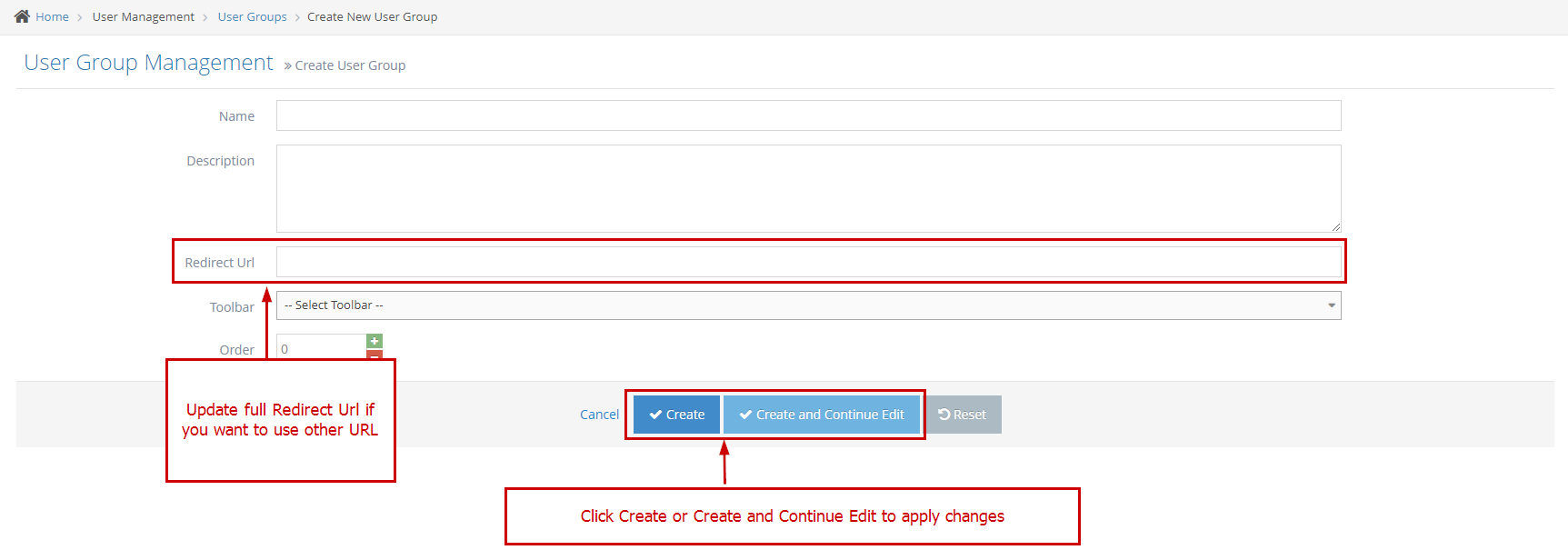- Why use the Group Redirect Module?
- Auto-Navigate to Document/Page
- Create Redirect for User or User Groups
- Set Up User related to User Group
Create Redirect for User or User Groups
STEP-BY-STEP
-
1Log in as an administrator and go to the Admin Dashboard.
Learn how to log in here → -
2Click User Management > User Groups
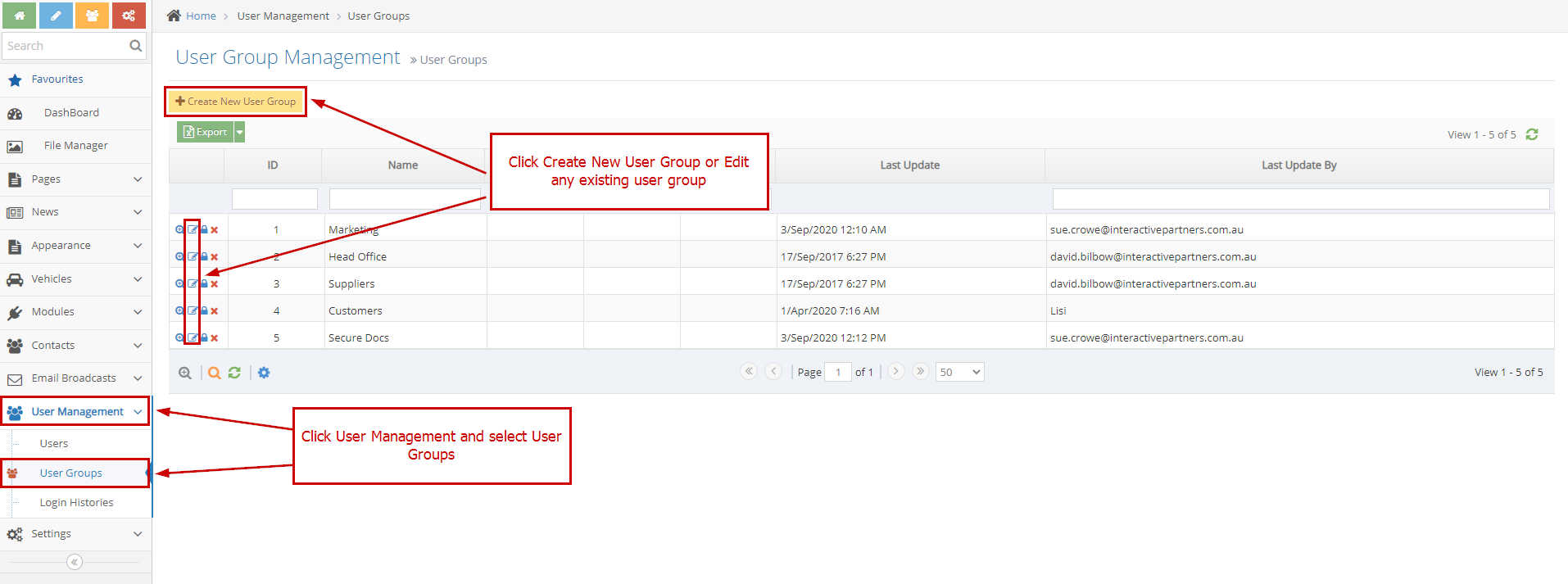
-
3Create a New User Group (or edit the name of an existing group)
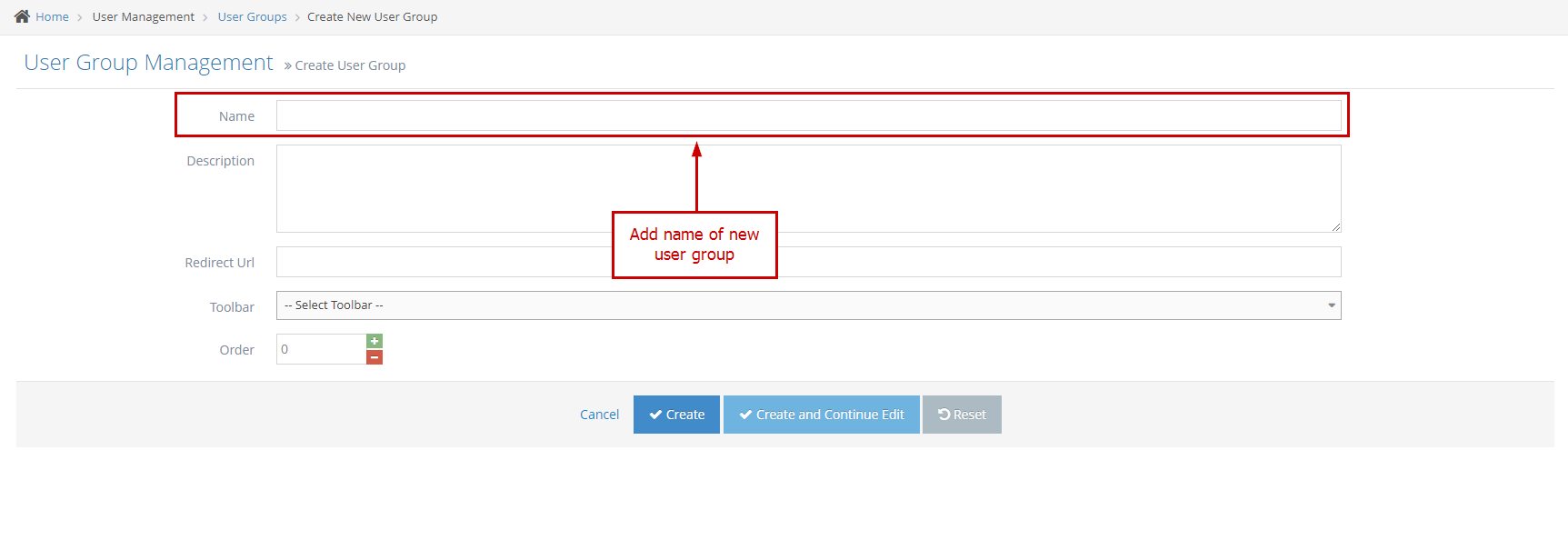
-
4Update Redirect URL in the available User Group