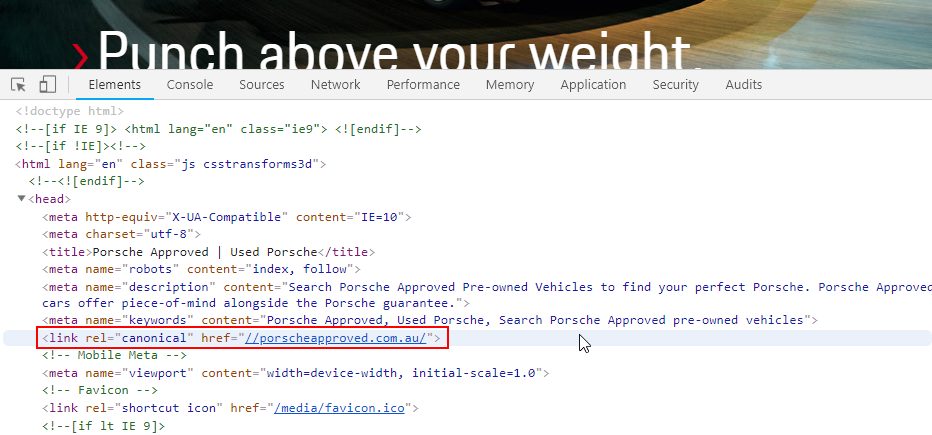- Canonical Tags Overview
- Why Use a Canonical Tag
- Search for Canonical Tag on Page
- How to update a Canonical Tag
Search for Canonical Tag on Page
STEP-BY-STEP
-
1Load the page where you want to check the canonical tag
-
2Right-click on the page and select "Inspect"
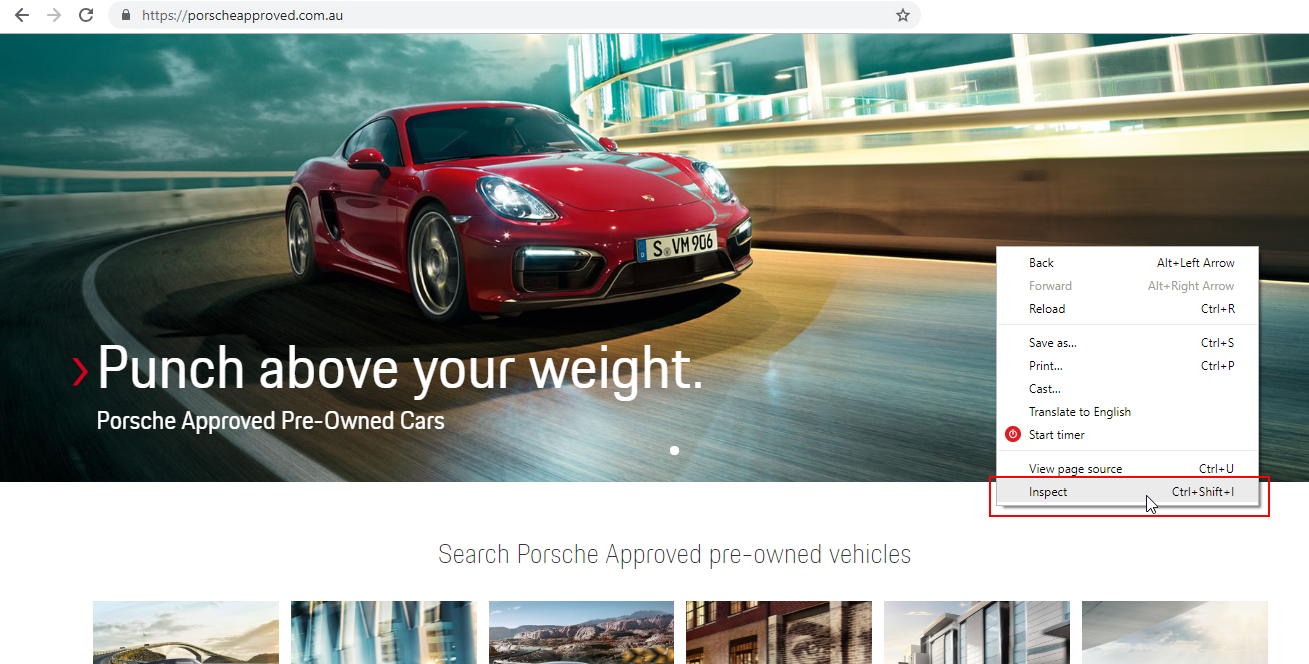
-
3Click Site Settings
-
4Check the head tag of the page
-
5Go to the head tag; the canonical tag is found on the of the page
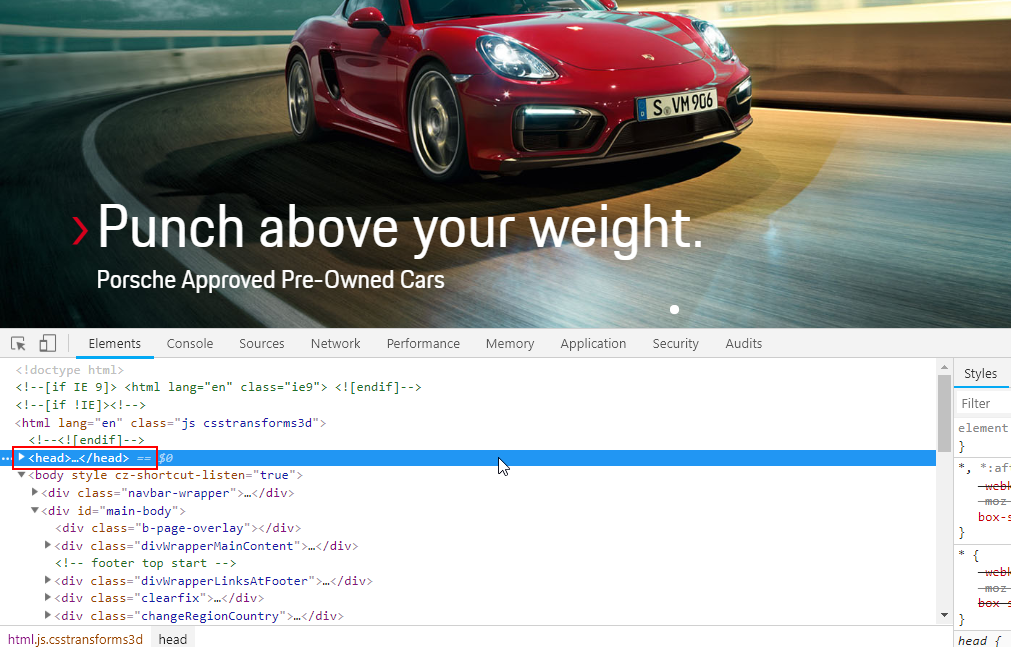
-
6Expand the head tags and look for the canonical tag
-
7Inside the attribute href, you will see the URL that is currently used for the page