- Poll Module Overview
- Why you would use the Poll Module
- How to create a new poll
- Adding your Votable Poll Answers
- How to add a Poll or Quiz to your site
- How to show the Poll Result or add Poll Result to another page
- How your visitors will use the Poll
- Managing Your Polls
- Managing the Poll answers
Adding your Votable Poll Answers
Once you have created your Poll above, you need to create the Poll Answers people can choose from when they vote. To do this, follow the steps below.
Note: You need to create each answer individually.
STEP-BY-STEP
-
1Log in as an administrator and go to the Admin Dashboard.
Learn how to log in here → -
2Go to Modules > Polls > Poll Answers, then click the "Create New Poll Answer" button
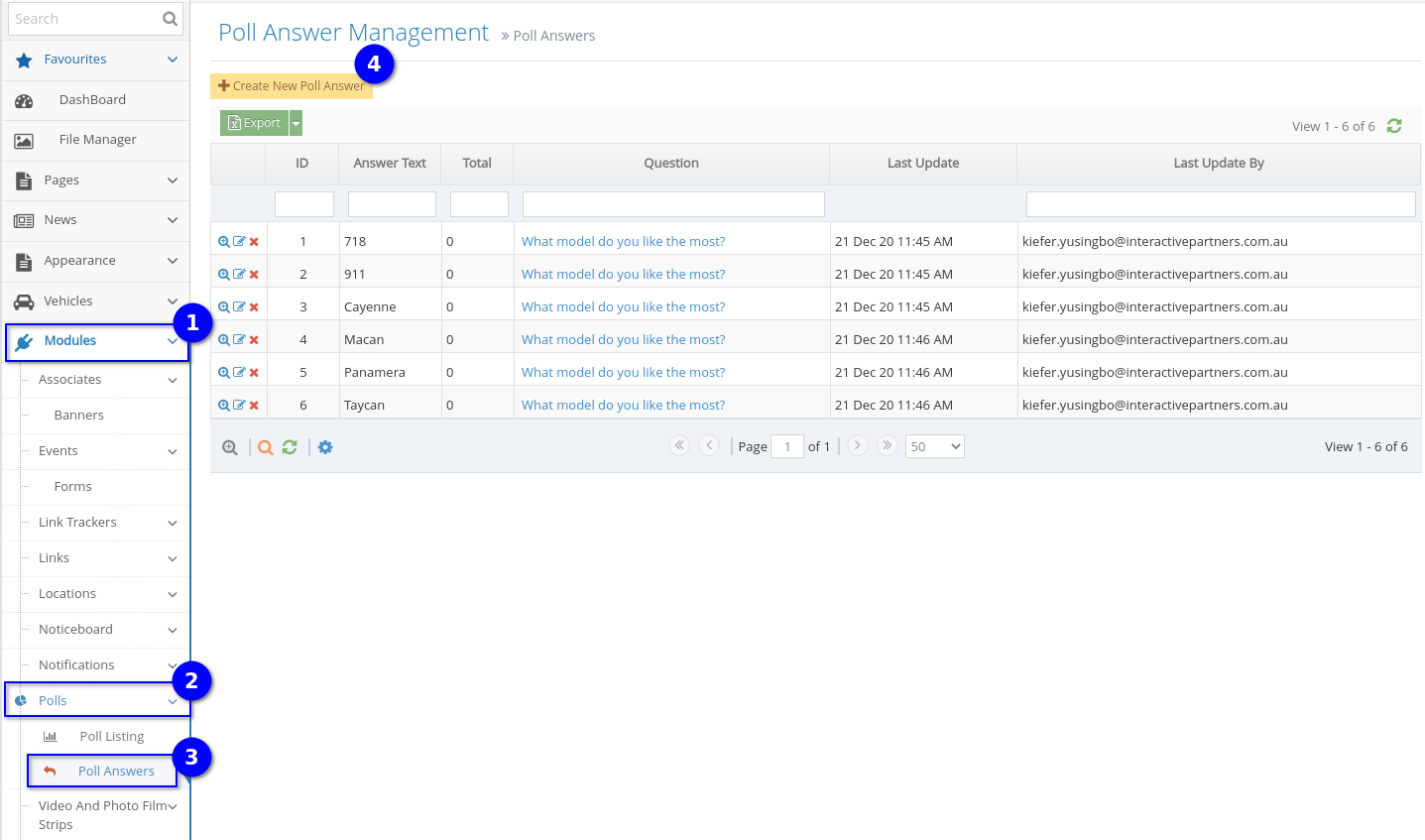
-
3Once you're on the Create Poll Answer page, enter the Answer Text. This is the text the user will see as an option.
-
4Choose the Poll Question your poll answer belongs to (you may have two or more polls running)
-
5Choose the order you want it to appear in the answer list
-
6Hit 'Create' at the bottom of the fields