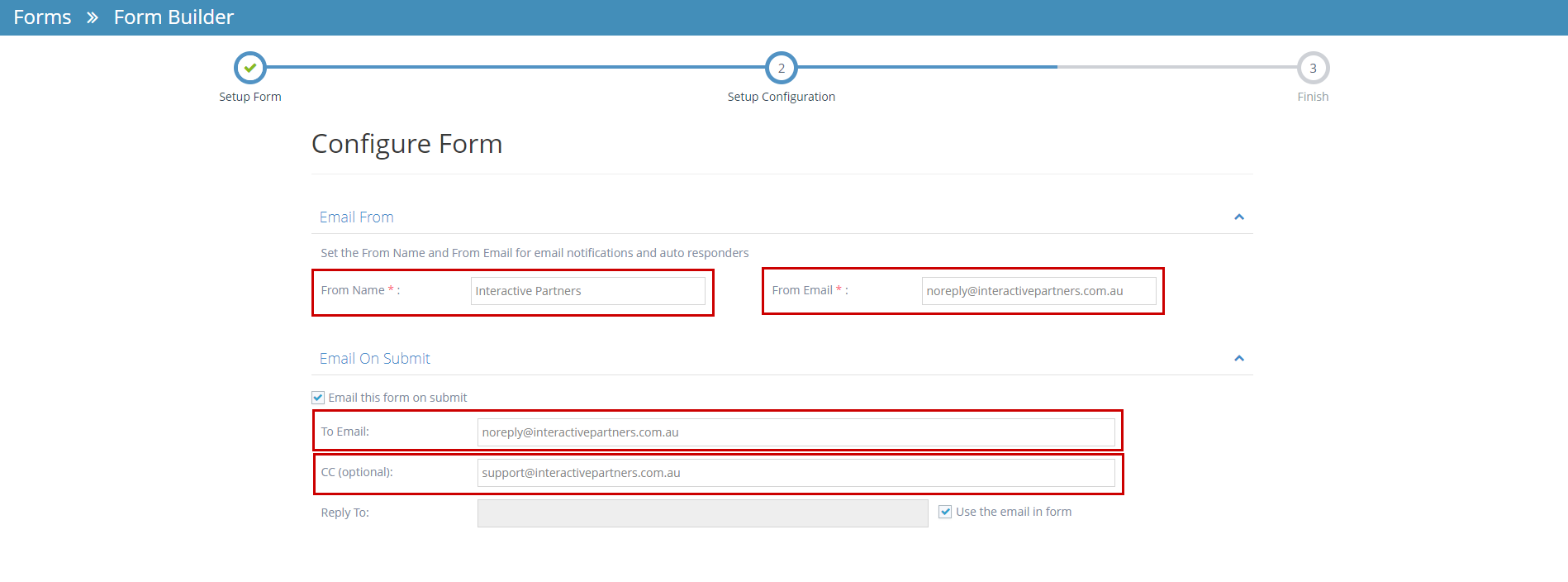STEP-BY-STEP
-
1Go to Admin → Modules → Forms
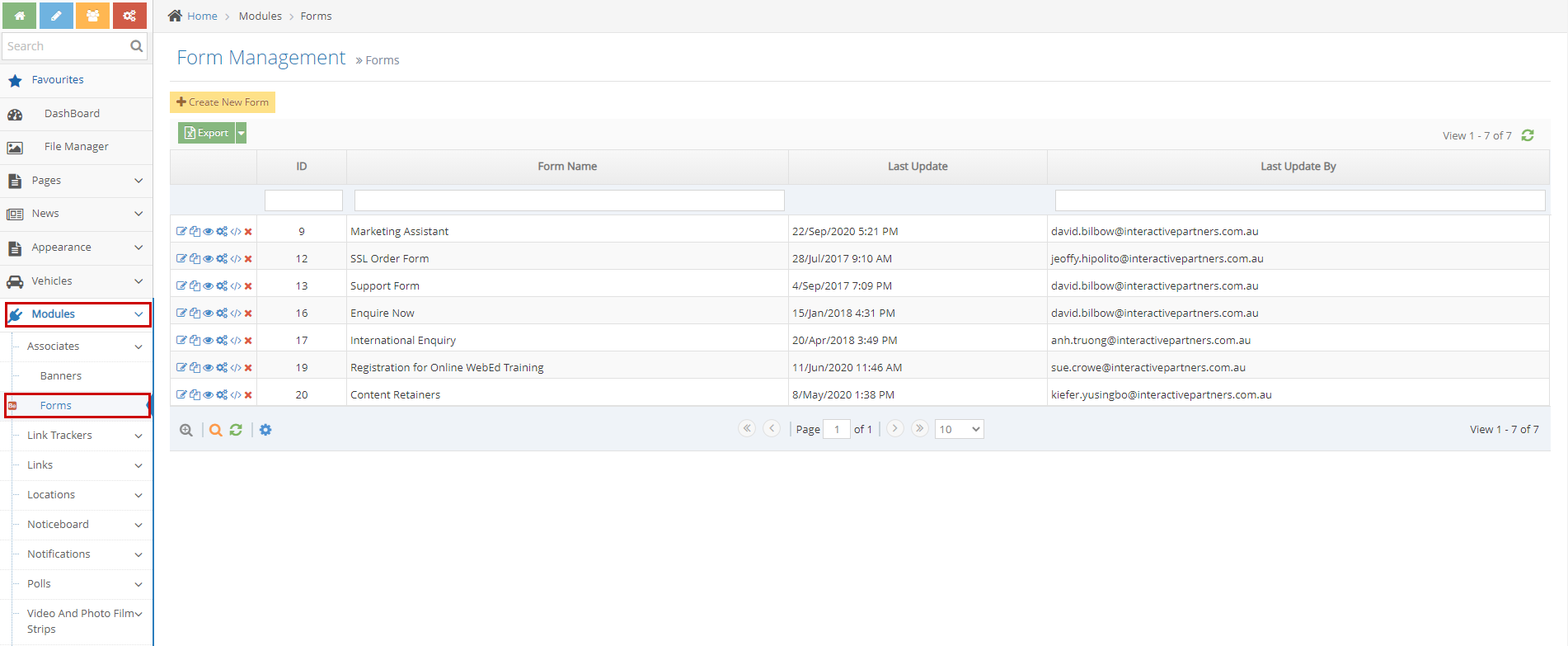
-
2Find the form ID under the ID column
-
3Click on the 'Configure Settings' icon

-
4On the Configure Settings page, you can find the emails that receive a notification whenever this form is submitted:
- From Name - The "From" name that appears on the email notification when this form is submitted.
- From Email - The "From" email address that appears on the email notification when this form is submitted.
- To Email - The email address that receives the email notification when users submit this form.
- CC - The email addresses that are CC'd on the email notification when users submit this form.