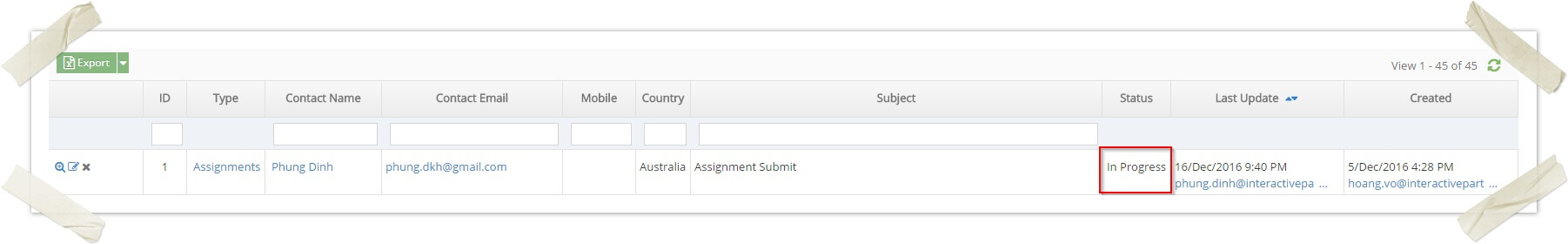- Ticket Management Overview
- How to view the tickets list and search for tickets
- How to change the status of a ticket
- How to view detail of a ticket
- How to reply to a ticket
- How to forward a ticket
- How to delete a ticket
- How to reassign a ticket
- How to mark a ticket as resolved or reopen it
- How to merge tickets
- How to lock a ticket
How to change the status of a ticket
STEP-BY-STEP
-
1Go to CRM Portal >> Tickets >> Ticket Listing
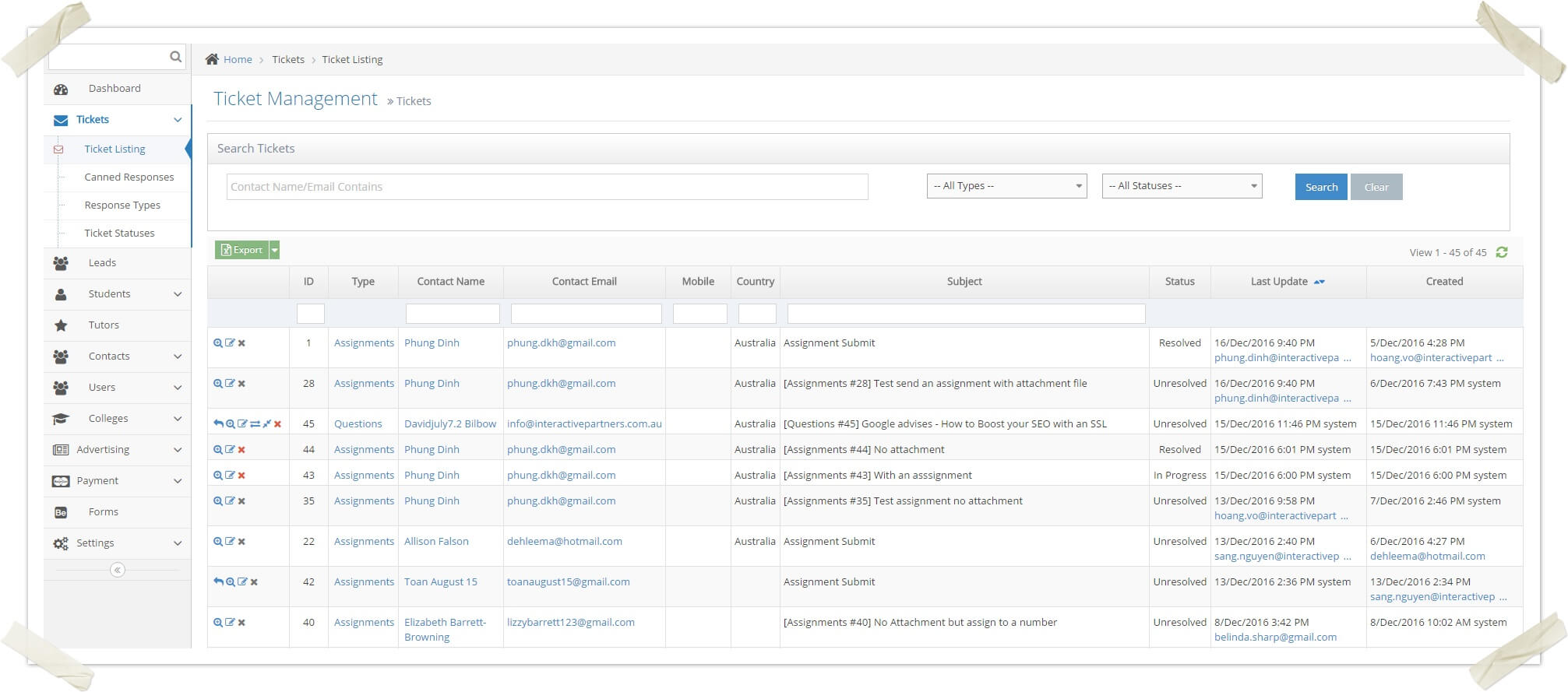
-
2Click on the Edit icon

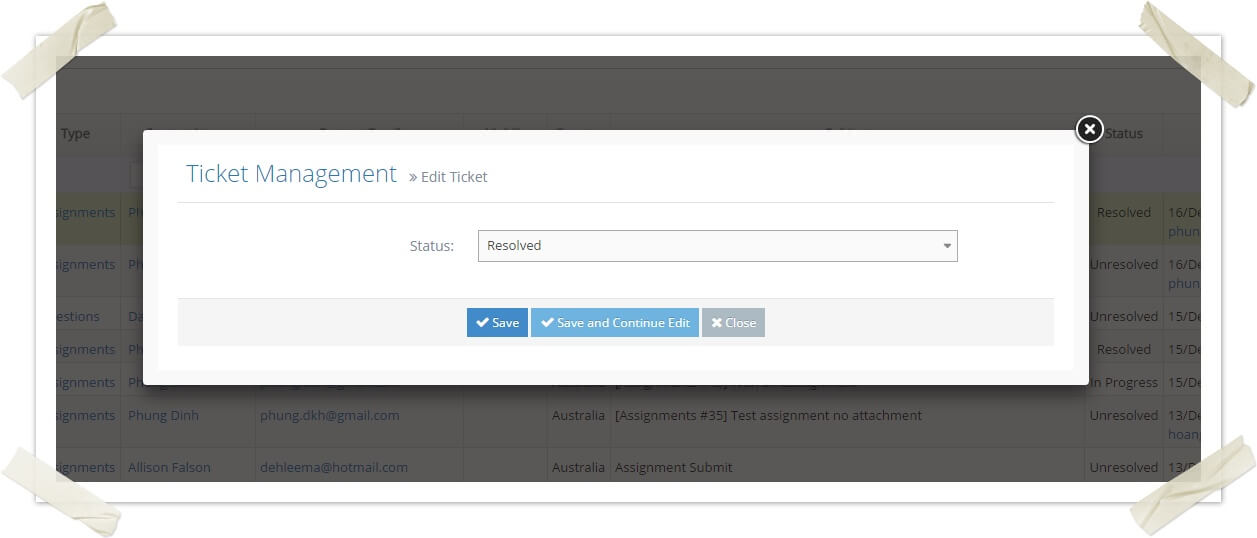
-
3Select the status that you want to change
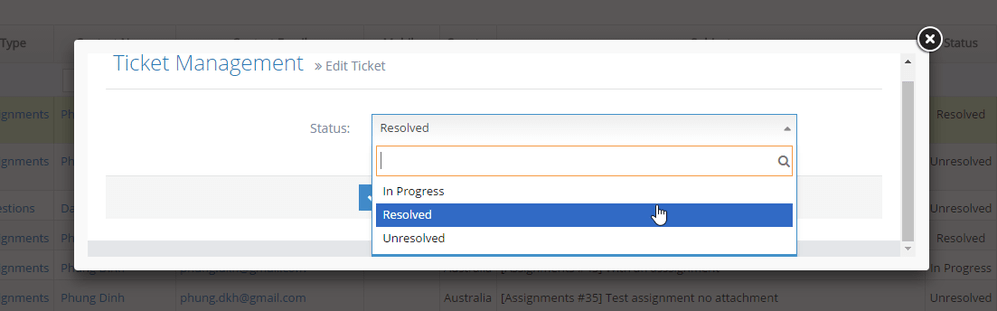
-
4Click Save