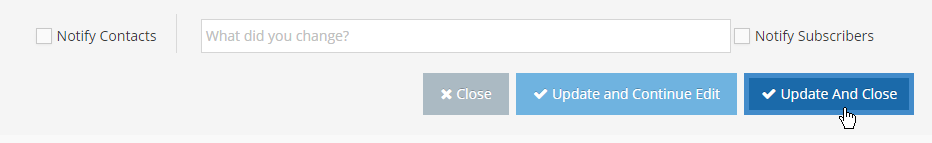Why you would move a page to another parent page
Let's say a user mistakenly assigned the page to the wrong parent page or a change of mind that the selected page must be moved to another parent page, then this document will help you on how to implement and transfer the page to another.
What are the benefits of moving a page on a different parent
The page is to be moved with a different parent page.
For example:
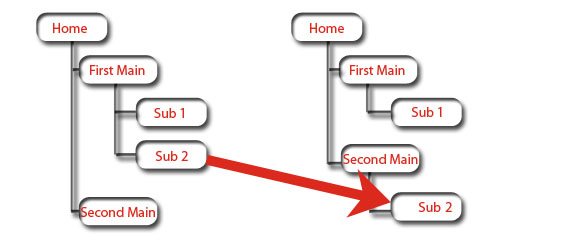
Why you would move a page in another parent page
Let's say a user mistakenly assigned the page to the wrong parent page, or a change of mind that the selected page must be moved to another parent page, then this document will help you on how to implement and transfer the page to another.
How to move a page with different parent
-
1
To move a page, go to the edit screen for this page.
-
2Please follow the steps in this document to edit a page:
Learn how to edit a page here → -
3
In the edit screen, locate the Parent dropdown. The first dropdown area provides a list of pages.
-
4
In the second dropdown select Before / After.
-
5
The last dropdown area provides a list of the pages under the page selected on the first dropdown

-
6Click Update and Close