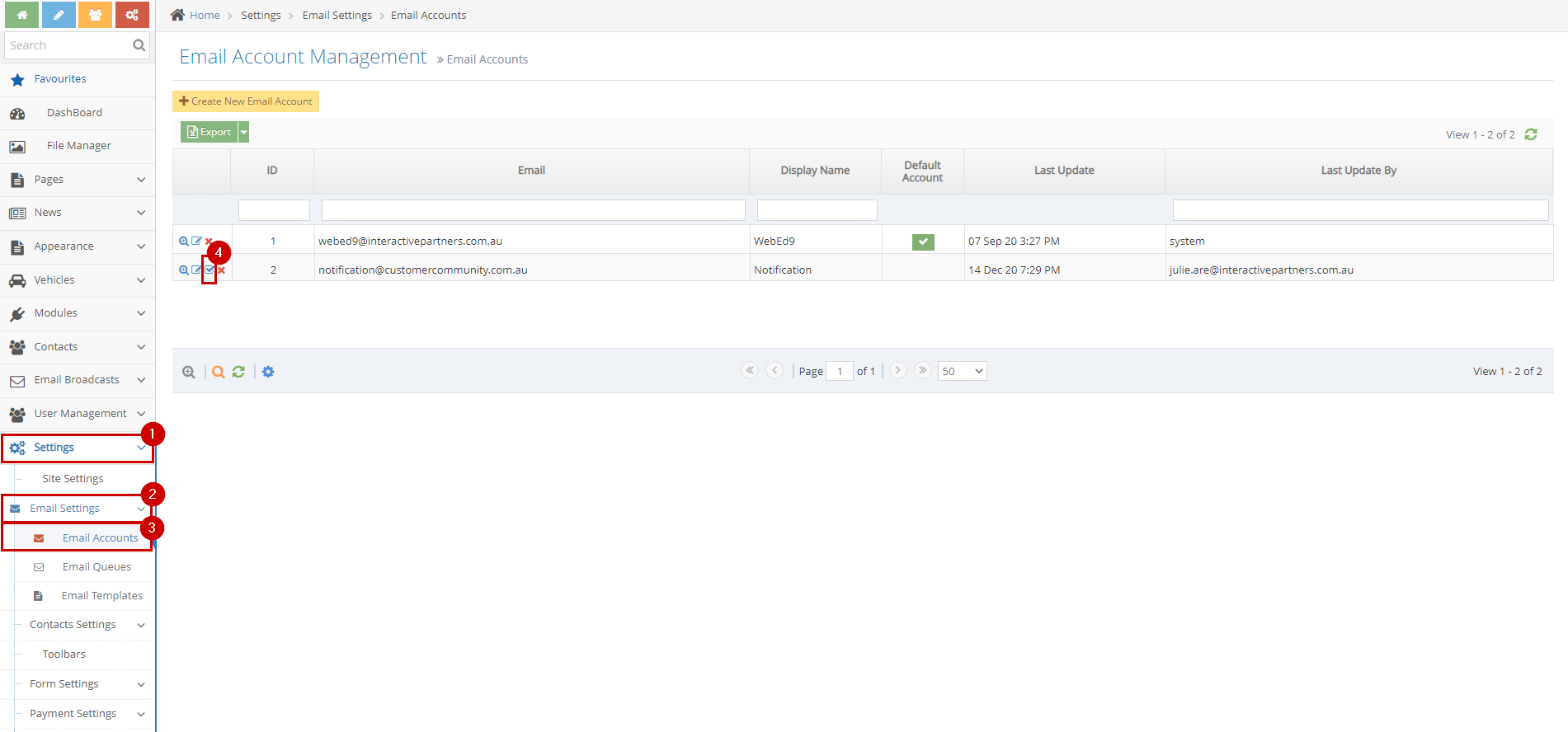Only one default account in the system is used to send an email. To mark an email account as default, please follow the steps below:
STEP-BY-STEP
-
1Log in as an administrator and go to the Admin Dashboard.
Learn how to log in here → -
2Click Settings
-
3Click Email Settings and select Email Accounts
-
4Click Mark As Default Account on the email account user wants to set as default.
The current default account doesn't have this icon.