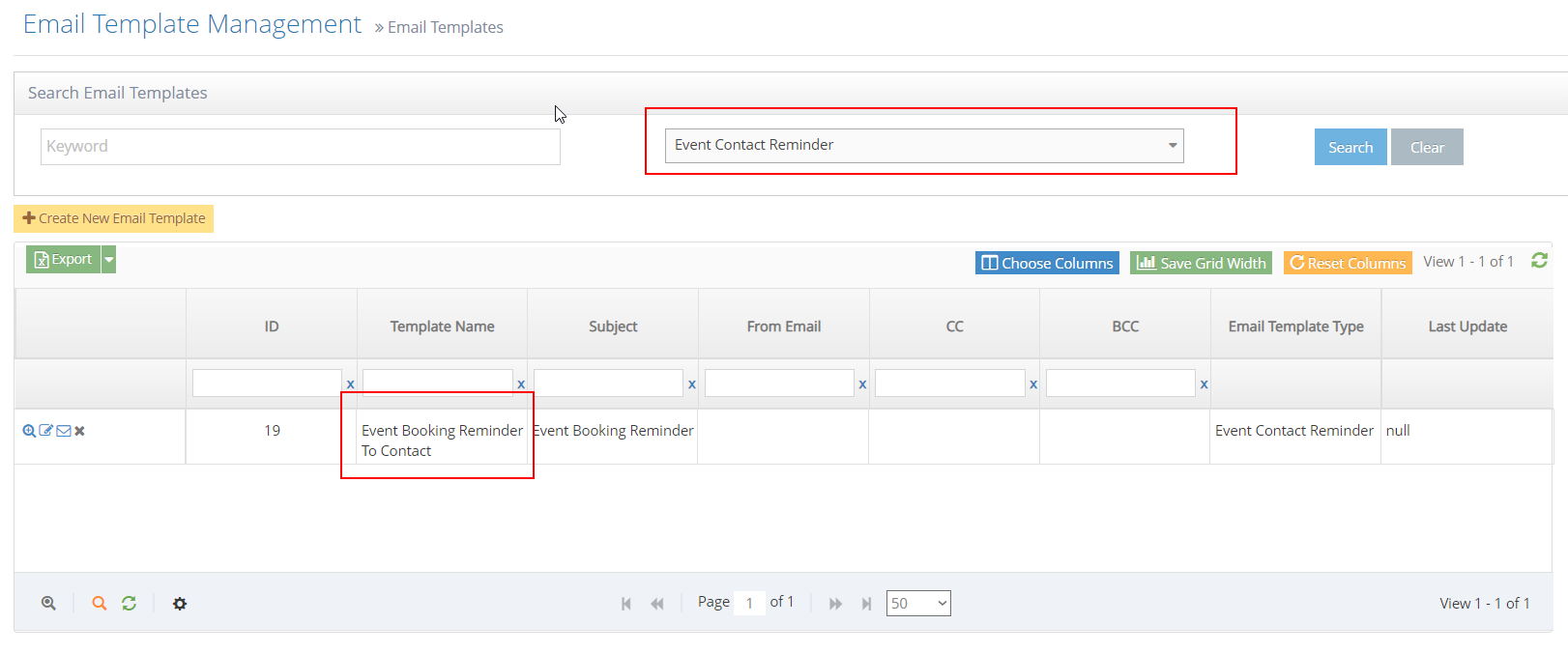Event Sign Up and Payment
At various steps of the event process, emails are automatically generated and sent to attendees and organisers.
Attendee Notifications
- Attendee Notification: This email is sent to the attendee/s after they have successfully booked and paid for the event.
- Word Template is a PDF file is optionally added to the email if a word template is uploaded to serve as a printable copy of the booking confirmation or payment receipt.
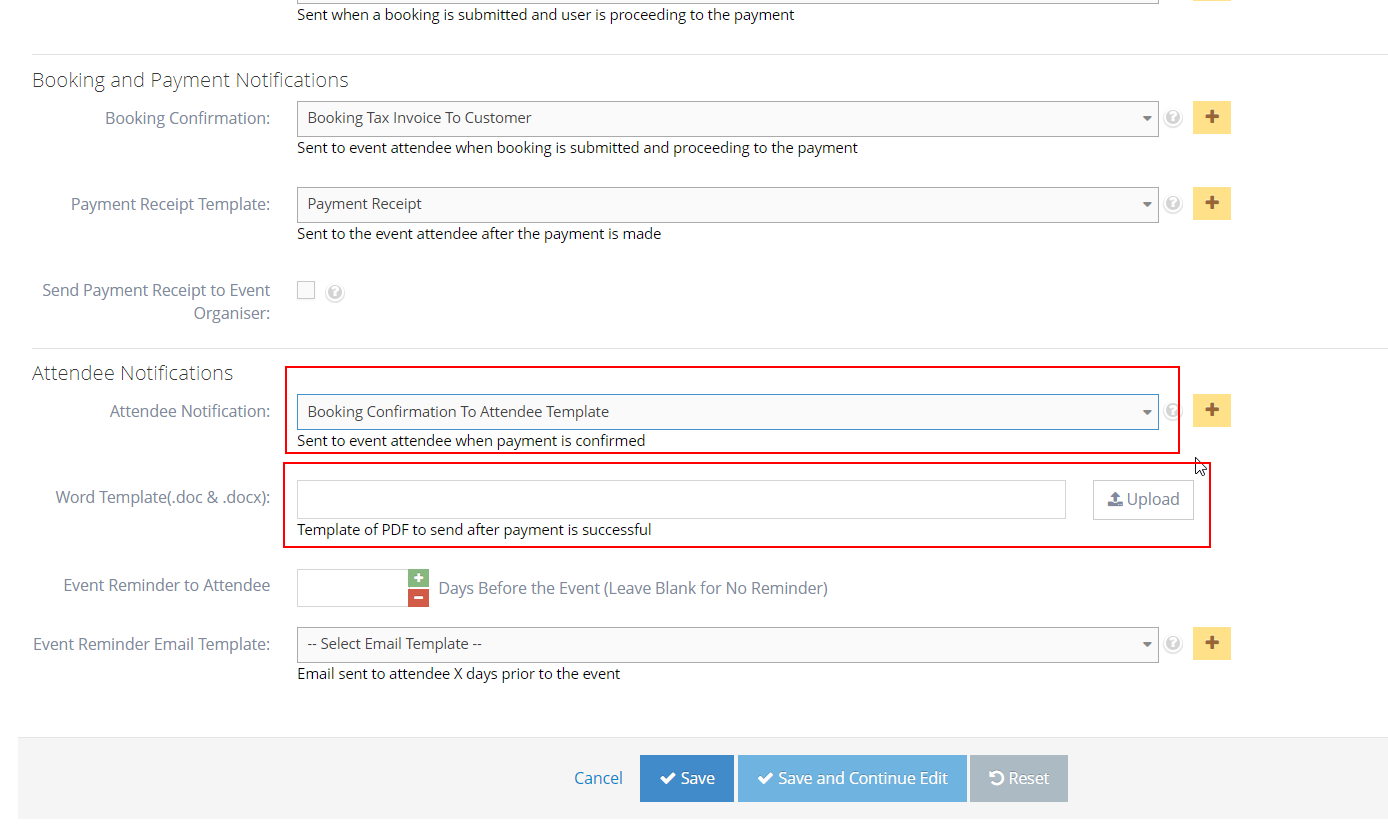
- The default Email Template Type for the Attendee Notification is “Event Attendee Notification”
- and the default Email Template Name is “Booking Confirmation To Attendee Template”
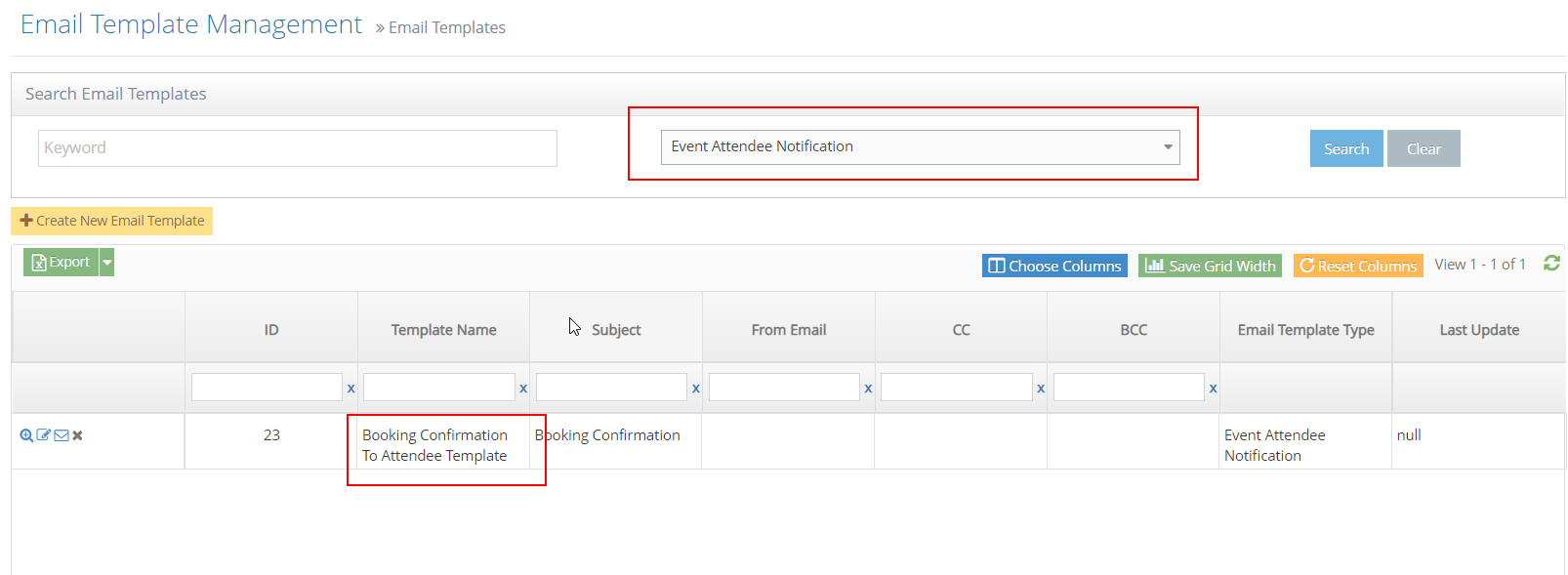
Booking Notification Emails
Attendee enters their details into the booking form and submits
-
1“Event Organiser Notification” Email is sent to the Organiser.
Note: If the organiser's email or email template is not set, it will not send an email.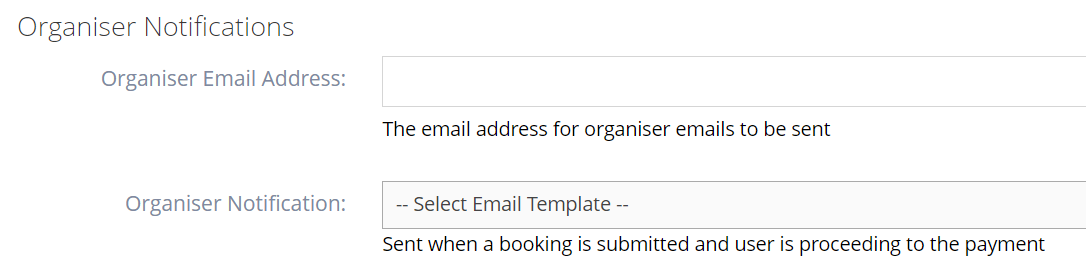
-
2“Event Booking Confirmation” Email is sent to the Attendee
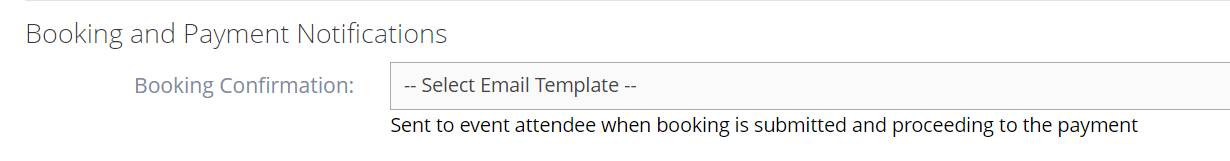
Attendee is prompted for payment, on success;
-
1Event Attendee Notification is sent to the attendee
Note: If there is a word document template, we will also include a PDF attachment of the payment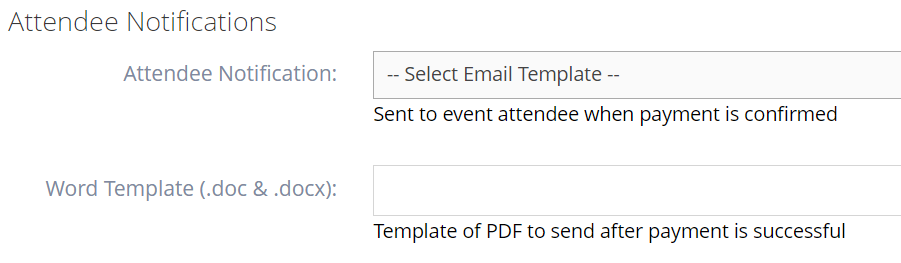
-
2Event Payment Receipt is sent to the Attendee and optionally sent to the Organiser
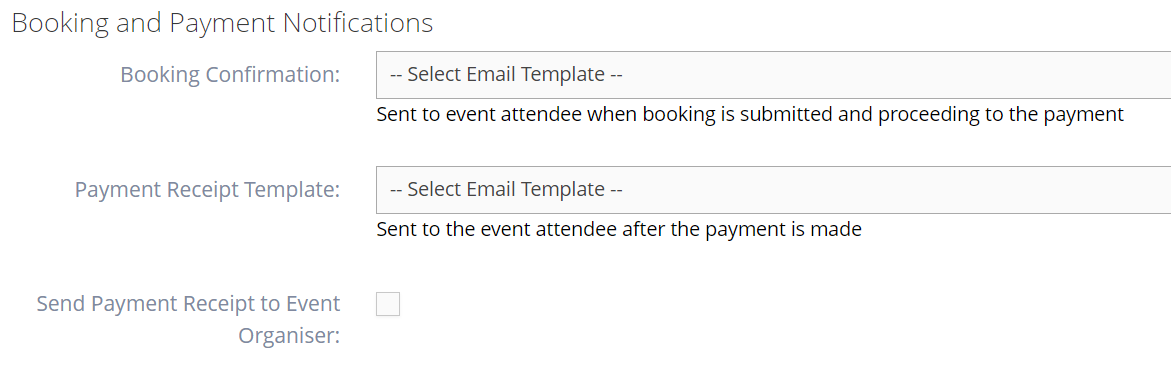
Event Reminders
Each event has a setting for optional event reminders to attendees. The event reminder to attendees sets the number of days before the event to remind attendees and also the template to use for the email reminder.
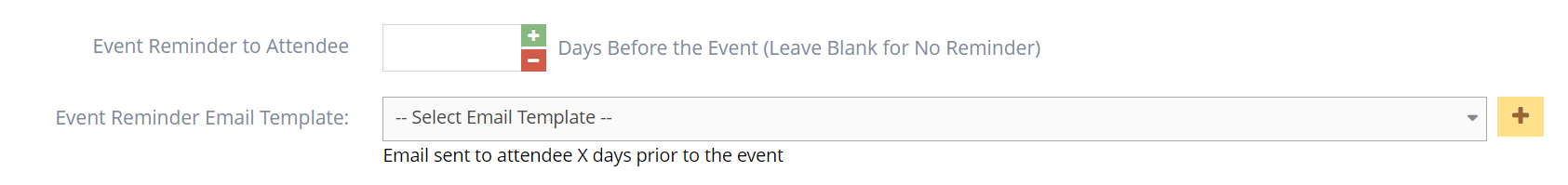
Booking Confirmation
- Booking Confirmation: This is the email sent to the event attendees (primary contact) after they book and have not paid yet
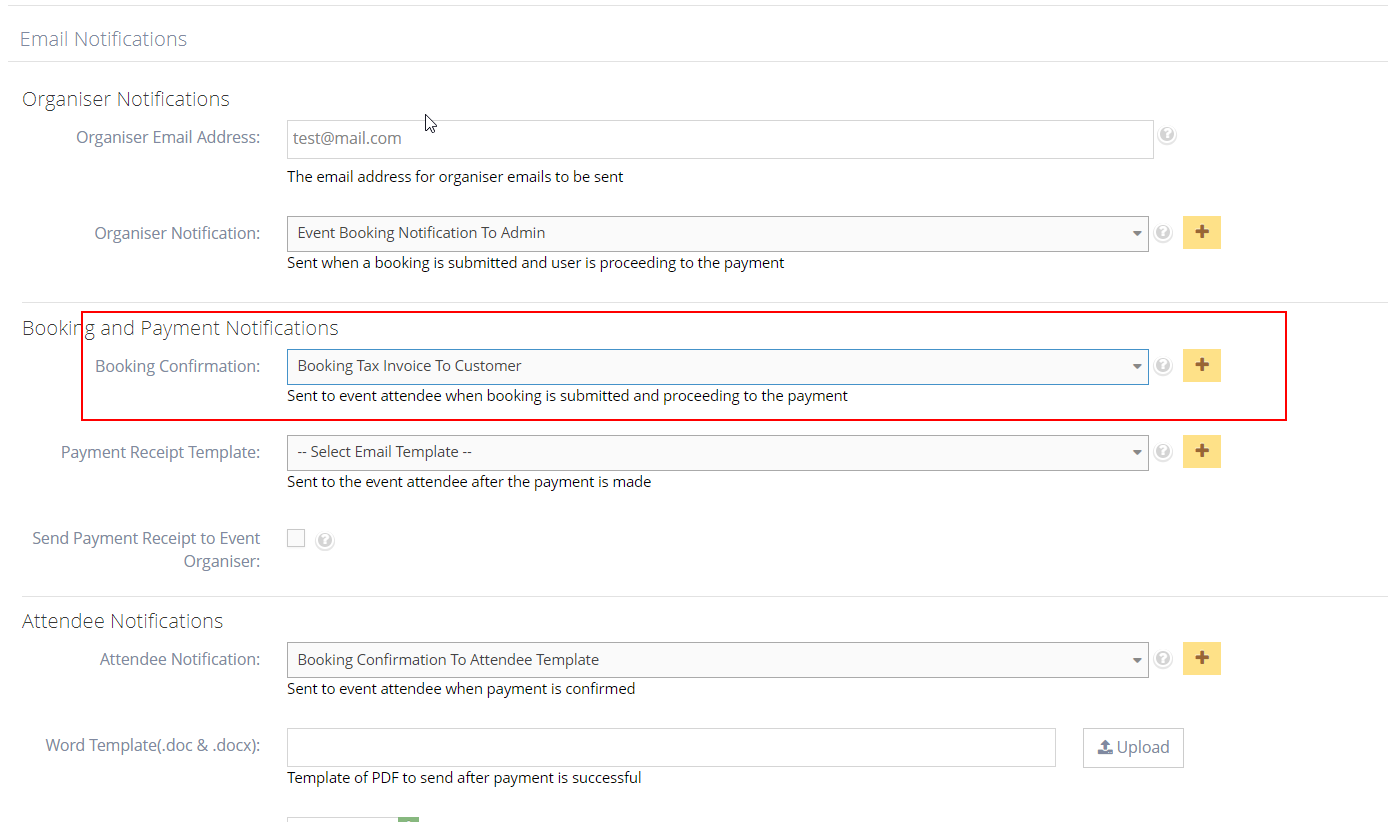
- The default Email Template Type for Booking confirmation is “Event Booking Confirmation”
- and the default Email Template Name is “Booking Tax Invoice To Customer”
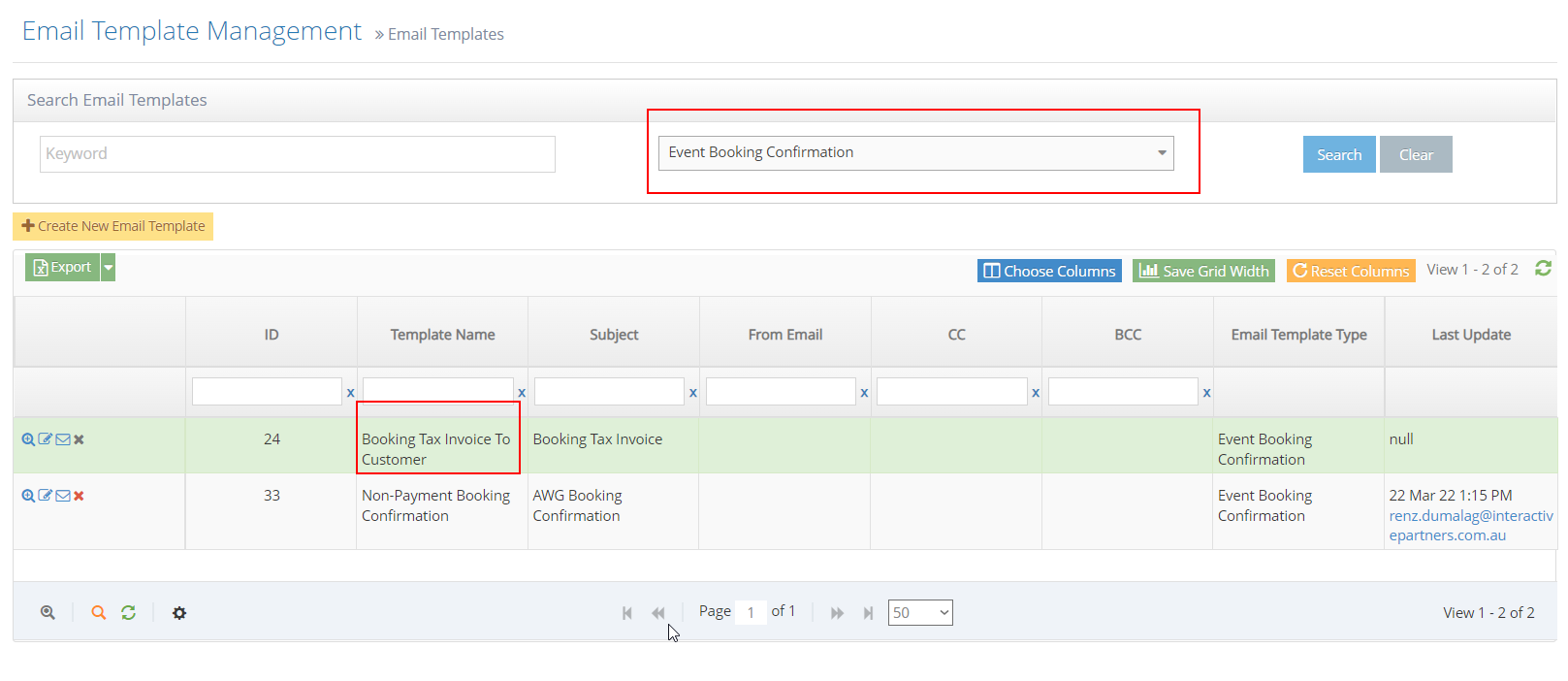
Managing Email Templates
The templates are managed through the Admin/Email Templates. You can filter for each of the template types.
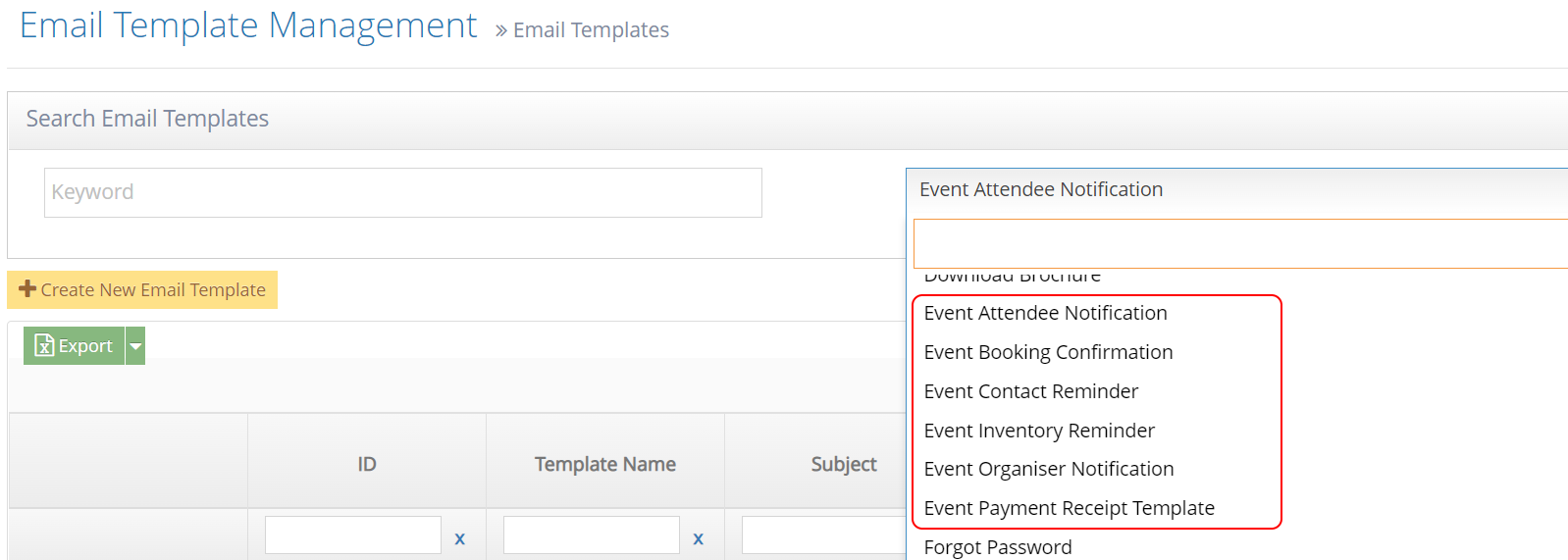
Event Email Template Properties
Each template can use data properties to dynamically replace details in the email template. Simple uses include adding the attendee's first and last name. More complex allows you to include any other attributes.
Ideally there only needs to be one or two of each type that can be used for any event. This allows for a limited number of email templates across a wide range of different events.
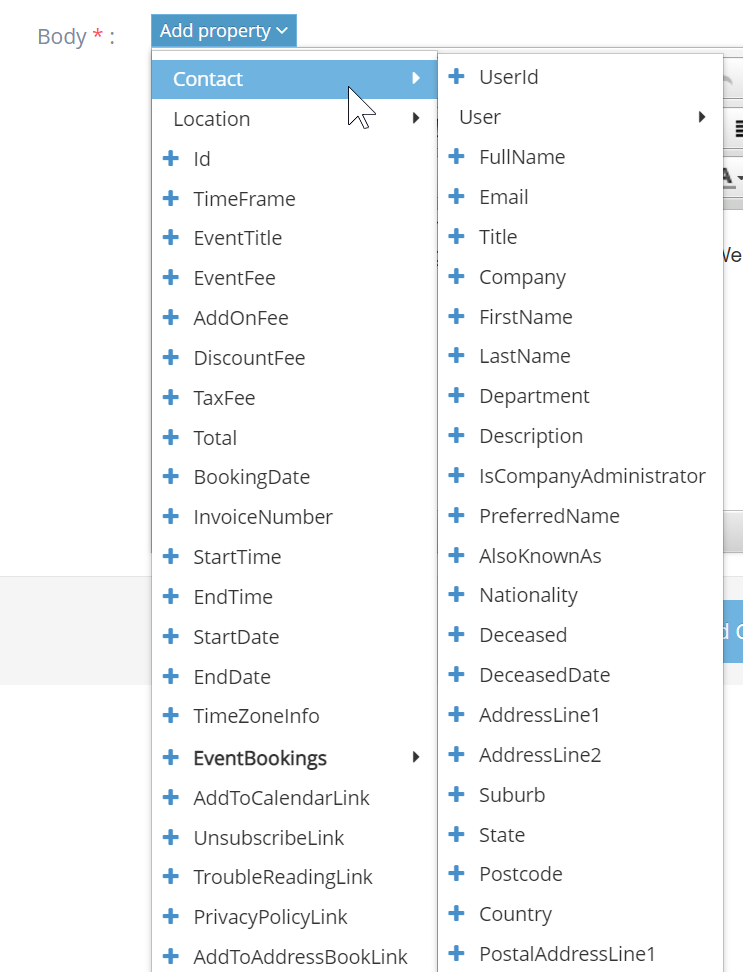
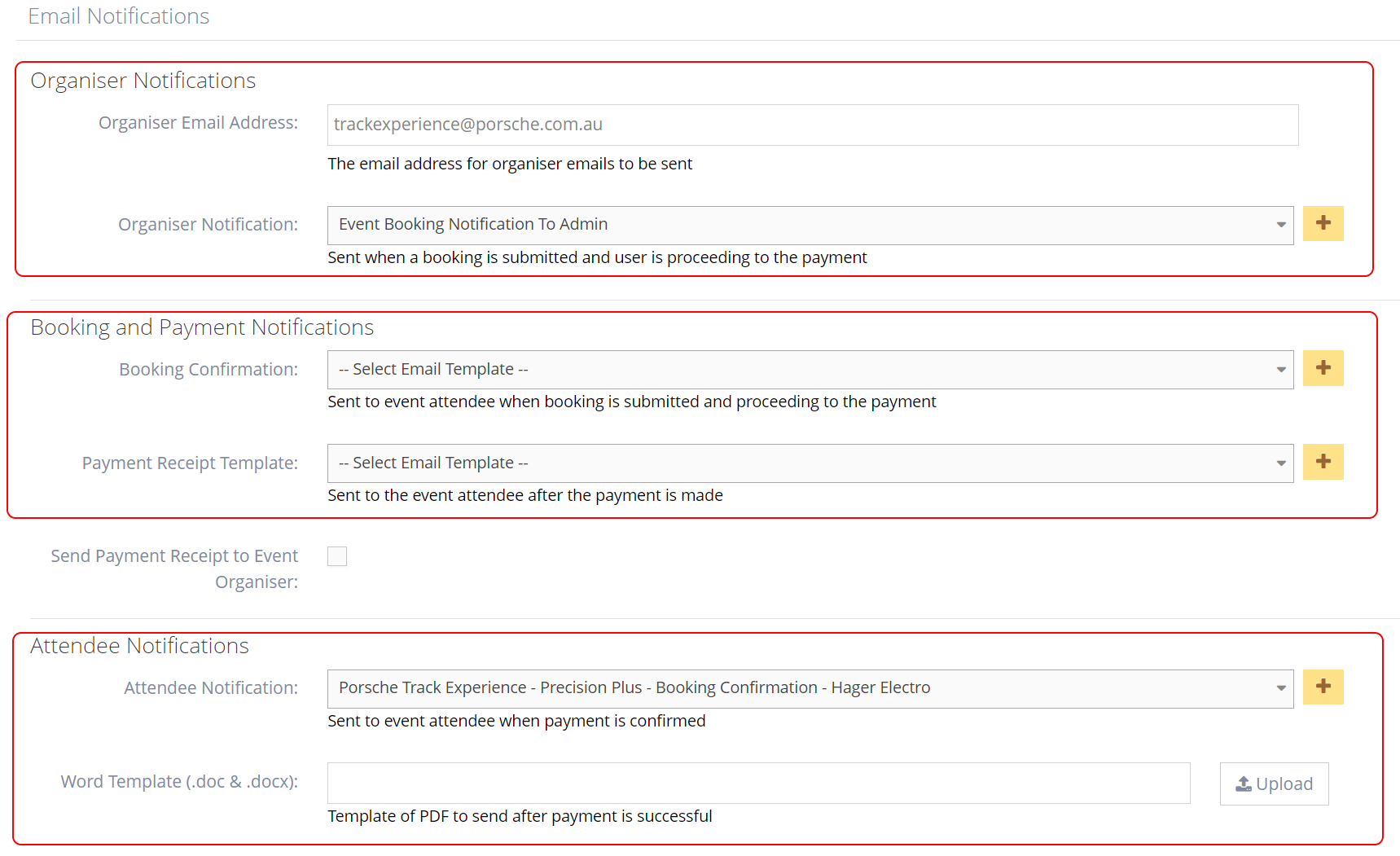
Email Templates and Types
The email templates are managed in the “Email Templates” menu. If the user wants to create or update a template, they can just go to this menu item. Event emails are using 5 different types of templates for different situations.
Event Reminder Email
- Event Reminder to Attendee: This email gets sent to the attendee depending on the days set before the event
- Event Reminder count field: This number field sets the number of days when the Event Reminder email will be sent to the attendee; i.e. "3" - means that it will send an email 3 days before the event.
- Event Reminder Email Template: This email template to be used that will be sent to the attendee
- Important Note: The contact record will only be sent 1 email and after that, it will be marked as sent
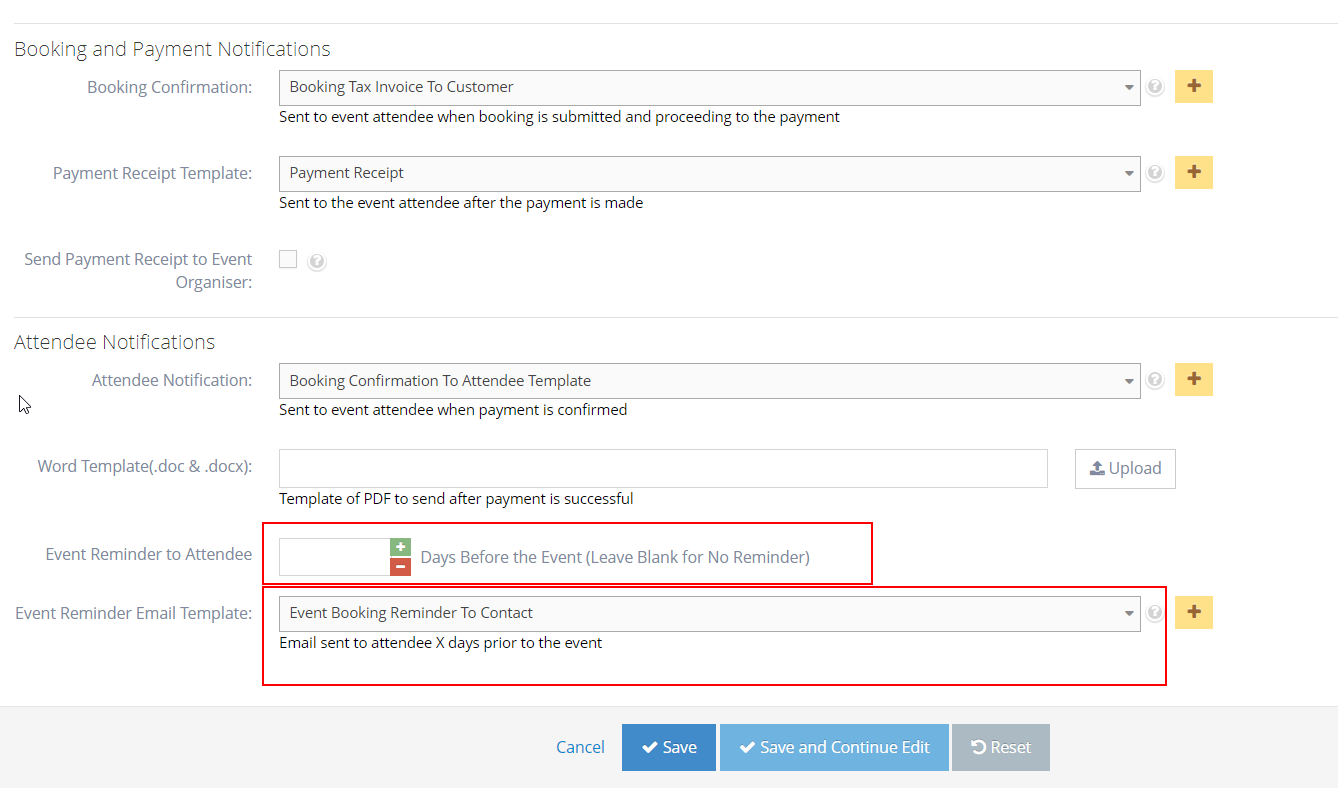
- The default Email Template Type of the Event Reminder Email is “Event Contact Reminder”
- and the default Email Template Name is “Event Booking Reminder To Contact”