STEP-BY-STEP
-
1Log in as an administrator and go to the Admin Dashboard.
Learn how to log in here → -
2To add extra security to your protected documents, with or without the User groups, you can use the Session Variables and Conditional Expressions. This setting may only work if the user is logged in or the session variables are set correctly.
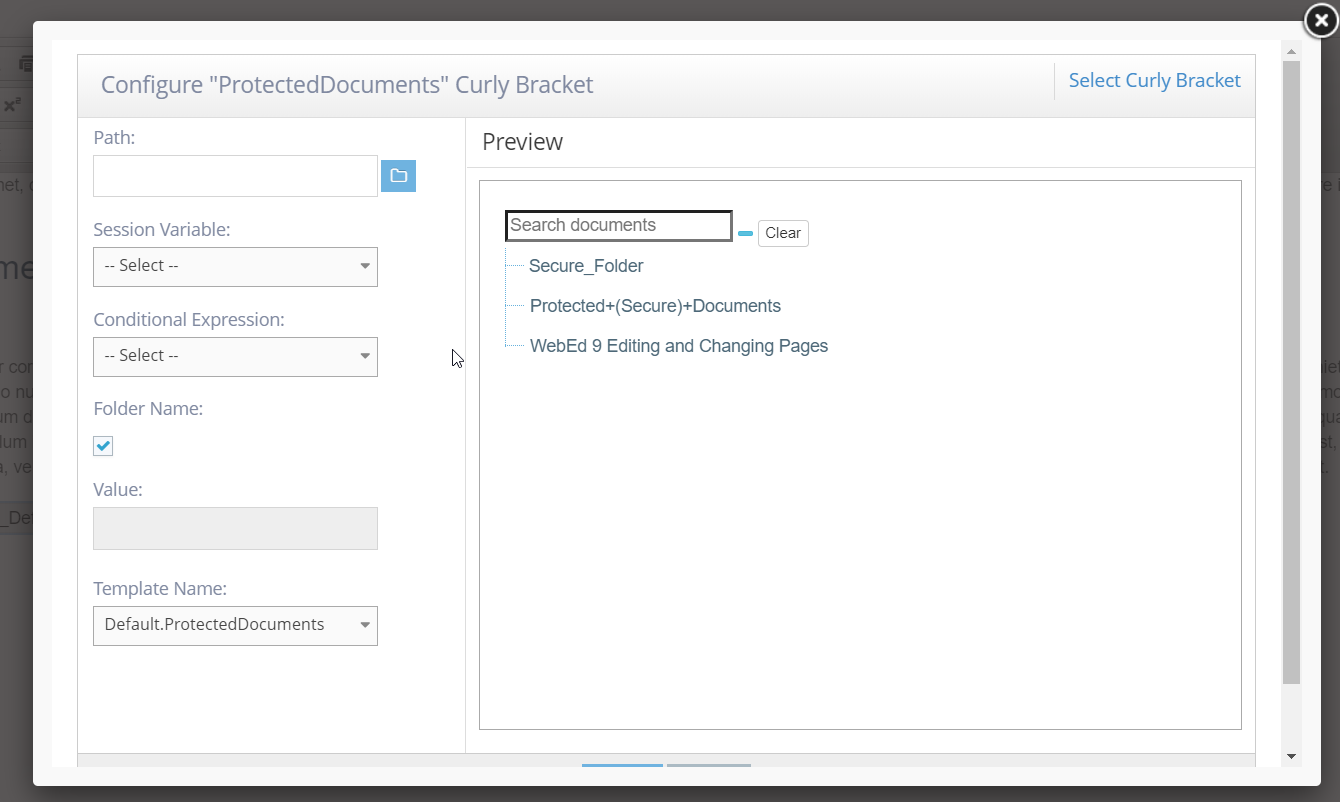
- Session Variables - these are pieces of information stored using the login credentials of the user i.e FirstName, LastName or Email etc.
- Conditional Expression - the logic that will be used to show the Folder (Equal to/Not Equal to)
- Folder Name - we will show the folder if it matches the Sessions value OR;
- Set the value you want for the Session Variable selected.
Note: An example configuration would be: I selected Session Variable as "FirstName" and Conditional Expression as "Equals", unchecked Folder Name and set the Value to "Test". The output should only allow users with Firstname = Test to see the folder.