STEP-BY-STEP
-
1Log in as an administrator and go to the Admin Dashboard.
Learn how to log in here → -
2Click on User management -> User Groups.
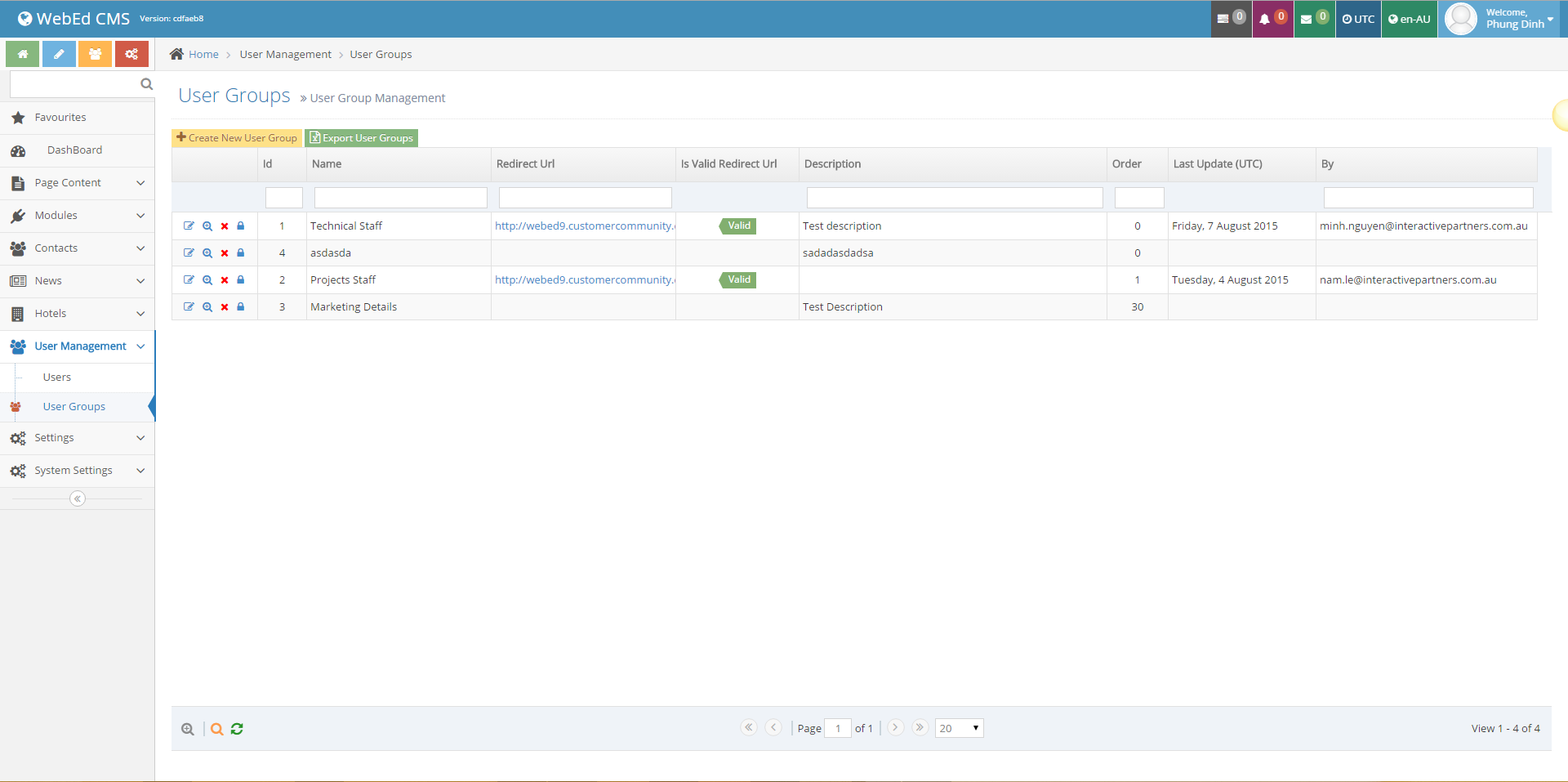
-
3Enter the Name and Description of the new group and click Save.
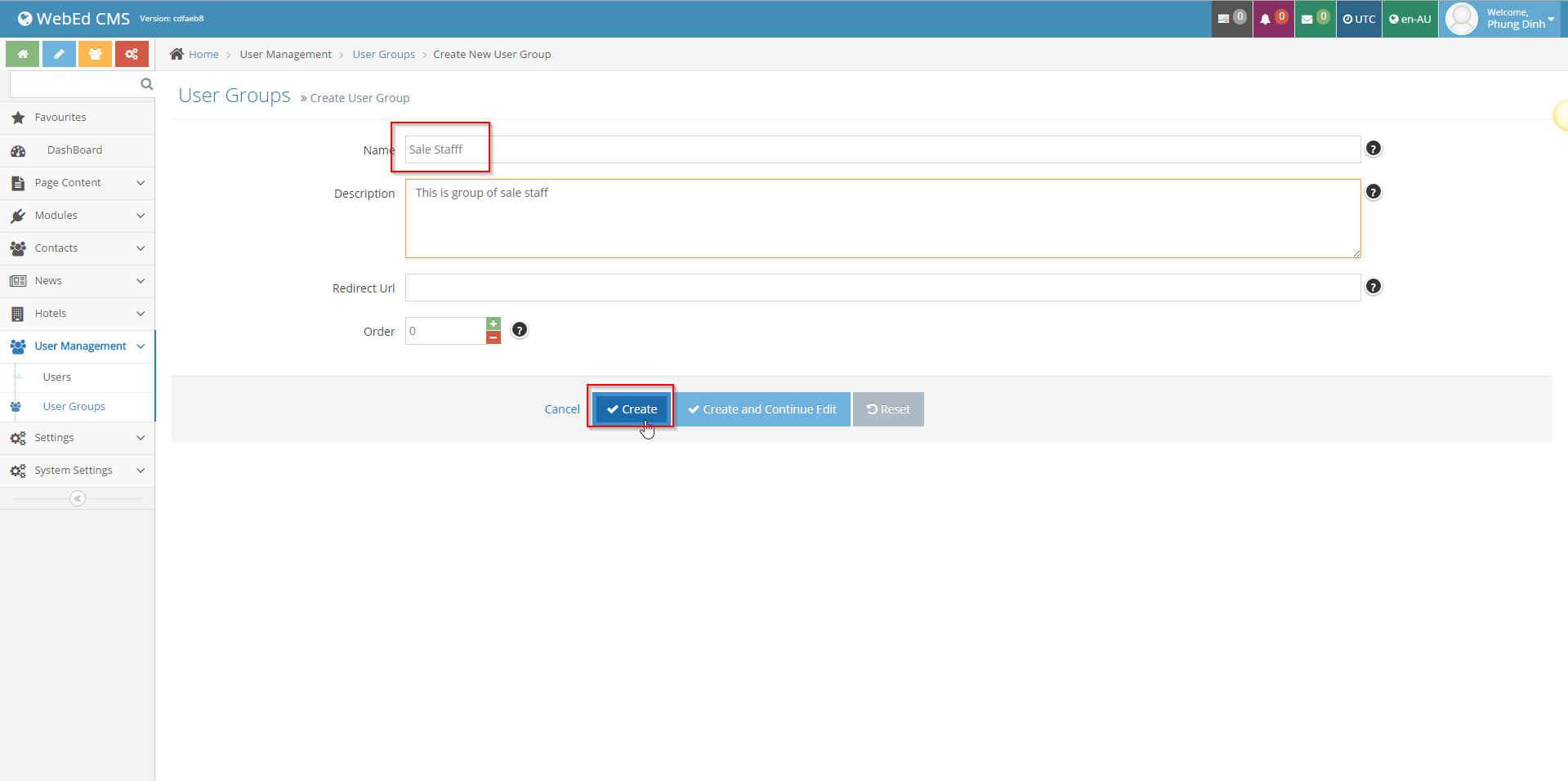
-
4In admin / User Management / User Groups, find the user group you wish to make into a protected document admin
-
5Click on the Edit Permission icon
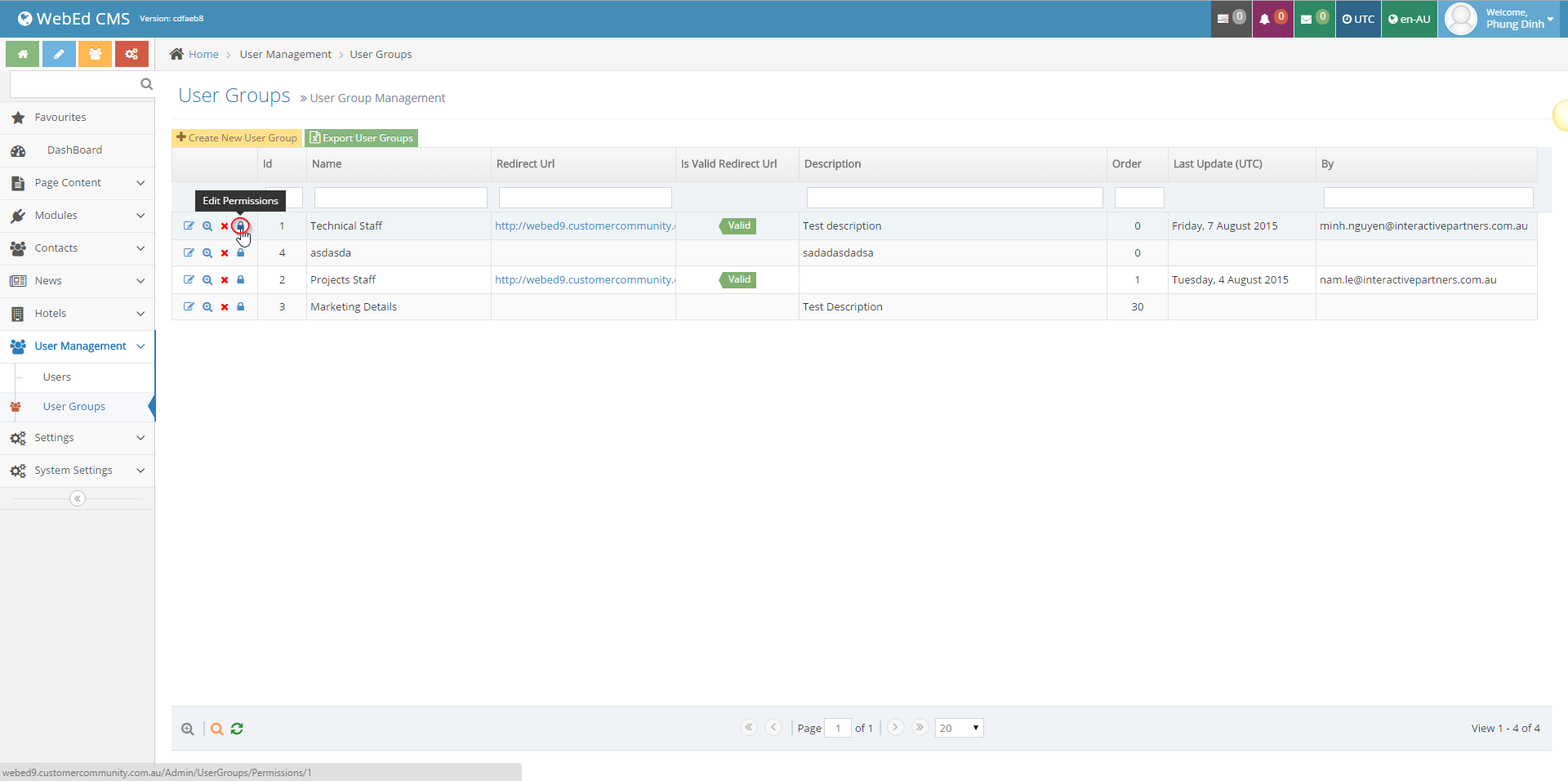
-
6The Edit Permission page will appear
-
7Select Manage Protected Document Permissions
-
8Click the Save button
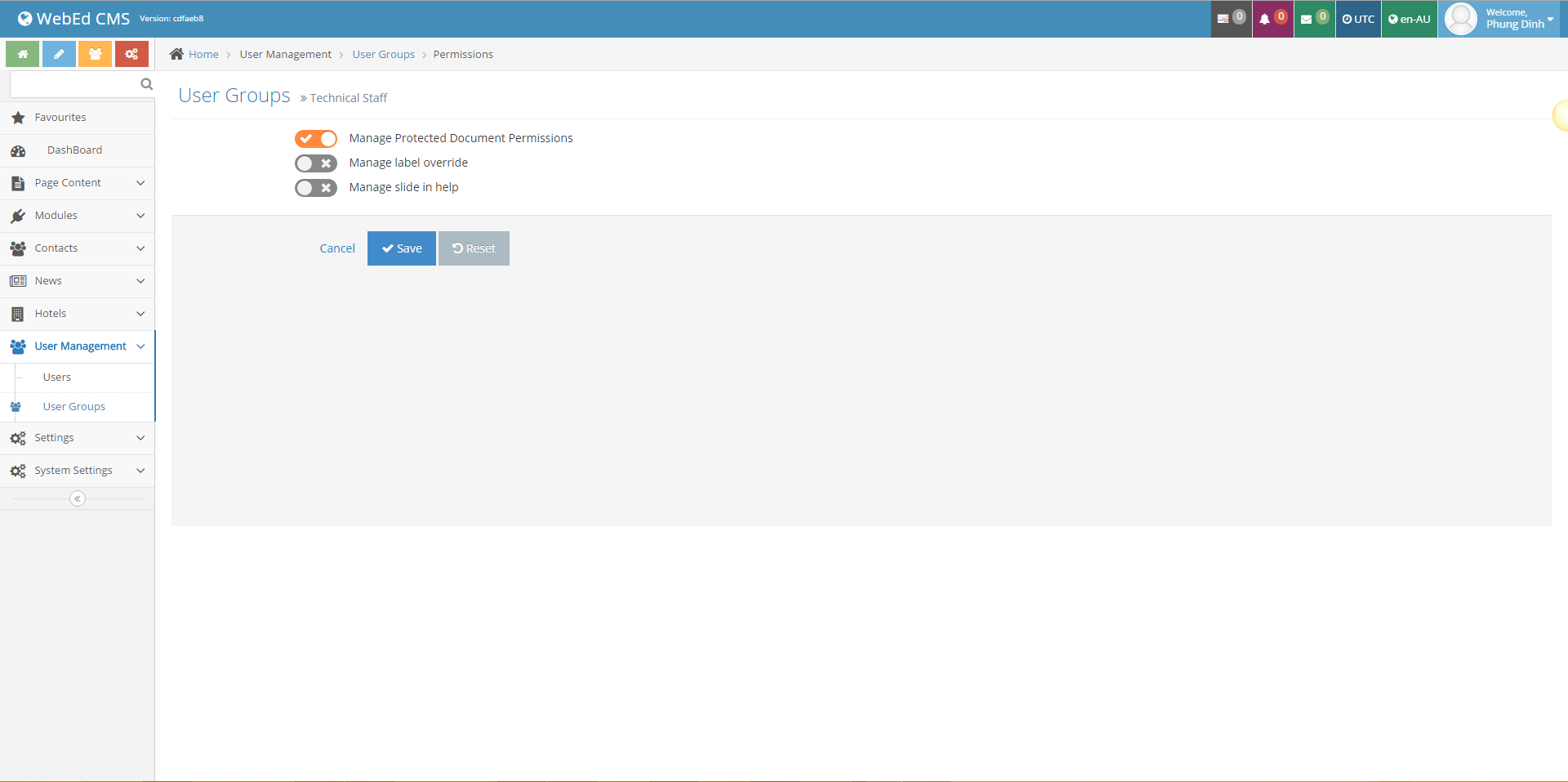
-
9After updating the group's permissions, all users of the group will have the ability to administer view rights for protected document folders.