- Formatting your Vehicle Listing Descriptions Overview
- Changing the way the Vehicle Description appears on your website
- Formatting your Vehicle Listings from the FrontEnd or using a secure login
- How the feed is supplied and why it needs additional formatting
Changing the way the Vehicle Description appears on your website
- Log in to your website and choose 'Launch The Admin Module'
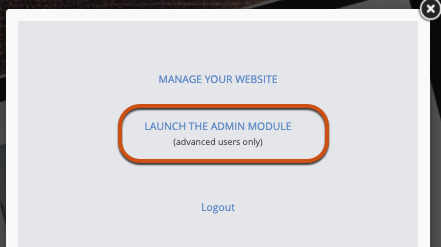
- Go to 'Vehicles'
- Select 'Vehicle Listing'
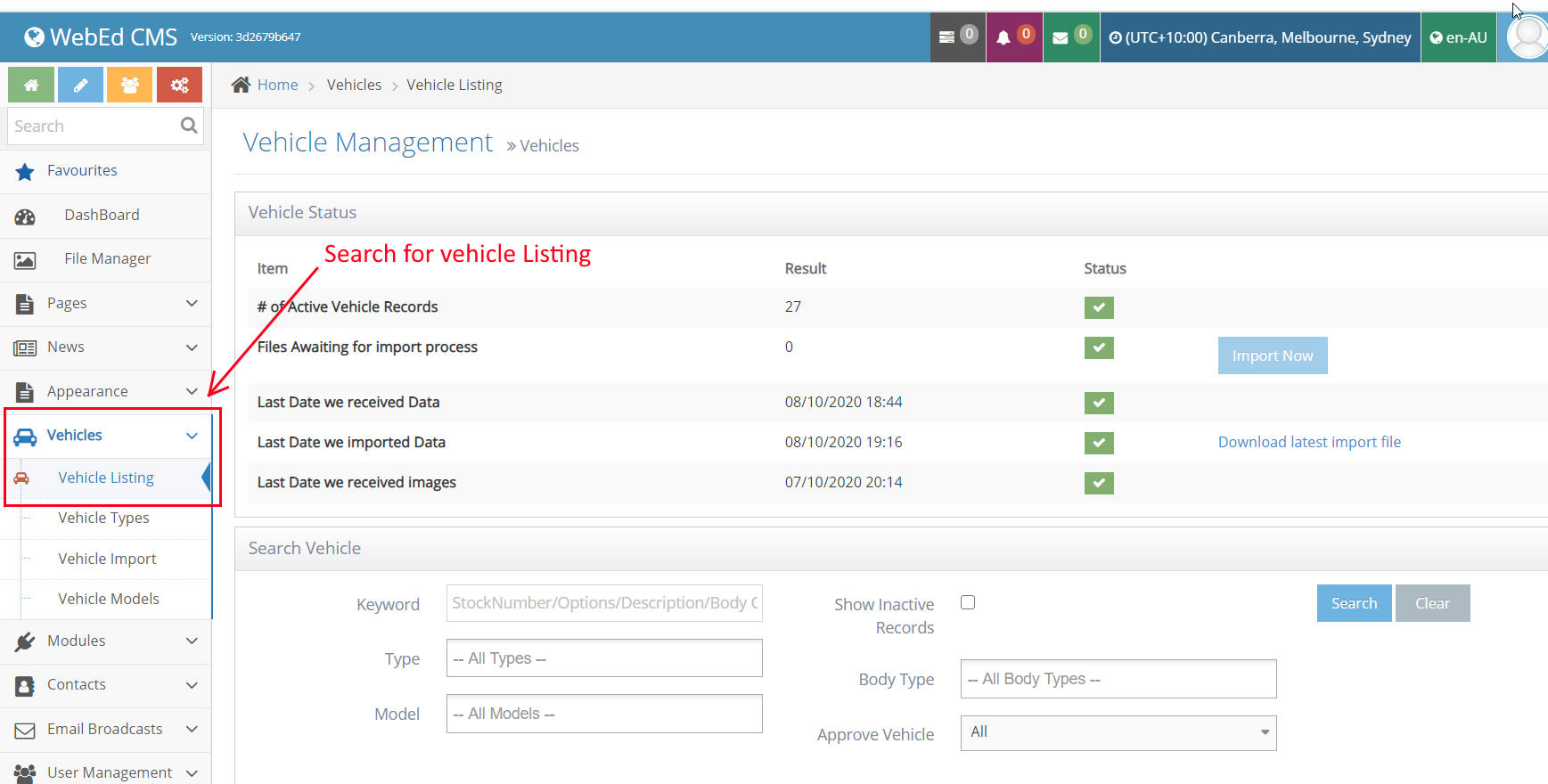
- Once you are on the Vehicle Listings page, you can start editing the descriptions.
- If you have a particular vehicle in mind - you can search by Stock Number
Note: When new vehicles come in, you only need to adjust the description once.
As the feed updates itself, your new description will stay the same - Once you have found your vehicle - please click the Format Description Icon
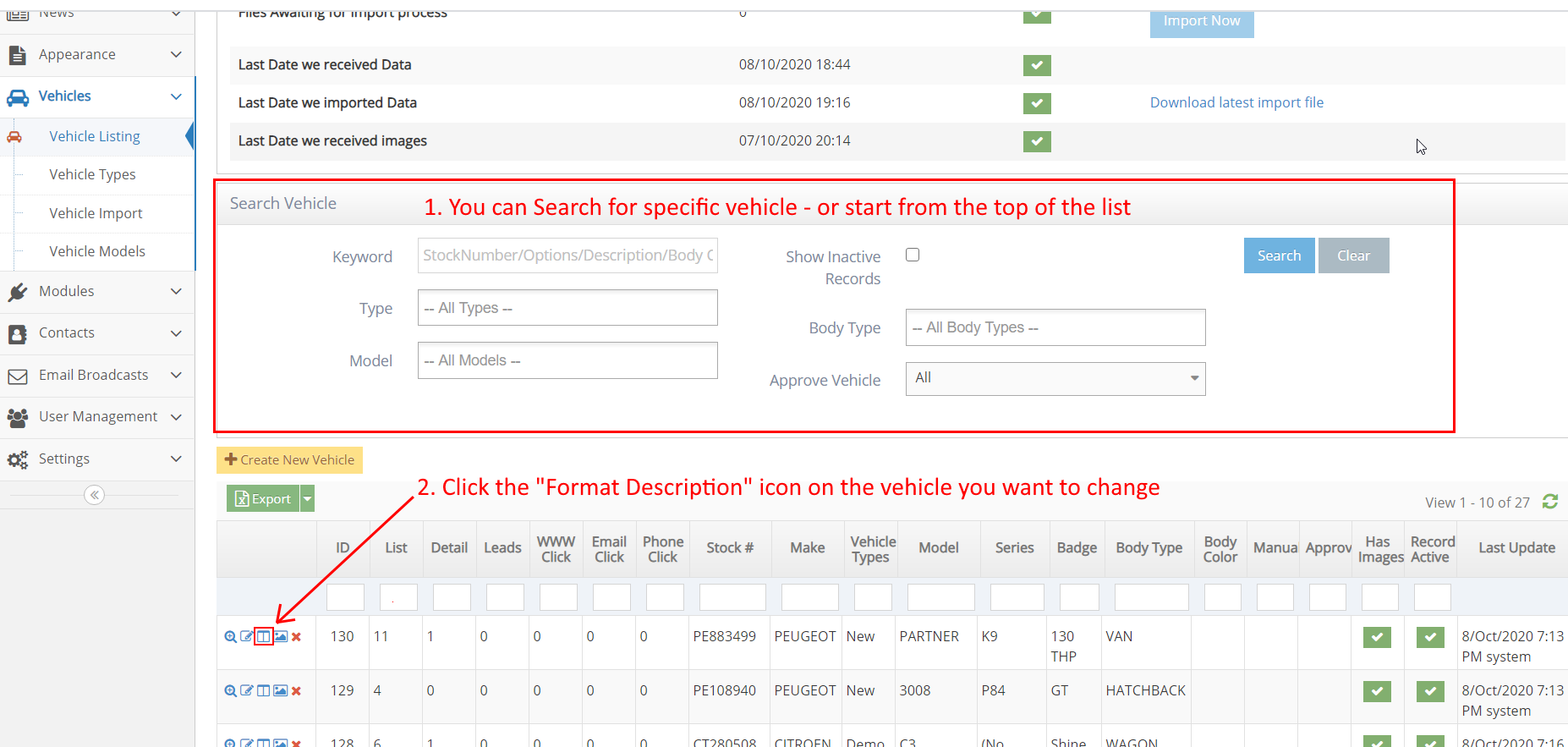
- A text editor will open with the current description text.
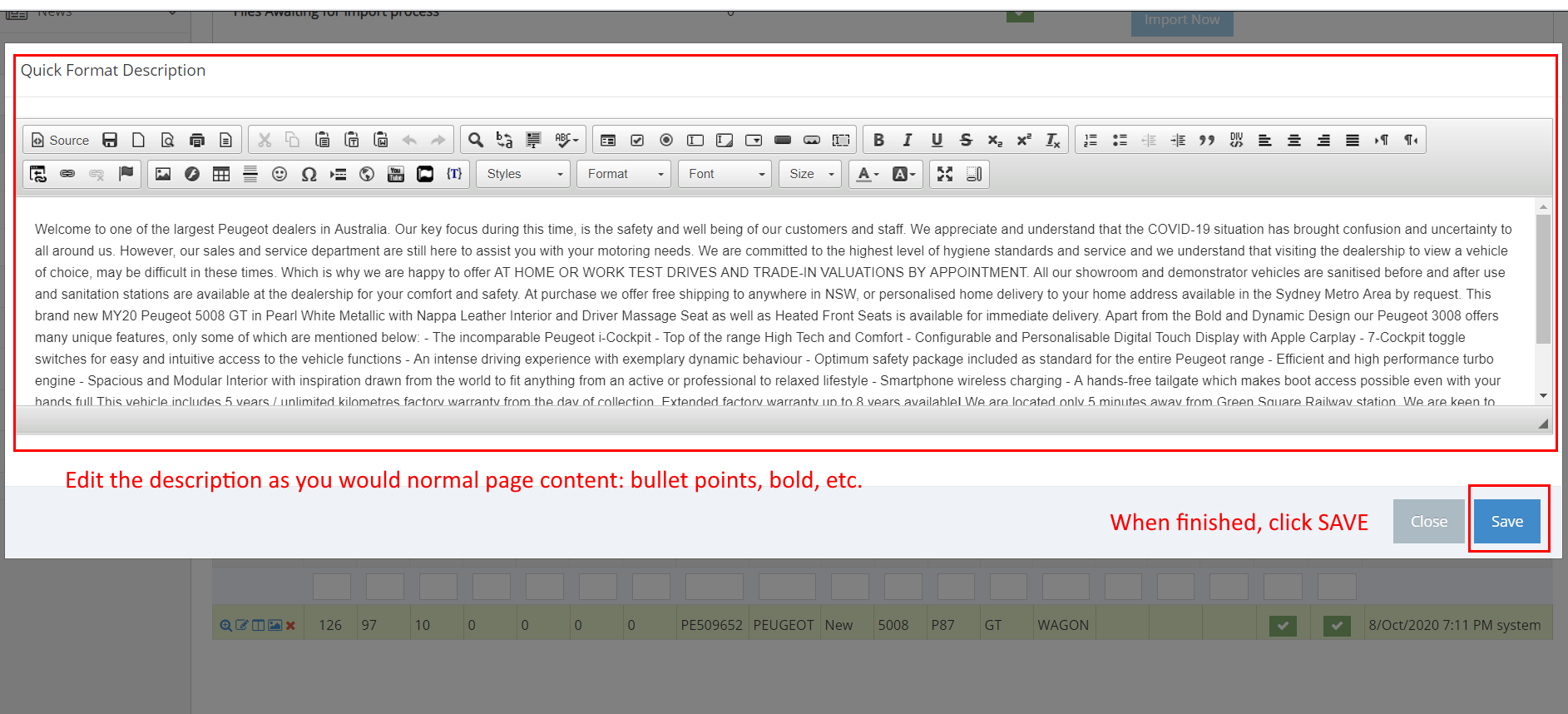
- You can edit within this window just as you would normal webpage content.
Spaces, bullet points, bold etc. - all are possible
Once you have finished - hit SAVE - Once SAVED, you can return to the Front End of the website to see how it looks.
Remember to hit Control F5 to clear your cache (or page memory) first.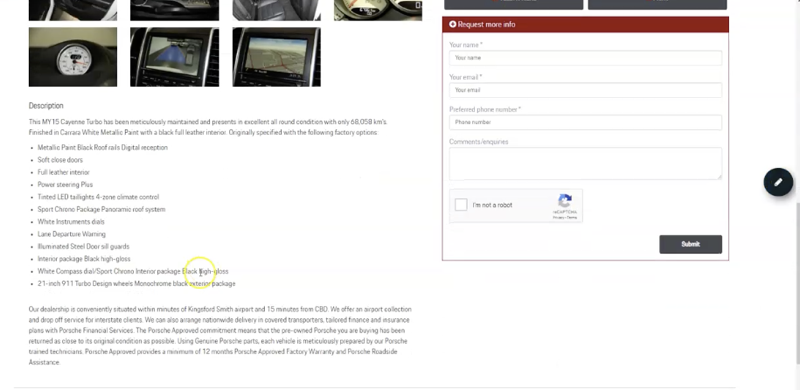
Note: When the feed is updated, your formatting will stay the same. You only need to adjust the description once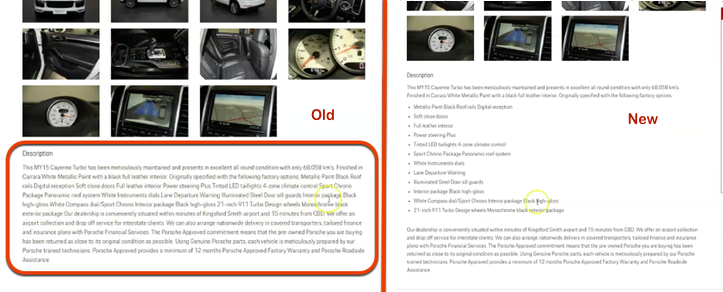
Enjoy!