- What is Google reCaptcha?
- Why you would use Google reCaptcha
- How to sign up for an API key pair for your site
- How to add API key pair to WebEd9 sites
- How to add Google reCaptcha using form builder
How to add Google reCaptcha using form builder
Google reCaptcha is a component in the form builder to allow users to drag & drop when building a form. To understand how to use form builder, please refer to Forms / Webforms - Creating and Managing Forms on Your Website
STEP-BY-STEP
-
1Go to Build Your Form screen
-
2Navigate the Form Elements tab
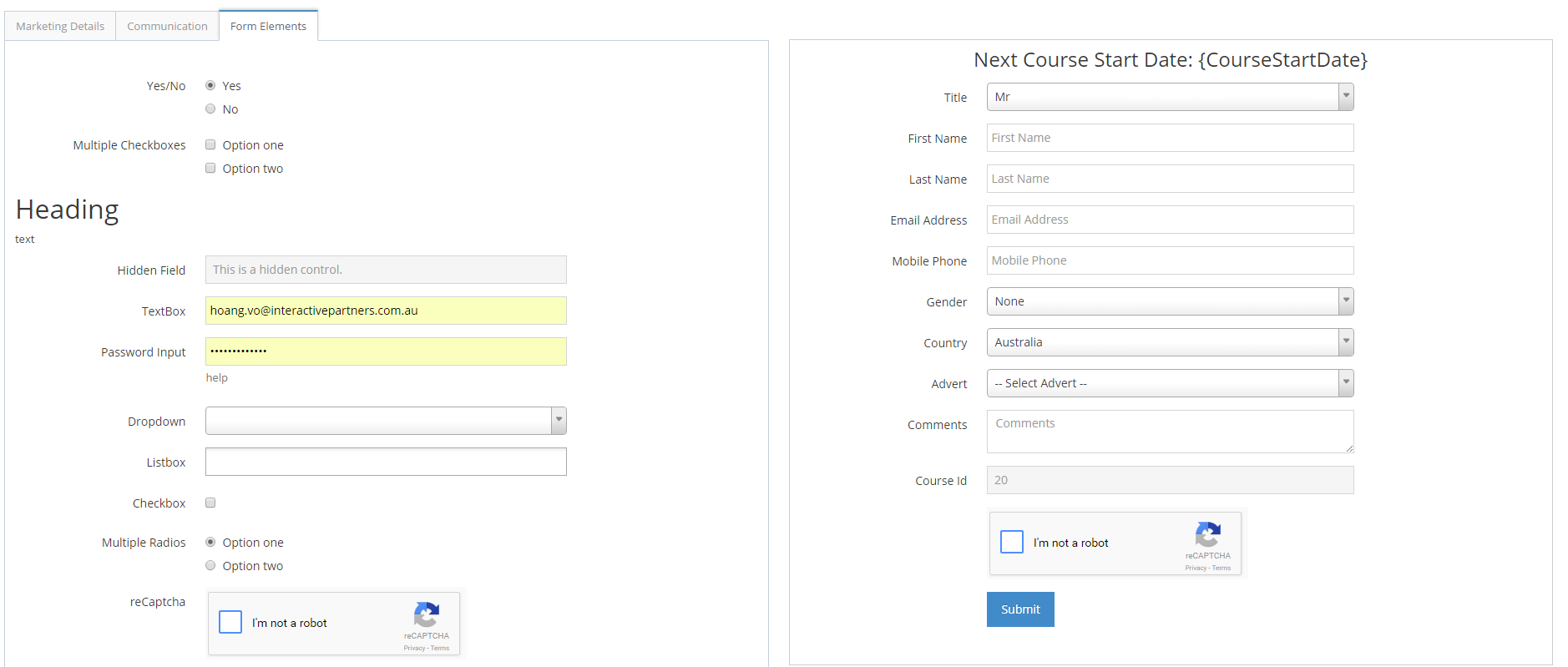
-
3Find reCaptcha components then drag & drop them into your form.
-
4Continue configuring your form and get the script to build a form.
-
5Google reCaptcha will be generated when rendering your form.
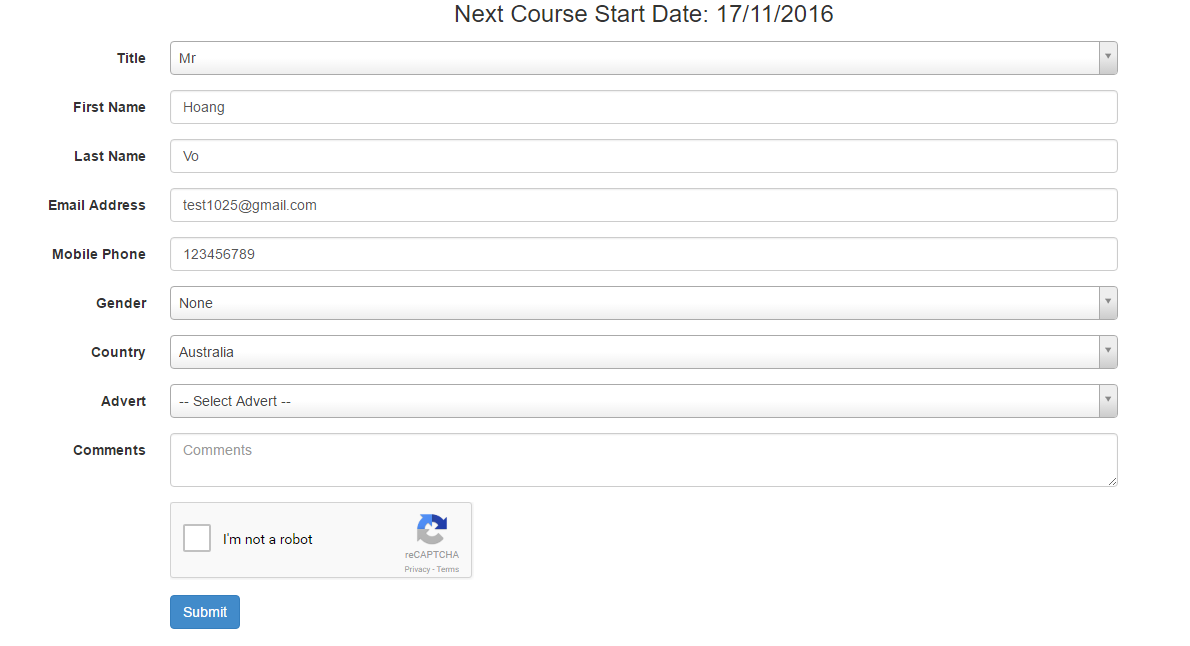
-
6You can use the script to build a form to add to any websites you want.
-
7For rendering Google reCaptcha in cross domains, you need to register these domains with Google ( Adding Google reCaptcha Validation API to your Forms )