- What is the latest video and photo strip?
- Why you would use the latest video and photo strip?
- See Latest video and Photo Strip in action
- Managing Video and Photo Strip
- How to Add a Video and/or Photo Category
- How to add a Video and/or Photo Filmstrip
- Editing Video and Photo Filmstrip
- How to Delete Video And Photo Filmstrip
- Adding your new Video and Photo Film Strip to a website page
- Changing the Video and Photo Strip Display Order
- Managing your Filmstrip Template
How to Delete Video And Photo Filmstrip
STEP-BY-STEP
-
1In the listing page, click on the icon next to the video you wish to delete

-
2Click the OK button in the popup to delete
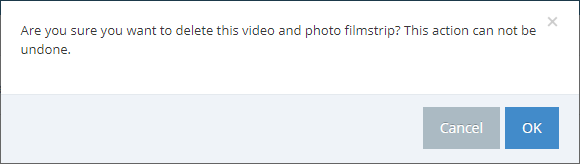
-
3Click the OK button to complete the deletion.