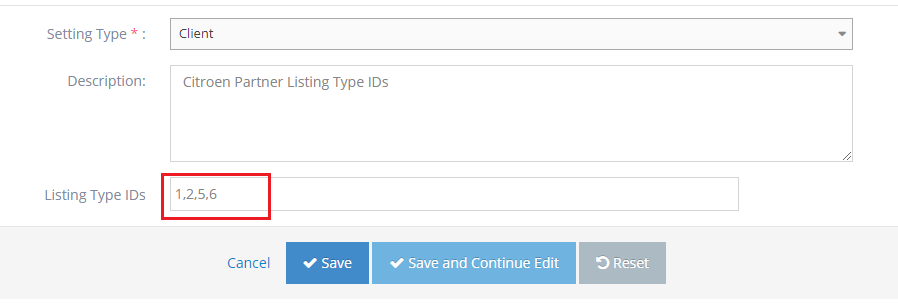STEP-BY-STEP
-
1Log in as an administrator and go to the Admin Dashboard.
Learn how to log in here → -
2On the left menu panel, go to Settings > Site Settings
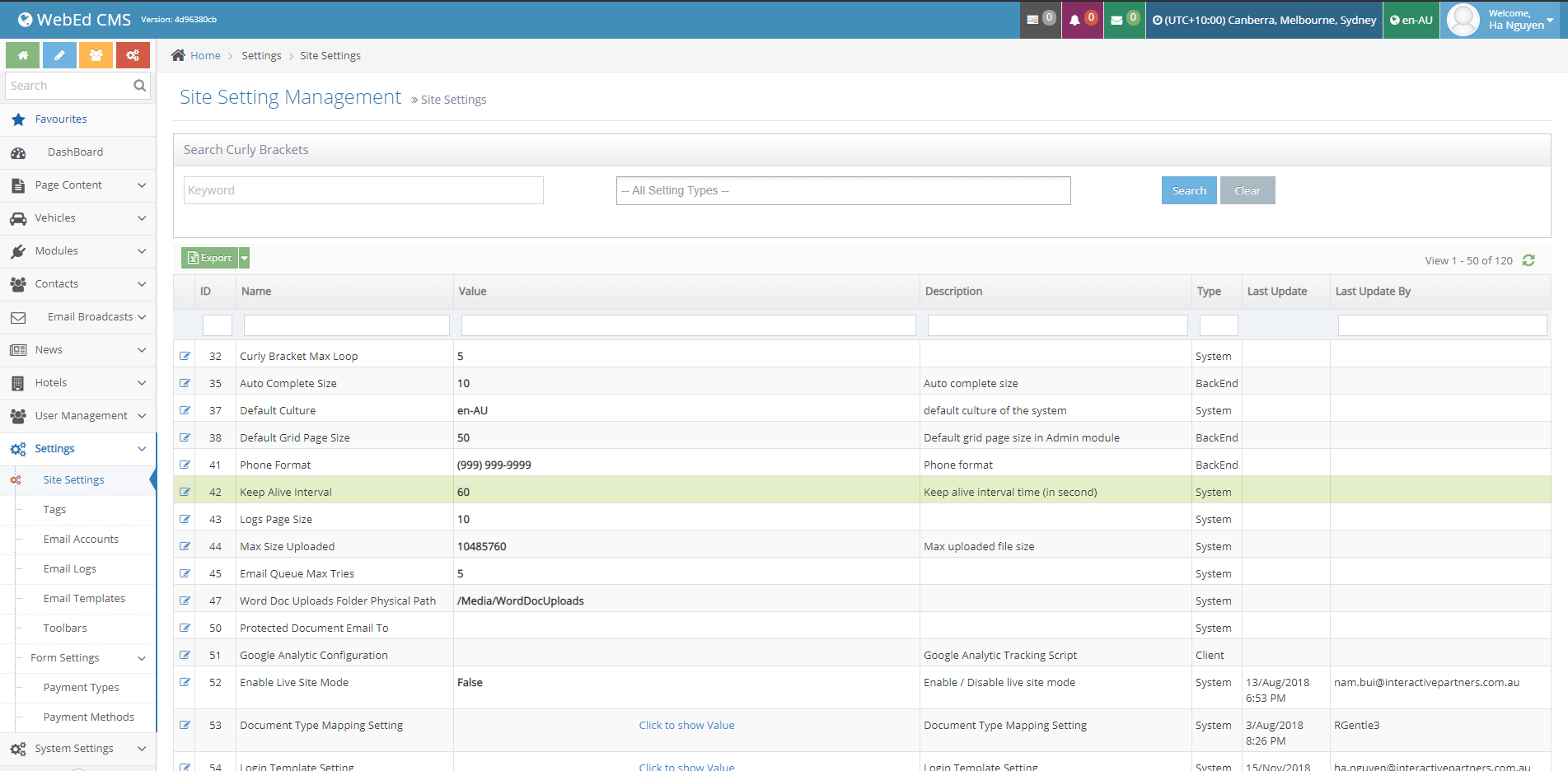
-
3Search with the keyword "Partner Listing" or scroll down to find
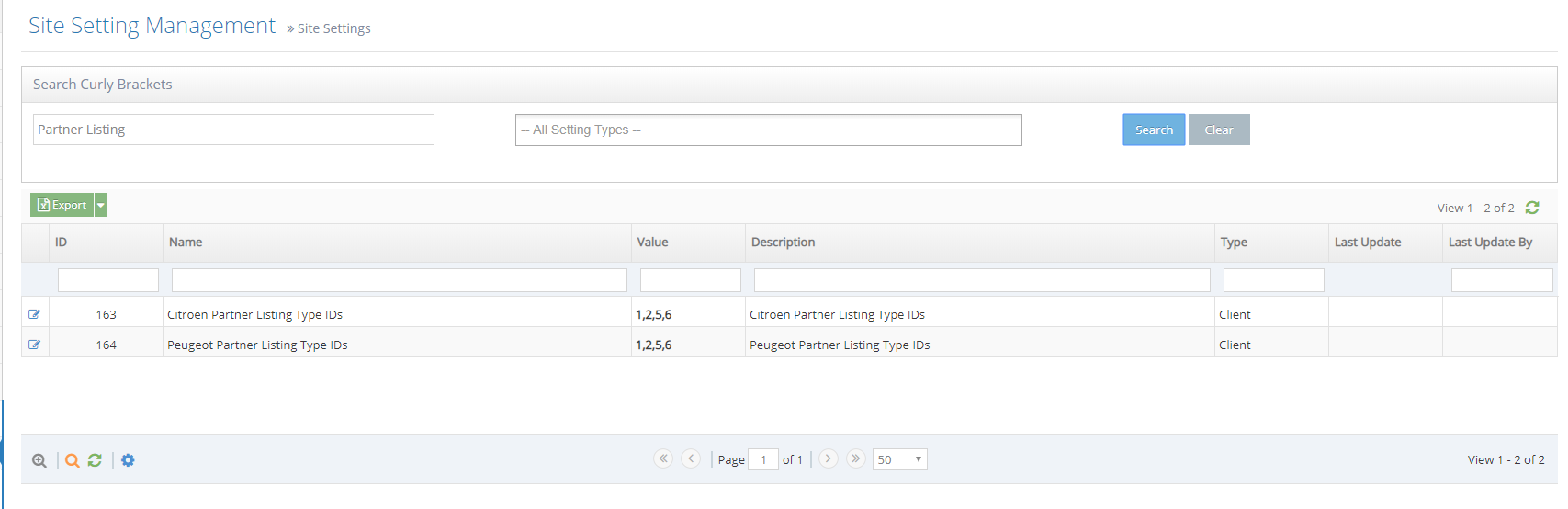
-
4Click on the edit icon
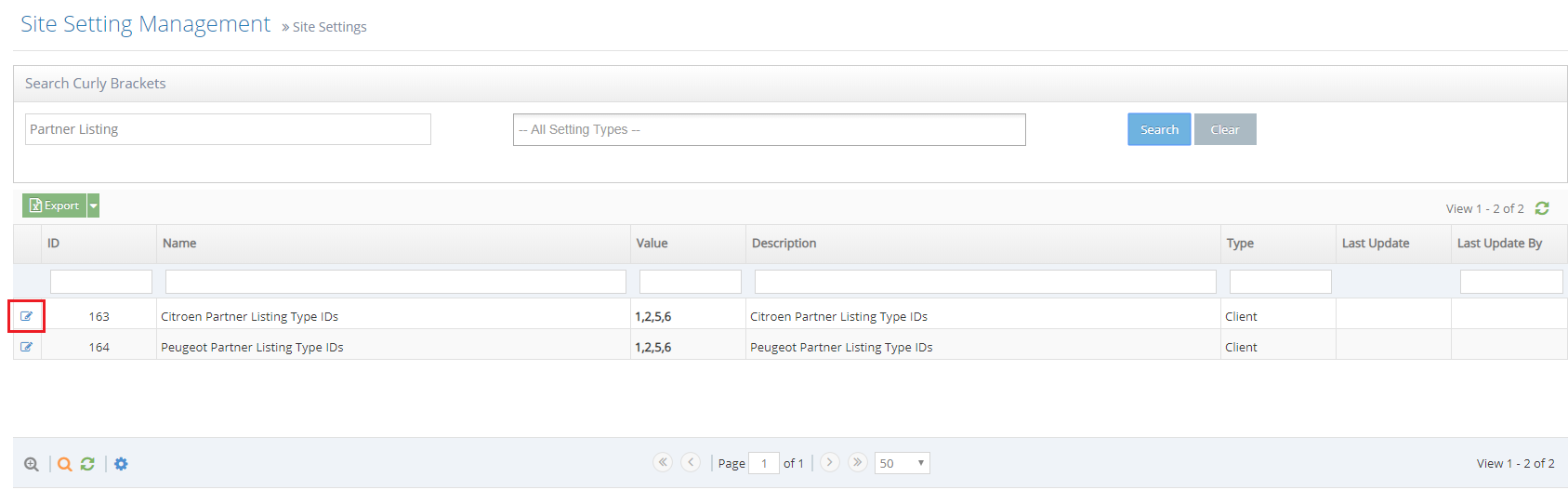
-
5Input the new value in the correct format (separate each PartnerTypeID by a comma) then save.