- How to Set Up Set User Permission on Google Analytics
- Note on Adding Permissions
- Test Events via Data Layer Push
- Adding Goals Directly on Google Analytics for Page View/ Thank You Page
- How to Set Up to Capture 100% Visitor tracking for Page Speed Rate
- Exporting Google Analytics Data to Google Sheets
How to Set Up to Capture 100% Visitor tracking for Page Speed Rate
STEP-BY-STEP
-
1Log in to Admin Module
-
2Go to Site Settings
-
3Search Google Analytic API
-
4Insert this code: {'site_speed_sample_rate': 100}); within the Google Analytics tracking code beside the tracking numb
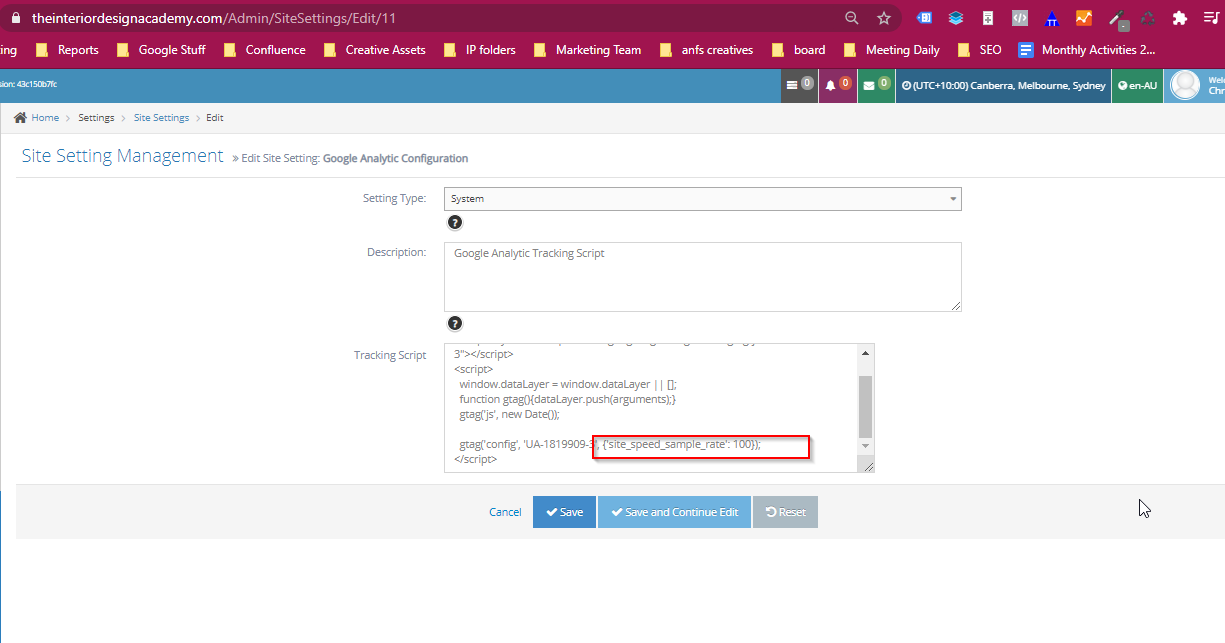
-
5Click Save