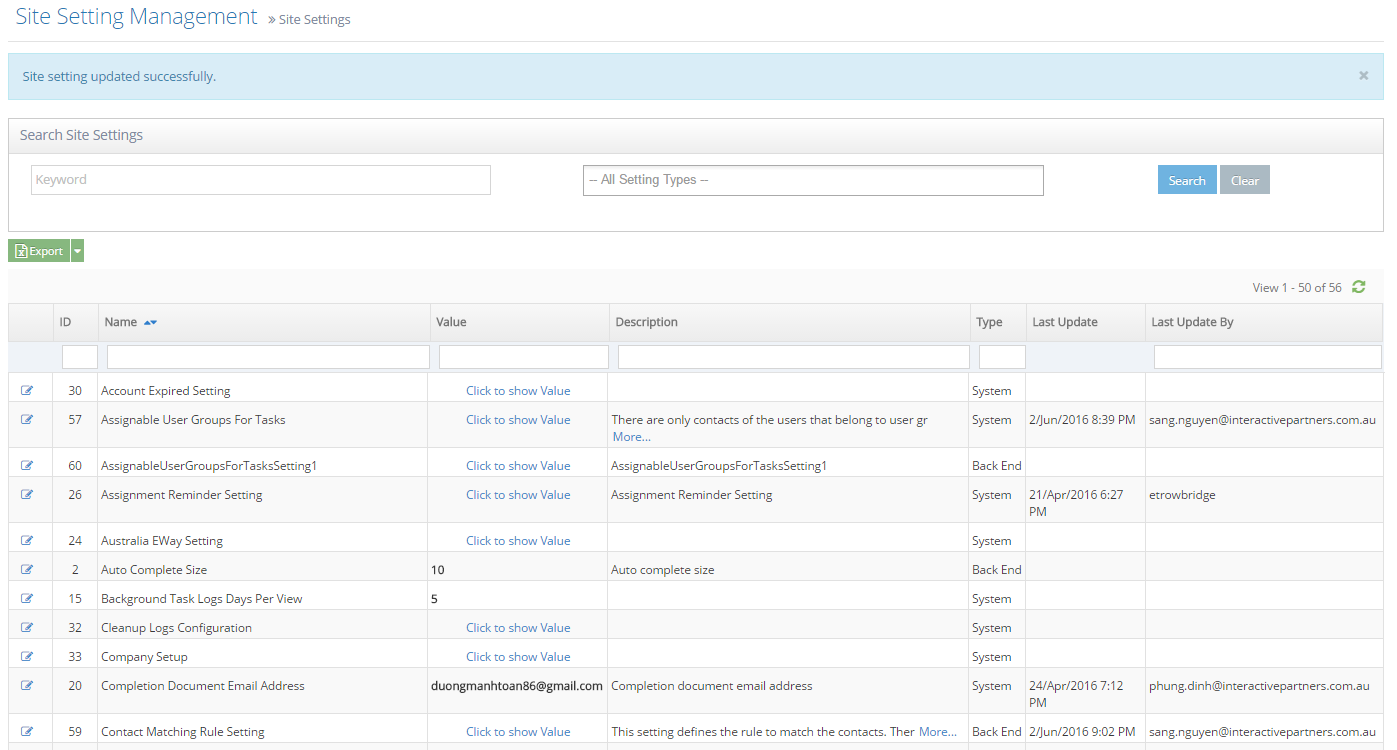STEP-BY-STEP
-
1
Go to Business Dashboard >> Settings >> Site Settings
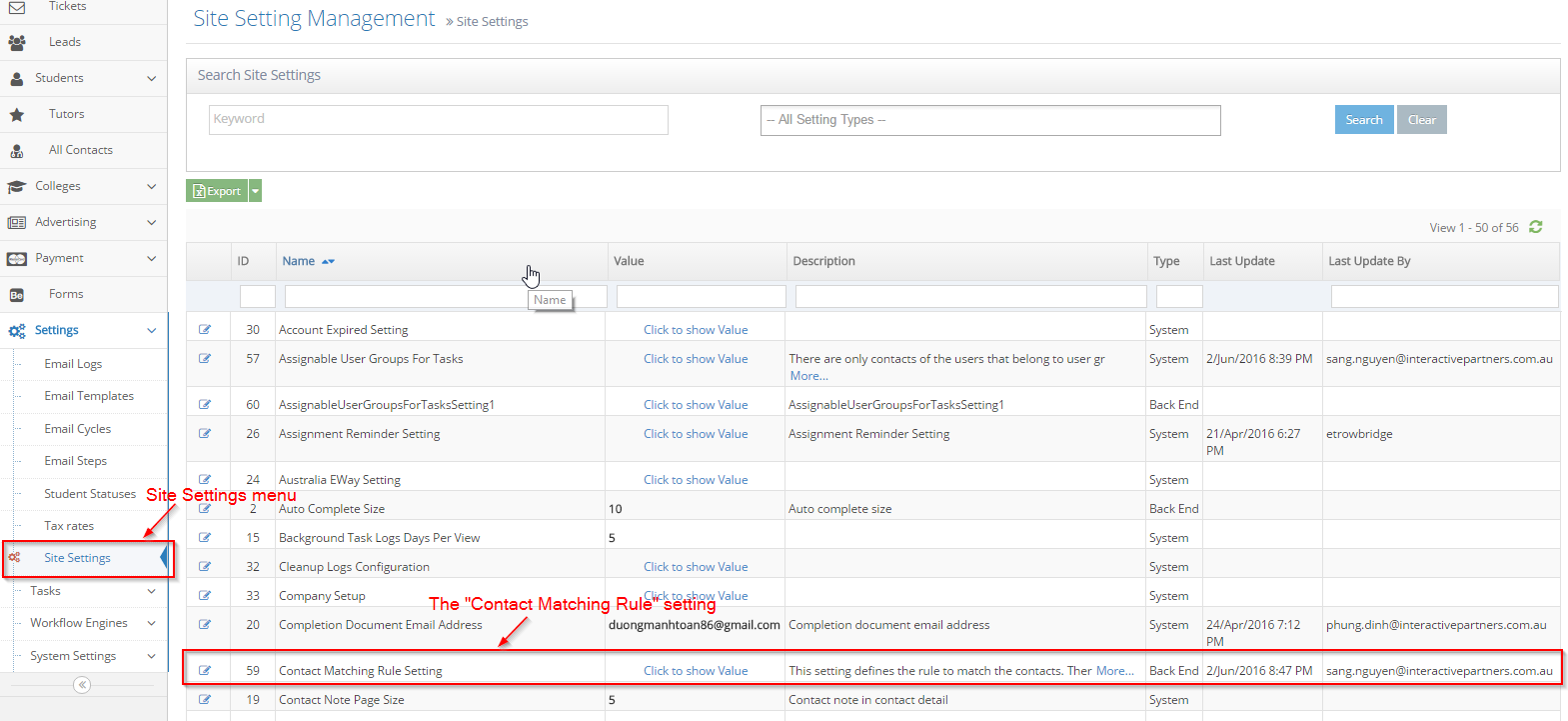
-
2
Click on Edit Button to go to the Edit Site Setting page

-
3
Set a different priority for each rule and disable rules not used
-
4
Click the Save button when done
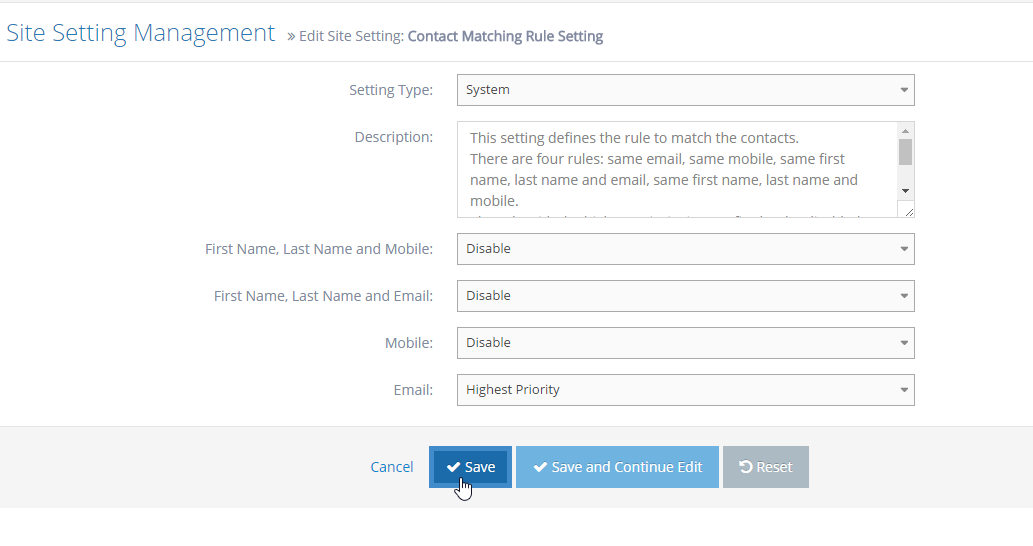
-
5
The Site Setting is updated successfully