STEP-BY-STEP
-
1Select 'Crop' on the toolbar
-
2Set the zoom to 100%
-
3Drag your mouse over the area to crop
-
4Click 'Apply' to crop the image
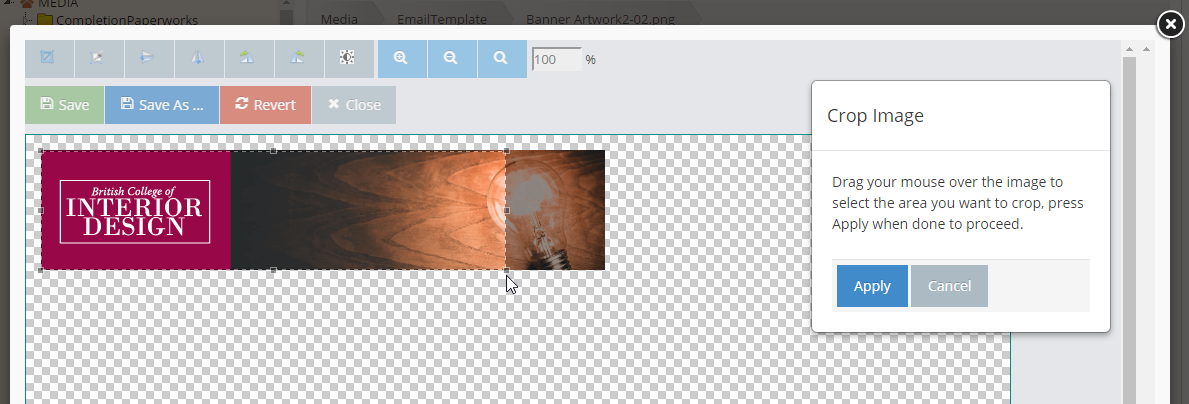
-
5Choose 'Save As' to save the image with a new name (enter the new name) or click 'Save' to overwrite/update the original image