- Setting Account Expiration Overview
- Why would you set expiration to a user account?
- How does this work?
- How to configure the Account Expired Setting
- How to configure the Account Expires Notification Task
- How to configure the Deactivation Expired Accounts Task
- How to activate an account
- Changing an email template for an Expired Account notification
How to configure the Account Expires Notification Task
This background task is used to send mail notifications to accounts that are near expiration date
STEP-BY-STEP
-
1Log in as an administrator and go to the Admin Dashboard.
Learn how to log in here → -
2Click Settings
-
3Select System Settings > Background Tasks
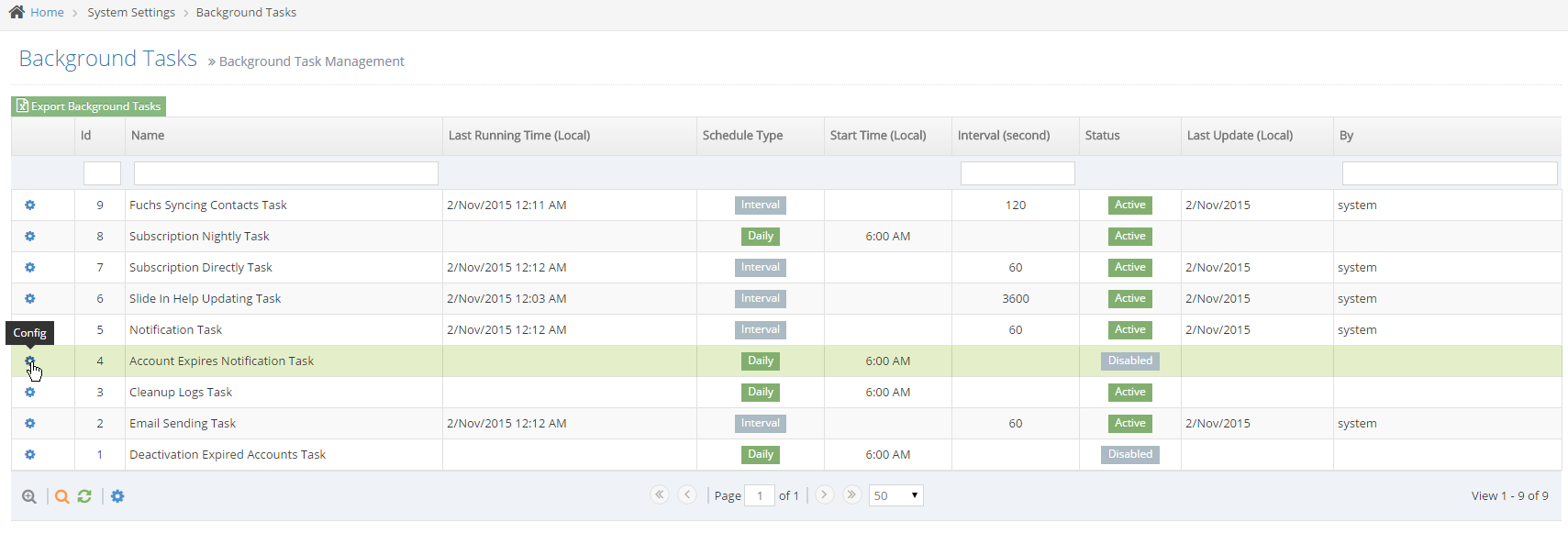
-
4Search 'Account Expires Notification Task'
-
5Click Config icon
-
6Config screen appears. The administrator can update the task with 2 modes:
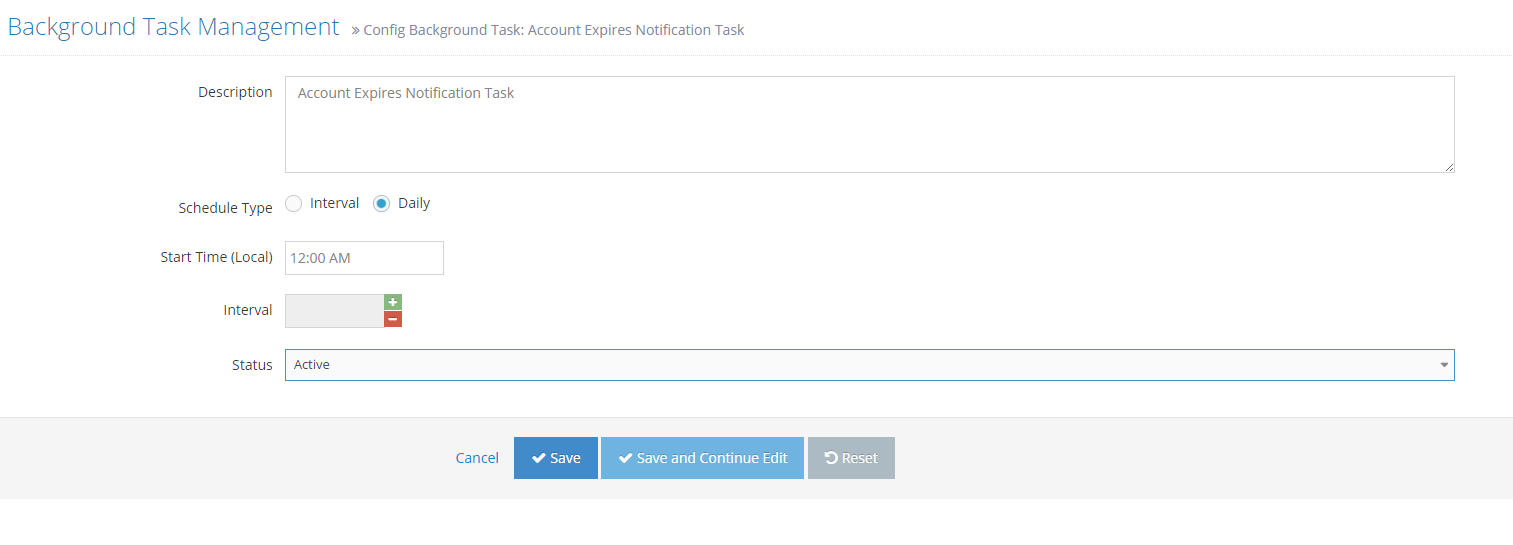
- Interval: running by an interval time
- Daily: running every day at a specific time
-
7Click Save