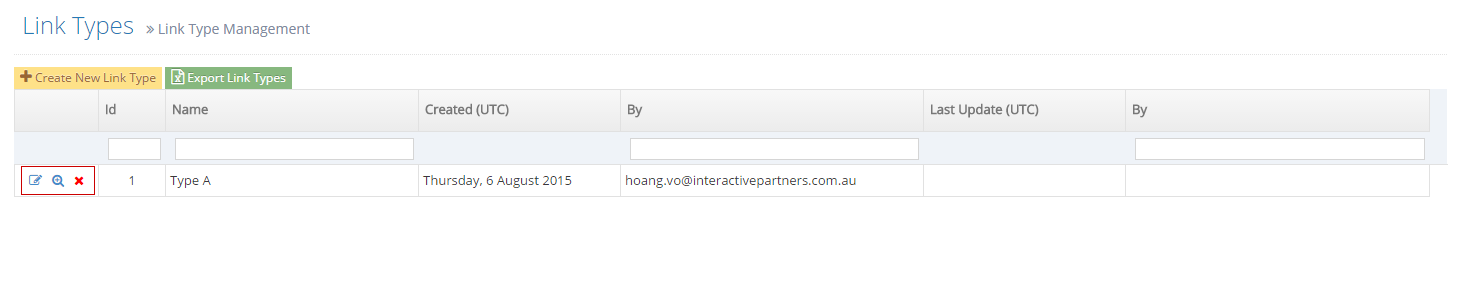- How to Manage Links in Admin Dashboard
- How to Manage Link Types in Admin Dashboard
- Link Properties for Layouts
How to Manage Link Types in Admin Dashboard
How to manage a list of websites or links and insert them as page content on your site. Links can be grouped by link type and only specific types of links displayed on a page
STEP-BY-STEP
-
1Log in as an administrator and go to the Admin Dashboard.
Learn how to log in here → -
2Go to Admin Dashboard >> Modules >> Links >> Link Types and select your suitable action in the 1st column or select Create New Link Type
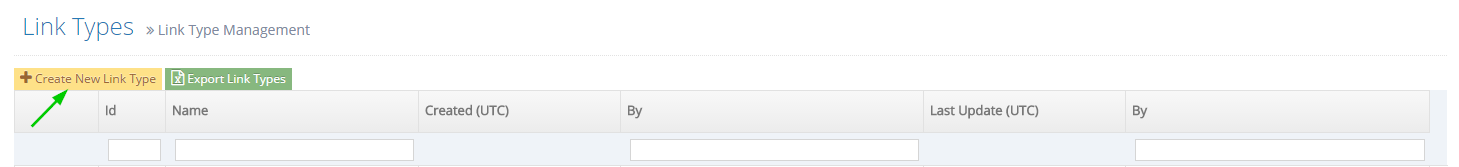
-
3Then you fill in all information on the text and click Create button
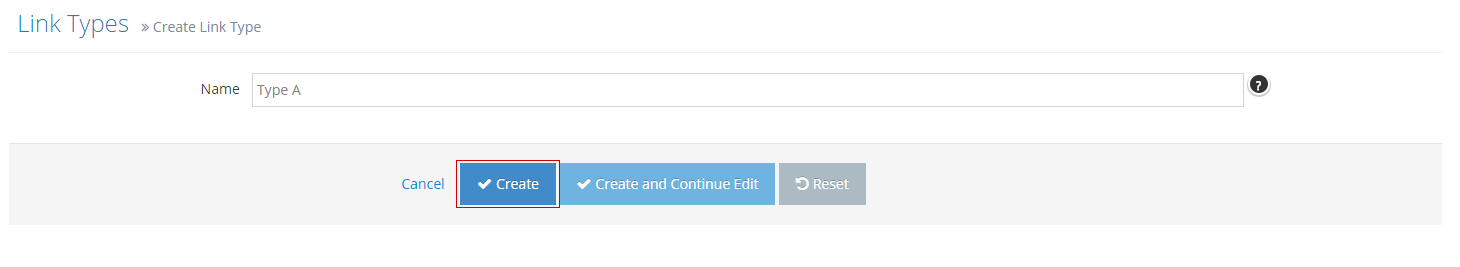
-
4On the grid, you can edit, view detail and delete link types.