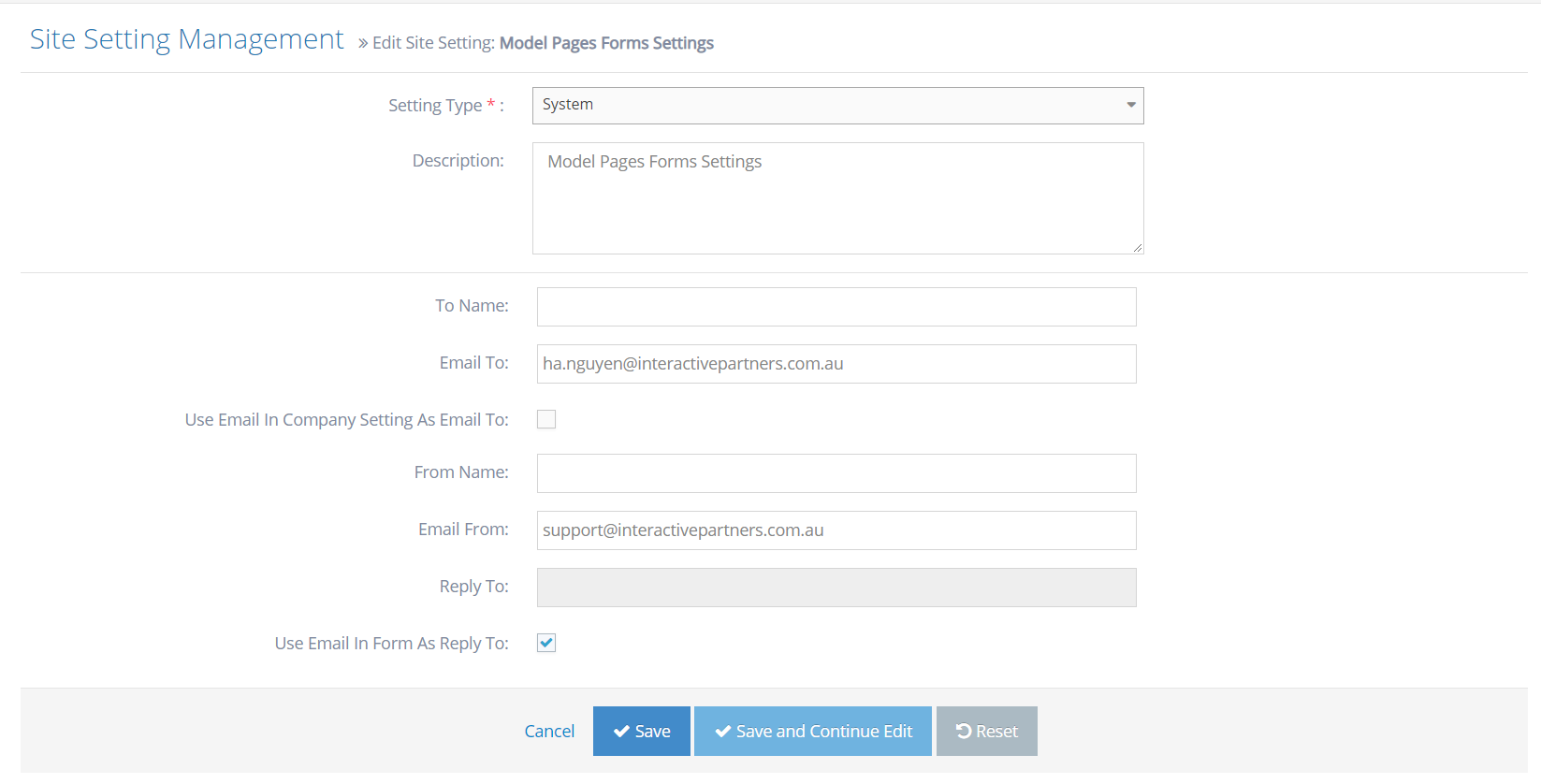- Vehicle Enquiry Page Form Settings Overview
- Vehicle Enquiry Page Form Settings Purpose
- Vehicle Enquiry Page Form Property Description
- Managing Vehicle Enquiry Page Form Settings
Managing Vehicle Enquiry Page Form Settings
STEP-BY-STEP
-
1Log in as an administrator and go to the Admin Dashboard.
Learn how to log in here → -
2Go to Admin Dashboard >> Settings >> Site Settings
-
3Search Model Pages Forms Settings
-
4Click on the edit icon
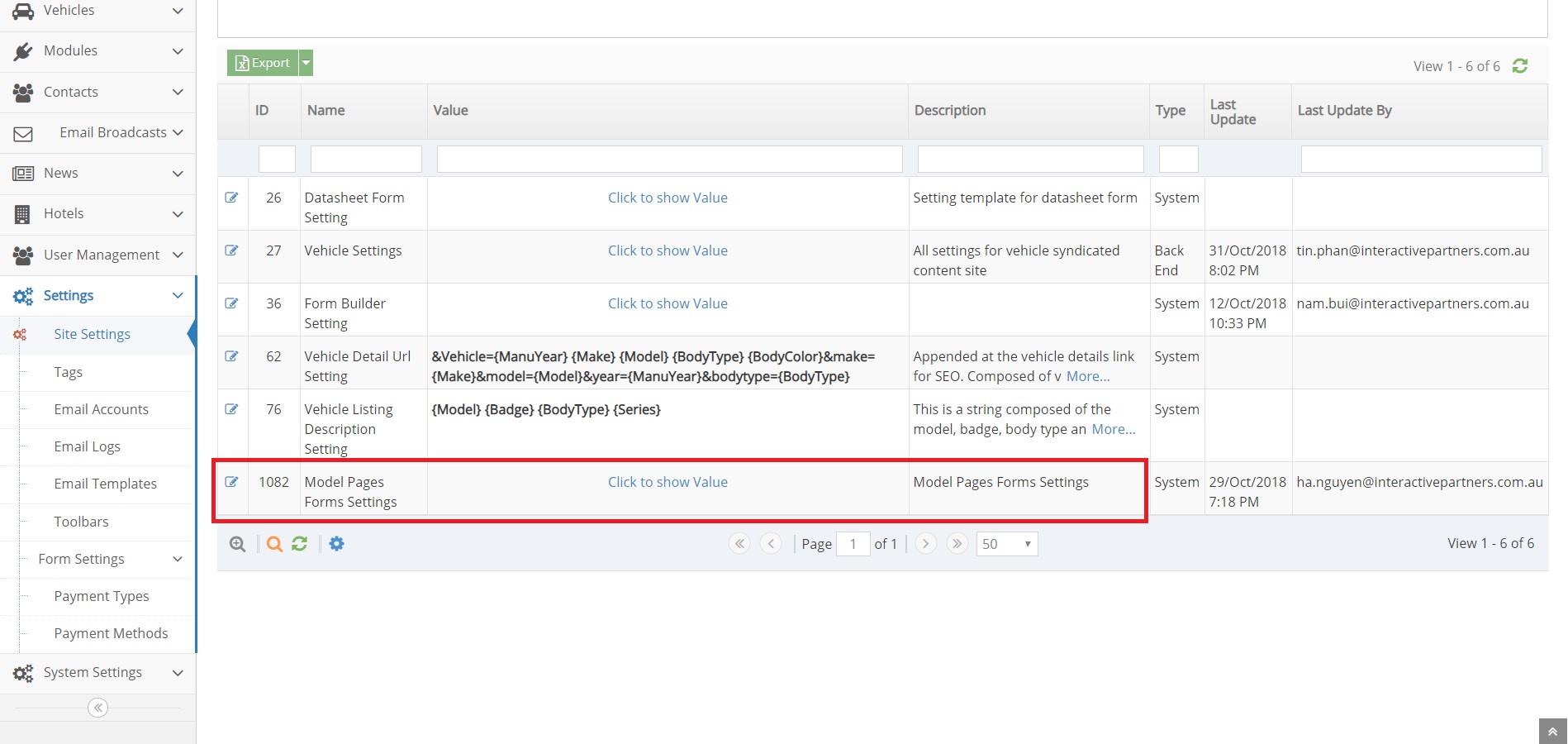
-
5Fill information
-
6Click Save once done