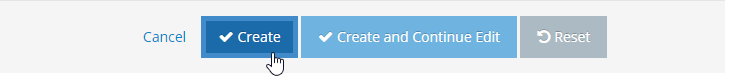STEP-BY-STEP
-
1When filling in the user details, you will see a section 'Role Information'
-
2Under it, tick the box next to 'System Administrator'
-
3There will be no need to select user groups below it because the administrator would be able to access all groups
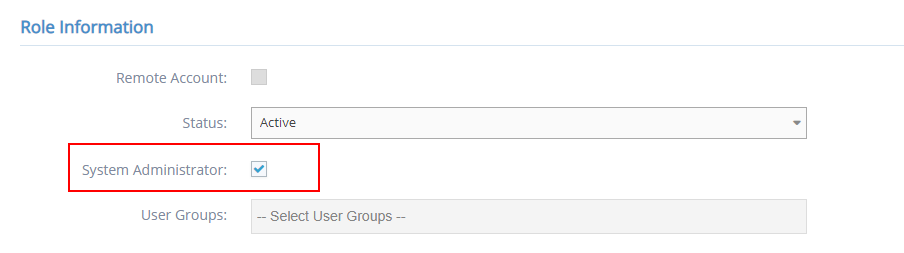
-
4Click the 'Create' button at the bottom to save the update