- How to Set Up Set User Permission on Google Analytics
- Note on Adding Permissions
- Test Events via Data Layer Push
- Adding Goals Directly on Google Analytics for Page View/ Thank You Page
- How to Set Up to Capture 100% Visitor tracking for Page Speed Rate
- Exporting Google Analytics Data to Google Sheets
Adding Goals Directly on Google Analytics for Page View/ Thank You Page
STEP-BY-STEP
-
1Go to Admin
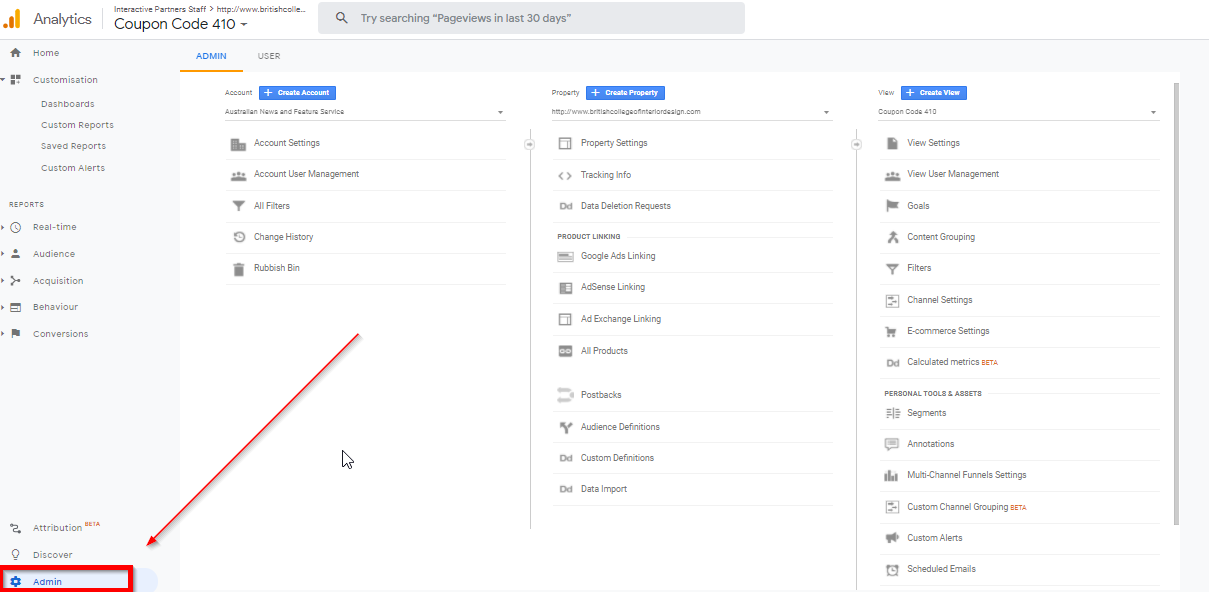
-
2Go to View tab and click on Goals.
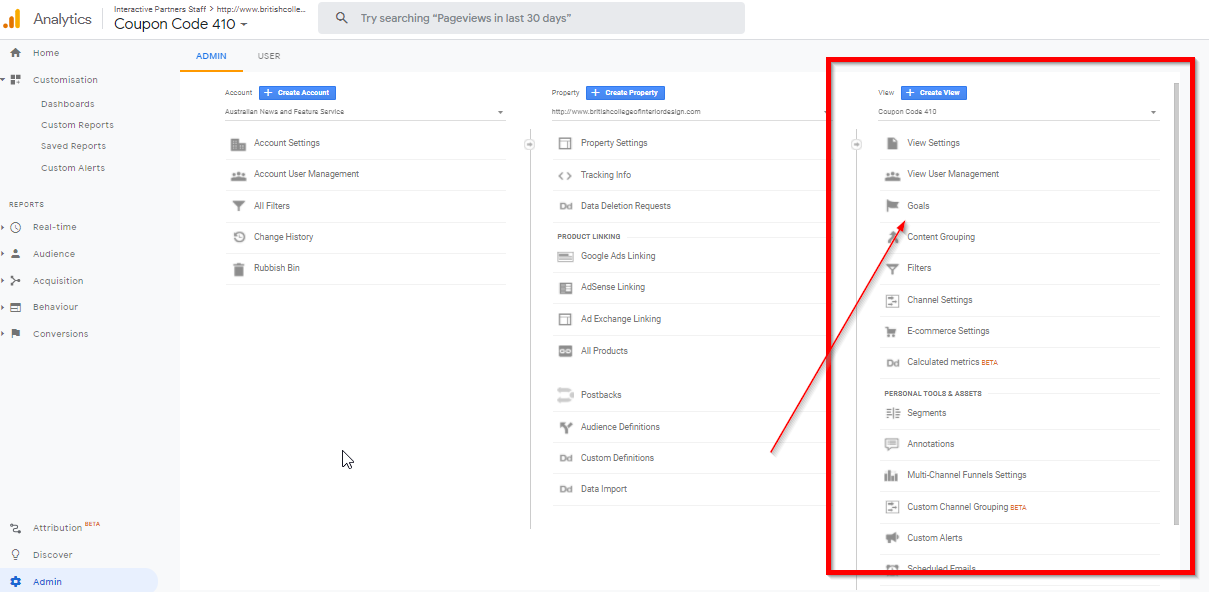
-
3Click Create Goal
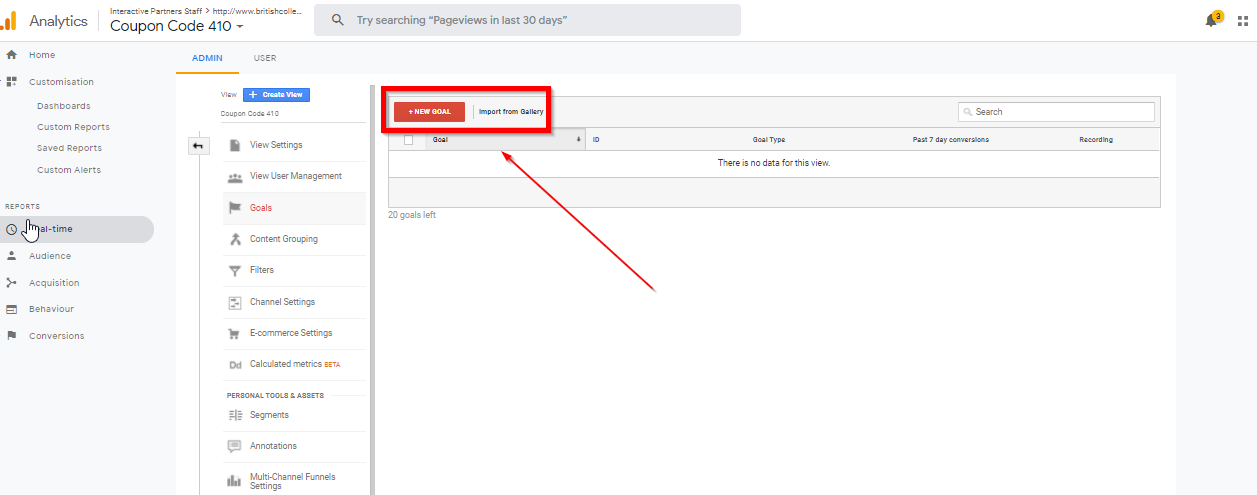
-
4Fill out the name of the goal and click the Destination radio button
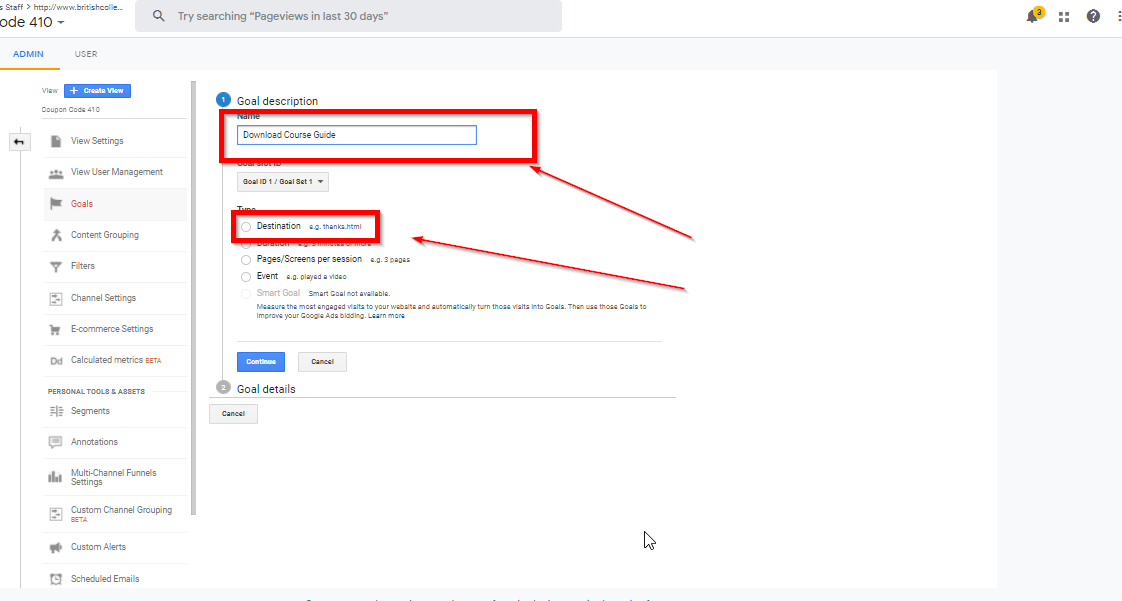
-
5Click Continue
-
6Add the URL of the Page to track
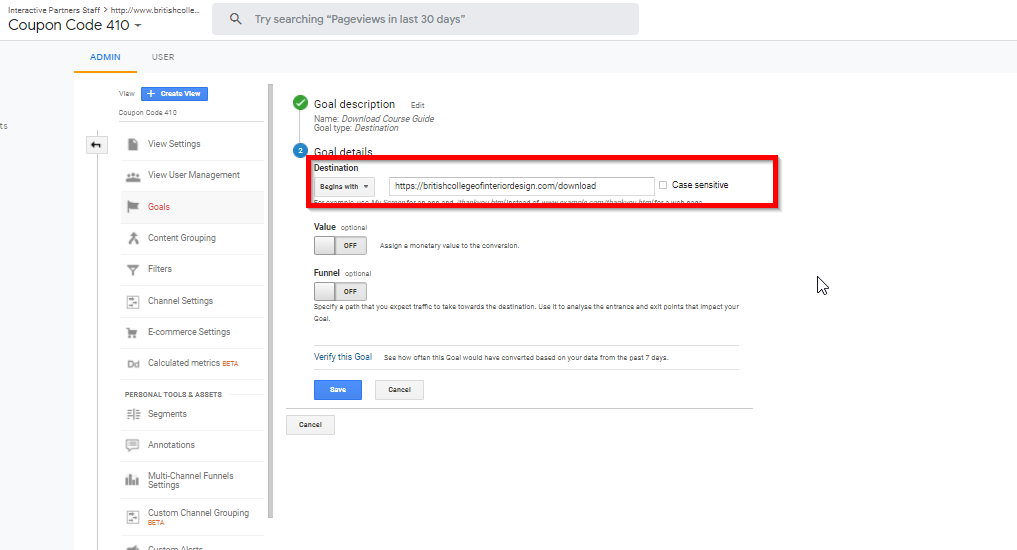
-
7Click Save