STEP-BY-STEP
-
1Select 'Resize' on the toolbar
-
2Ensure 'Keep Ratio' is checked (or the image will be distorted)
-
3Enter either the height or width of the image (the other size will auto resize)
-
4Click 'Apply' to resize the image
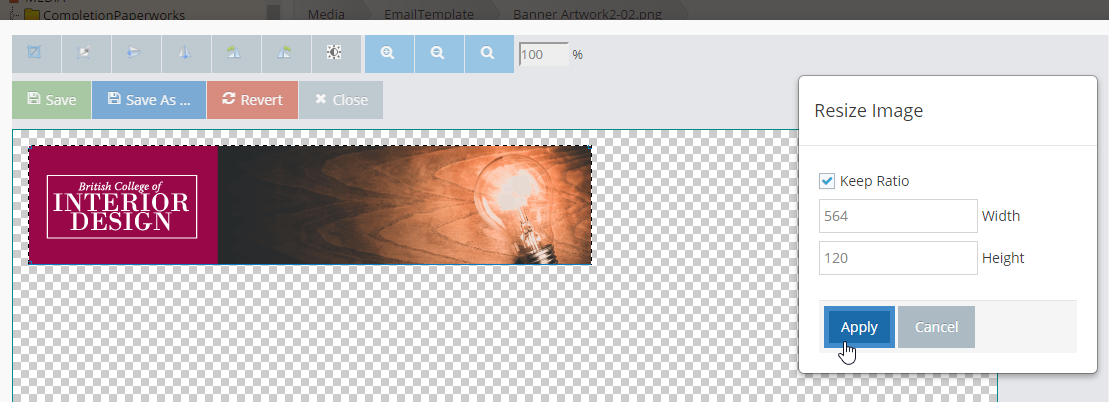
-
5Choose 'Save As' to save the image with a new name (enter the new name) or click 'Save' to overwrite/update the original image
-
6Congratulations! You have successfully resized the image.