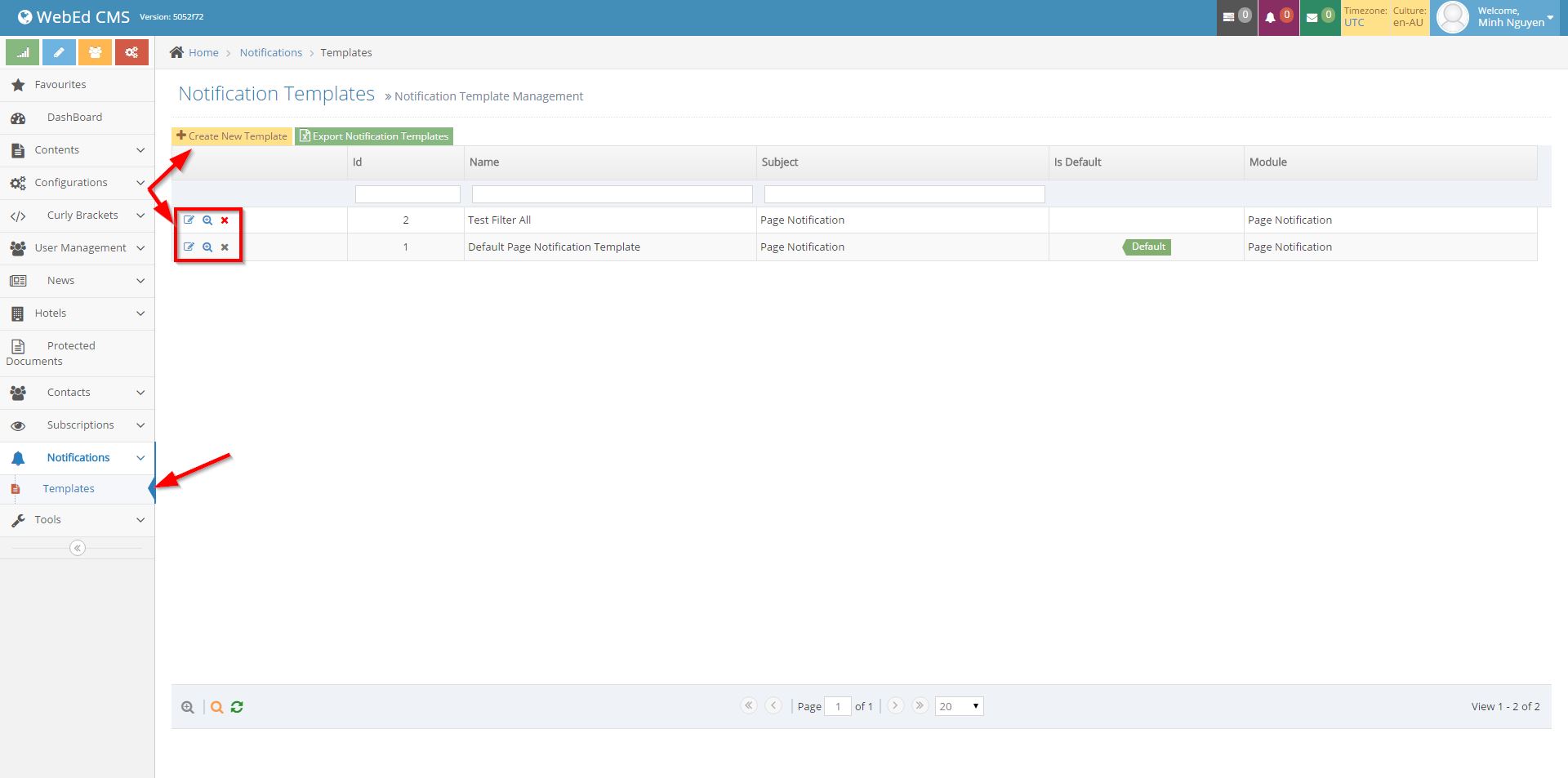- Notifications Overview
- Send Notifications from the Edit Page
- Search the Contacts to Notify
- Setup the Notification Template
- Saving Configuration
- Confirmation Configuration
- Sending Notifications from Admin
- How to create, edit and delete Notification Template in Admin Dashboard
- Subscribe to Automatic Updates
How to create, edit and delete Notification Template in Admin Dashboard
STEP-BY-STEP
-
1Log in as an administrator and go to the Admin Dashboard.
Learn how to log in here → -
2Go to Admin Dashboard >> Modules >> Notifications >> Templates and select your suitable action in the 1st column or select Create New Template