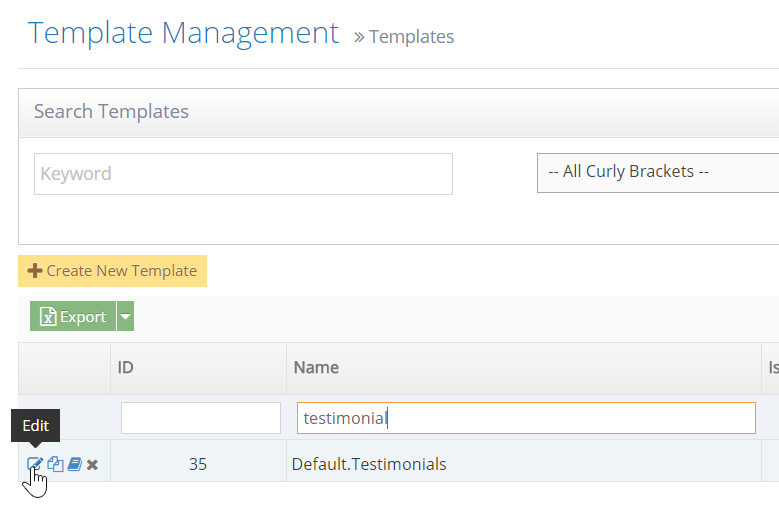- Testimonials Module Overview
- What are the benefits?
- Adding a Testimonial
- Optional Author Images
- Editing a Testimonial
- Changing the way Testimonials are displayed
Changing the way Testimonials are displayed
You may want to change the way testimonials are displayed
By default, the testimonials template will show the author's image
You can see the full guide on controlling curly bracket templates here
STEP-BY-STEP
-
1Find the Curly bracket menu by using the search box at the top of the admin menu
-
2Click on Curly Bracket Templates
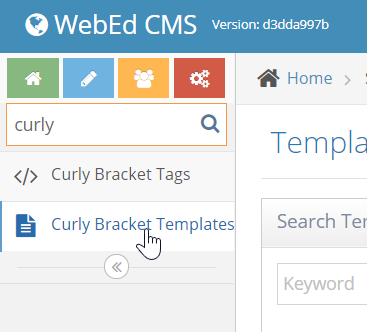
-
3Filter templates by searching for testimonials using the textbox under the Name heading
-
4Click Edit to edit the template