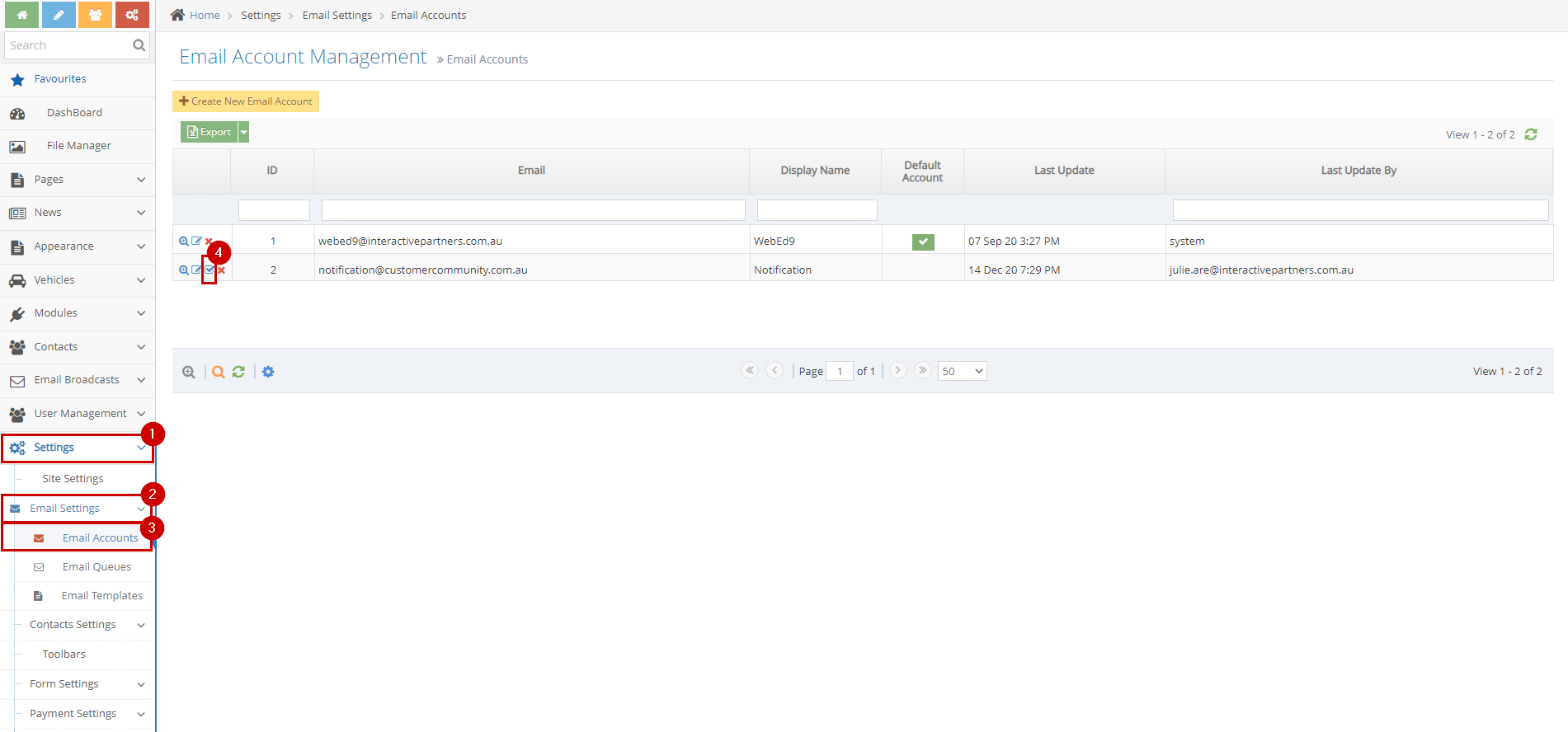- Why do you need an email account?
- Creating a new email account
- Set an email account as the default account
- Editing an Email Account
- Deleting an Email Account
- View the Details and Email Queues/Sent of an Email Account
- Email Account Site Settings
- Match Email Account By Email Address
- Use Email Pickup Folder
Set an email account as the default account
Only one default account in the system is used to send an email. To mark an email account as default, please follow the steps below:
STEP-BY-STEP
-
1Log in as an administrator and go to the Admin Dashboard.
Learn how to log in here → -
2Click Settings
-
3Click Email Settings and select Email Accounts
-
4Click Mark As Default Account on the email account user wants to set as default.
The current default account doesn't have this icon.