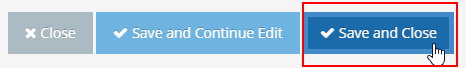- Creating a Page Template for pages with Video Page Banners
- Using the Following - Video Banner as a Page Template
Using the Following - Video Banner as a Page Template
STEP-BY-STEP
-
1Log in as an administrator and go to the Admin Dashboard.
Learn how to log in here → -
2Create a page
Learn how to create a page here → -
3Use the page template "Following - Video Banner" as your page template.
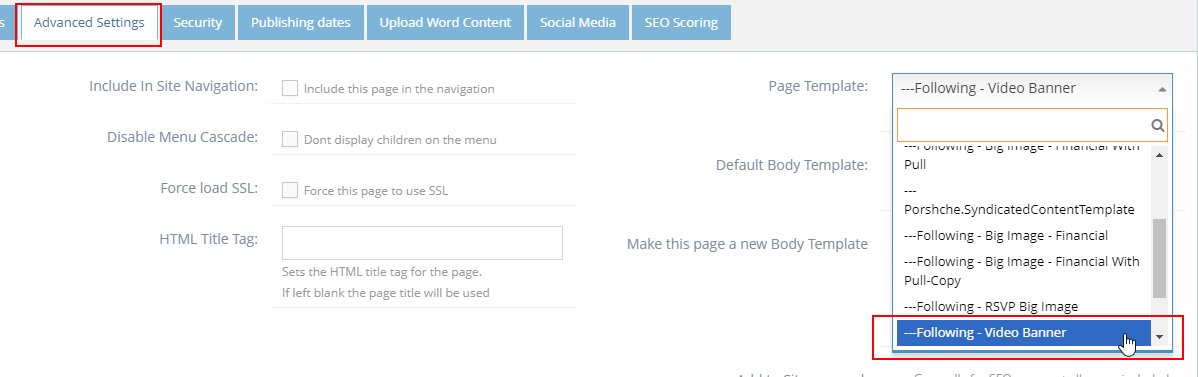
-
4Click on the "Save and Close" button at the bottom of the editor.