- What is a bounce email?
- Why you would use bounces handling
- How To Handle Bounces Recommendation
- How to setup Bounce Back workflow engine mailbox and workflow engine type
- How to review the list of bounced emails
- How to review bounce emails for individual contact/ lead/ student/ tutor
How to review bounce emails for individual contact/ lead/ student/ tutor
STEP-BY-STEP
-
1Log in as an administrator and go to the Admin Dashboard.
Learn how to log in here → -
2Go to the details page of a contact/ lead/ student or tutor.
-
3Navigate to the bounces tab
-
4A list of bounce emails for this contact appears. The default filter is 'Unresolved' to make staff easier for reviewing
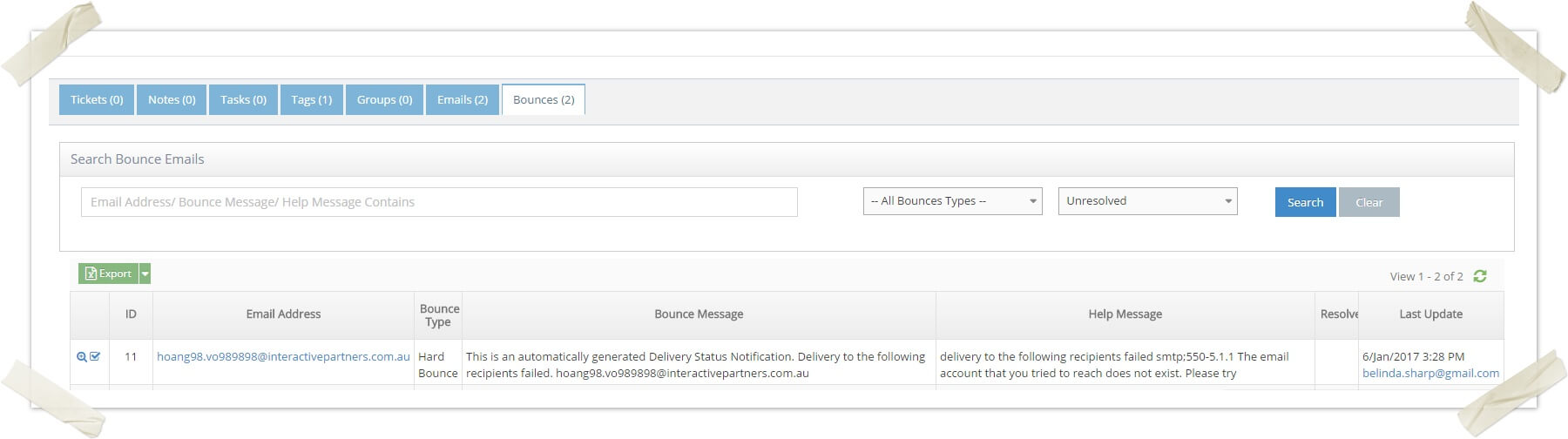
-
5Click the View Details icon to go to the details page of a bounce

-
6Click the checkbox icon to resolve a bounce.
