- How to add a Noticeboard Curly Bracket to the page
- How to Create, Edit and Delete a Notice in Admin Dashboard
- How to Create, Edit, View Details and Delete a Notice Type in Admin Dashboard
- How to change the Noticeboard Curly Bracket display on the page
How to change the Noticeboard Curly Bracket display on the page
WebEd 9 curly brackets use the template to render content onto the screen. Each curly bracket has 1 default template that cannot be removed. You could edit that template or create a new template to suit your requirement.
STEP-BY-STEP
-
1Log in as an administrator and go to the Admin Dashboard.
Learn how to log in here → -
2Go to Admin Dashboard >> System Settings >> Module Management >> Curly Brackets Tags and search for the keyword Noticeboard
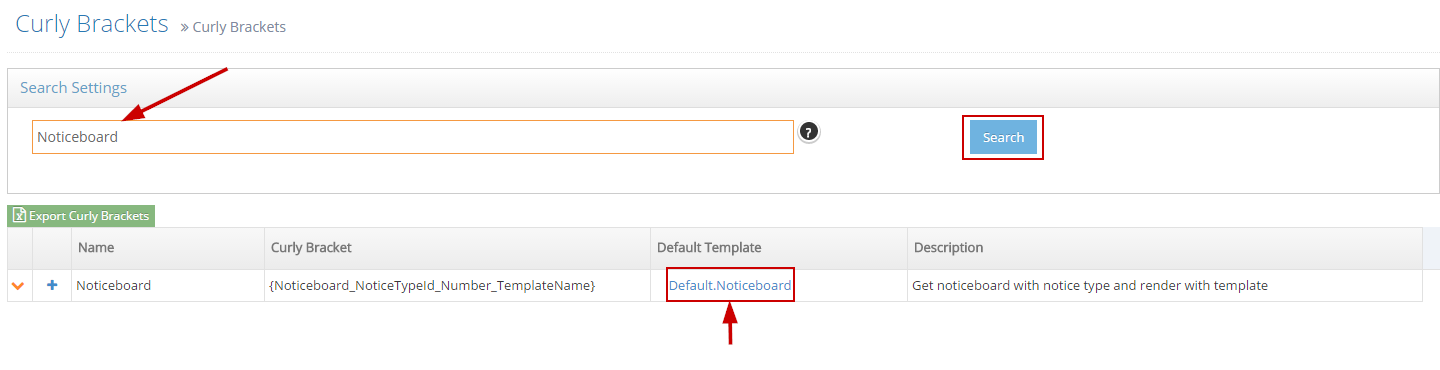
-
3You can click on Default Template name to edit the Default Template or click on + symbol in the 2nd column to create new template for that curly bracket
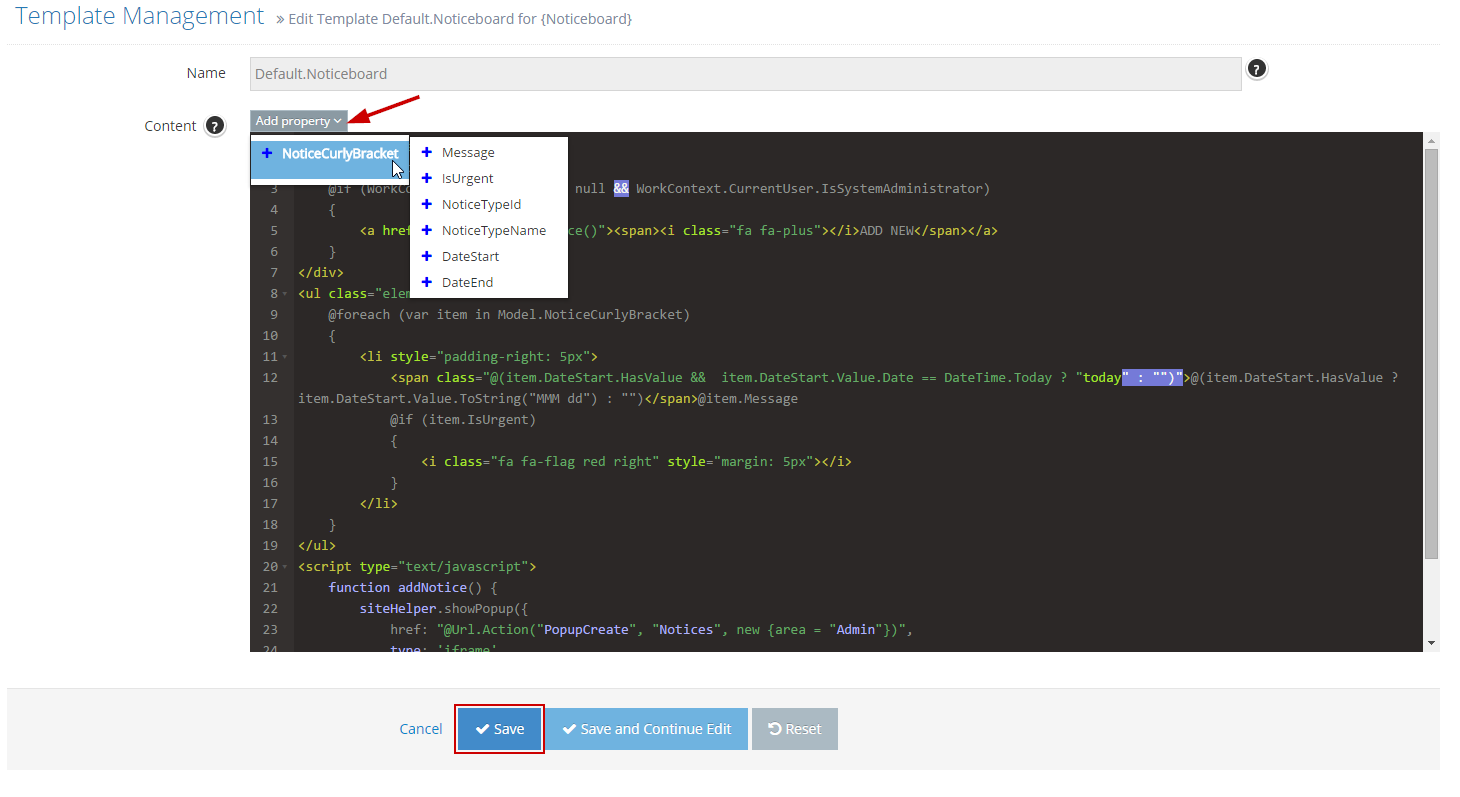
Name Description Message Message of notice IsUrgent Notice is urgent or not NoticeTypeId Id of Notice Type NoticeTypeName Name of Notice Type DateStart Start date of the notice DateEnd End date of the notice