How to use the AdWords dashboard
- The data configuration of your AdWords account is displayed at the top of the page for reference.
- The date range filter can be used to select a date range
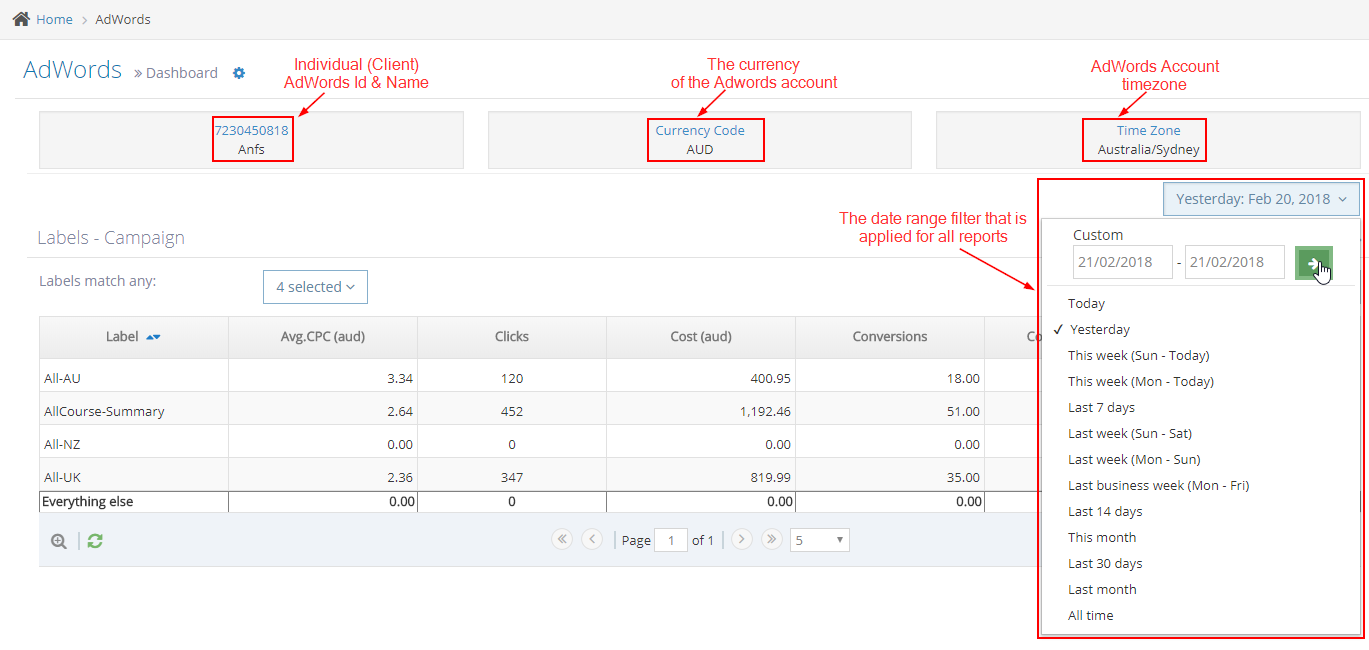
Labels - Campaign Report
- This reports shows results by Labels configured in AdWords
- See how to configure data labels in AdWords here.
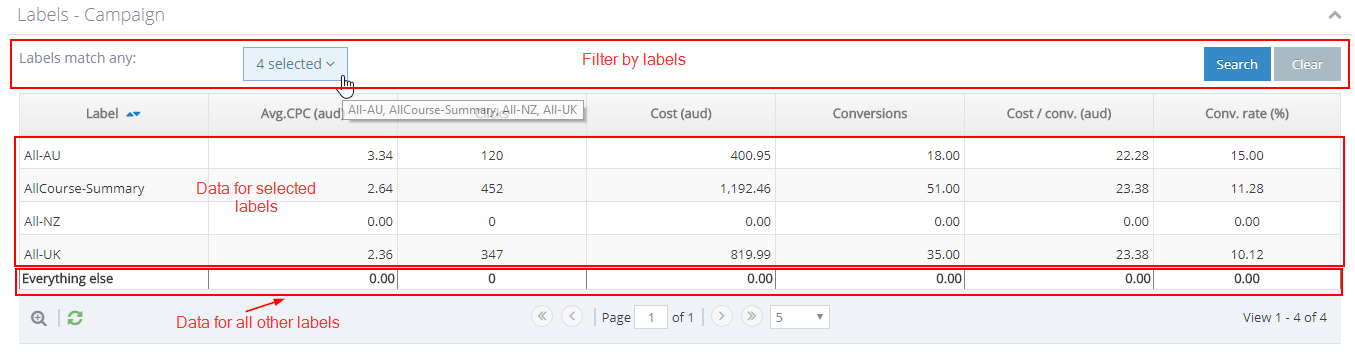
- You can select labels to filter specific results.
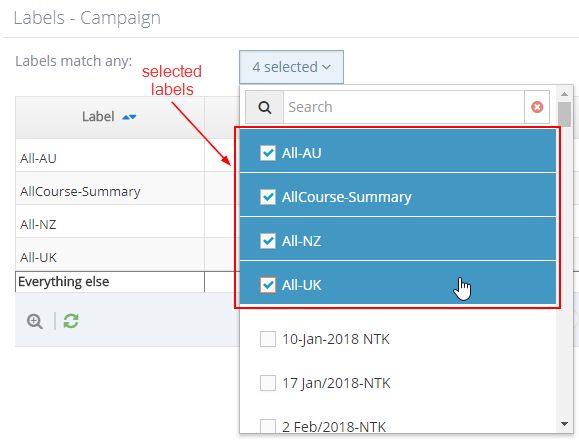
How to configure the AdWords API
- First, you will need to configure your AdWords API:
- Client ID & Client Secret - How to (Generate Google OAuth2 credentials - Create a client ID and client secret)
- Refresh Token - How to (Generate refresh token)
- Developer Token & Client Customer ID - How to (Get Google AdWords Client Customer ID & Access to the AdWords API)
- If you want to change the AdWords API configuration, click on the Gear button in the upper left of the page
- Update data and click Save
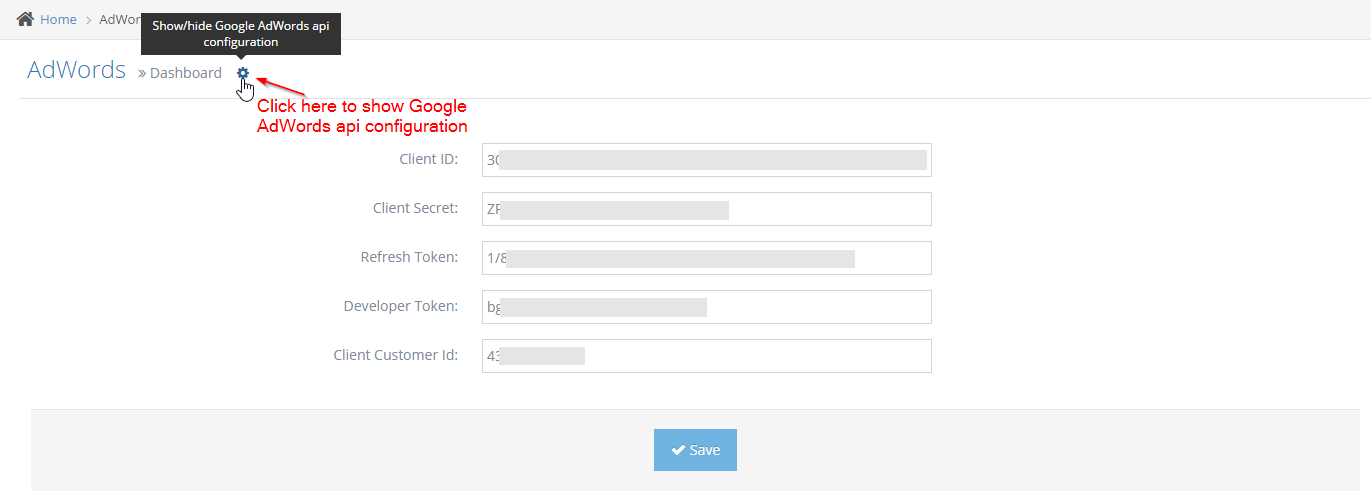
Google AdWords API Settings
This setting shows the guide to configuring the AdWords dashboard on our site.
- Go to >> Settings >> Site Settings and search the "Google AdWords API" setting
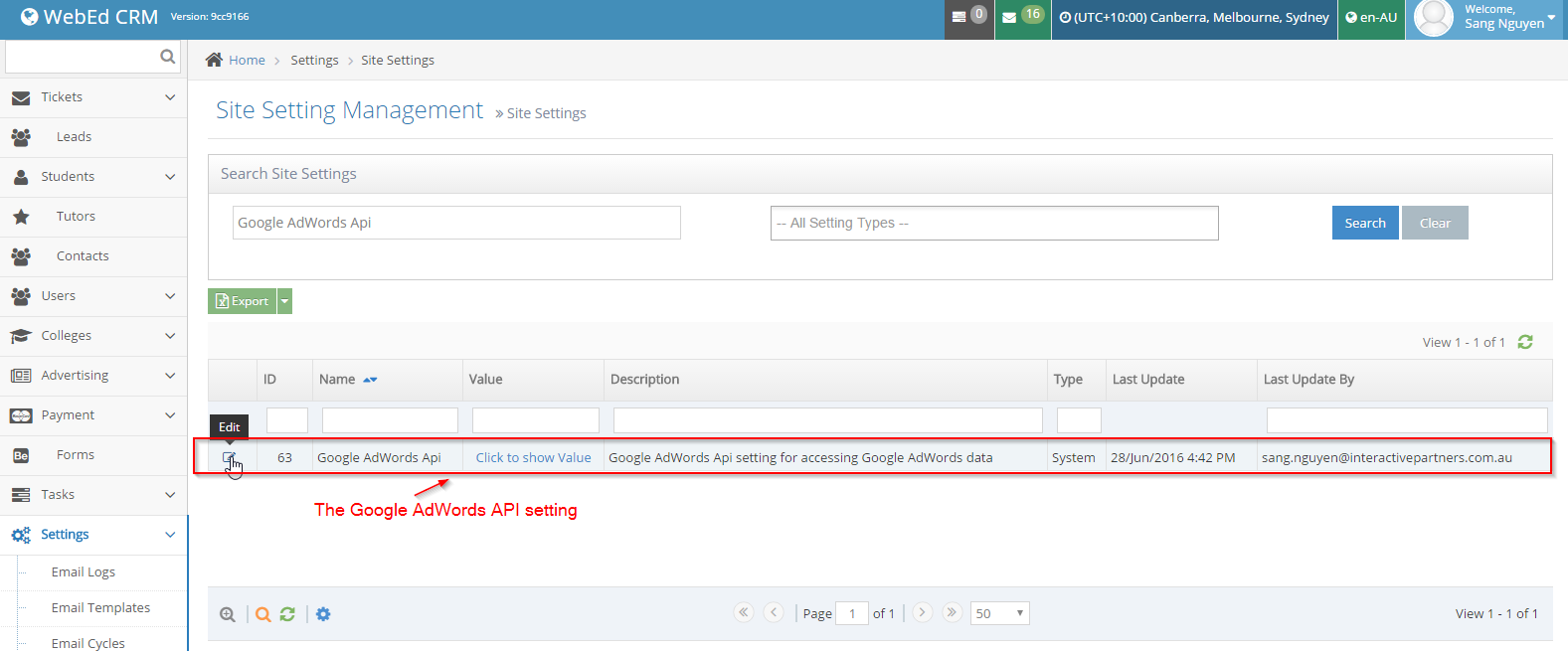
- Click on Edit Button to the left of the "Google AdWords API" setting >> Go to the Edit Site Setting page
- Set the Setting type
- Update the Description
- Enter the Client ID & Client Secret (to know how to get these please see more at How to (Generate Google OAuth2 credentials - Create a client ID and client secret))
- Enter the Refresh Token (to know how to get this can see more at How to (Generate refresh token))
- Enter the Developer Token & Client Customer ID (to know how to get these please see more at How to (Get Google AdWords Client Customer ID & Access to the AdWords API))
- Click on the Save button when done
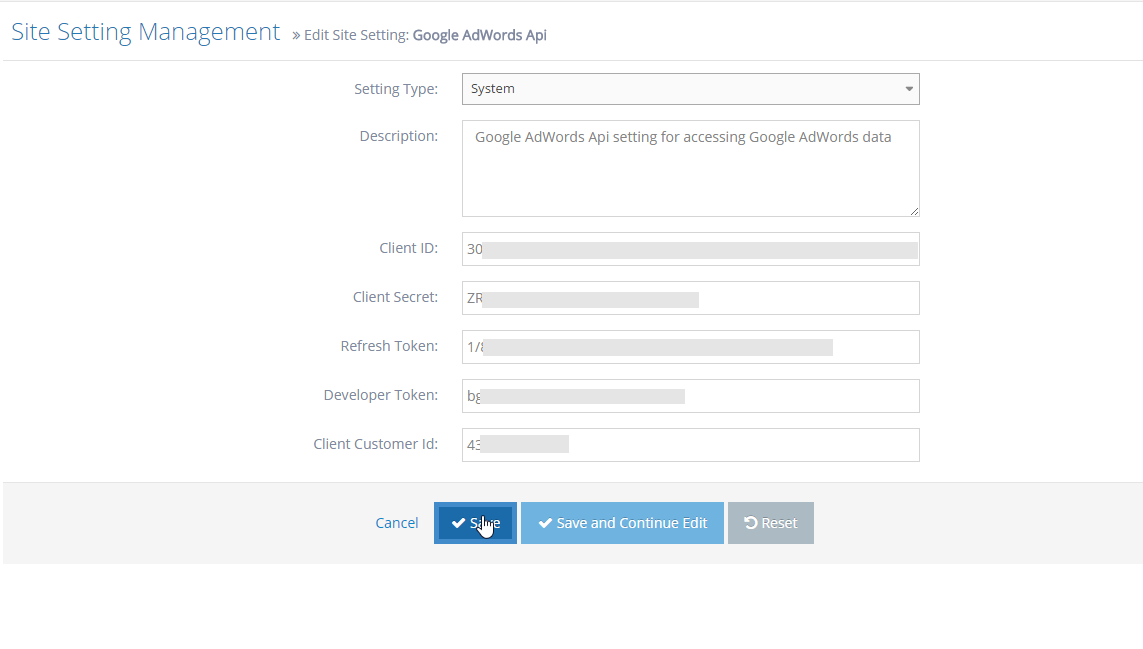
- The Site Setting is updated successfully.
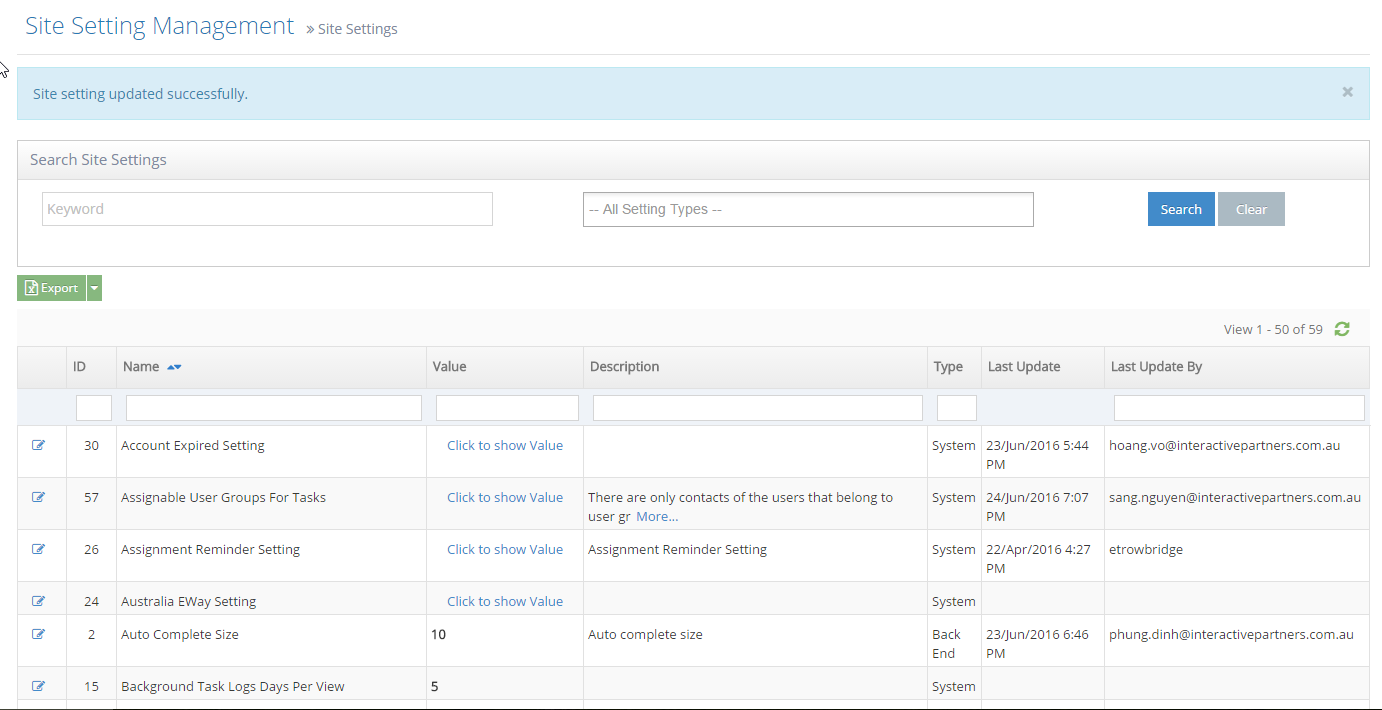
Google AdWords Client Customer ID & Access to the AdWords API
Google AdWords API Overview
The AdWords API allows apps to interact directly with the AdWords platform, vastly increasing the efficiency of managing large or complex AdWords accounts and campaigns. Some typical use cases include:
- Automated account management
- Custom reporting
- Ad management based on inventory
- Bid management based on business data
With the AdWords API, you can build software that manages accounts from the customer level down to the keyword level. The API can do almost everything the AdWords website does, but programmatically.
Signing Up to AdWords
To use the AdWords API, you must request and be granted access as described below.
Step 1: Choose or create an AdWords manager account (MCC Account)
- You must have an AdWords manager account to apply for access to the API: If you don't already have one, you'll need to create one by following these instructions for creating a manager account of Google
- After you have an AdWords manager account, log in to the Google AdWords page with this account (assuming that you have created some Campaigns with AdGroups, Ads and Keywords)
- Click on the Account drop-down in the upper left, you should now see a list of AdWords Accounts with the MCC Account on the top and the rest is individual accounts
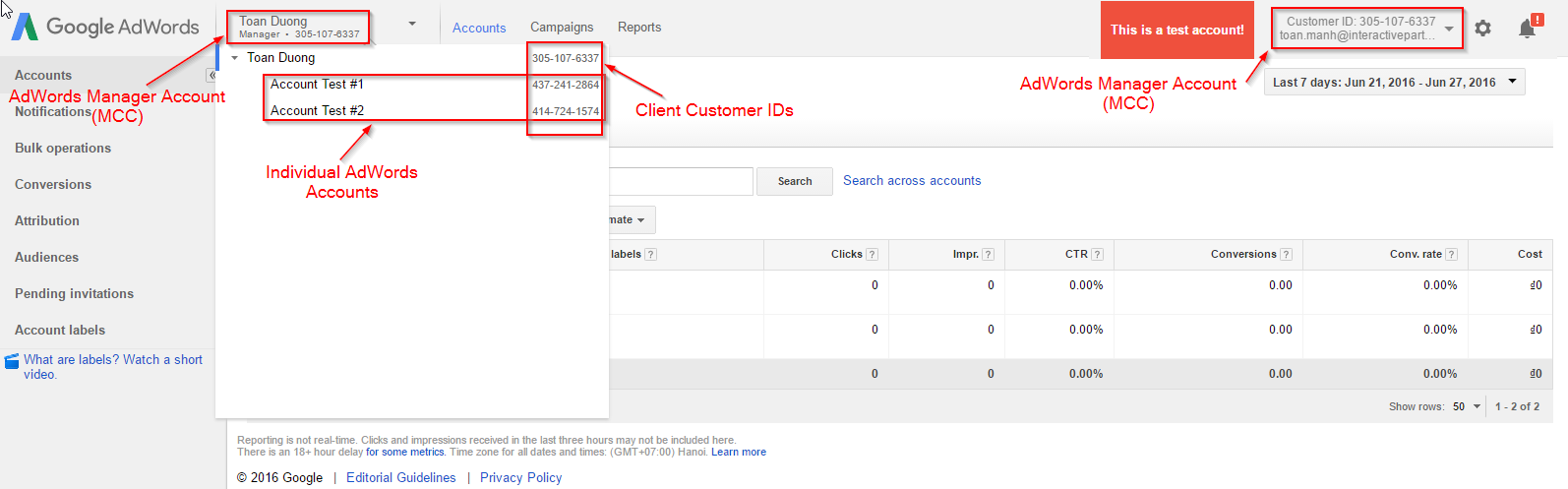
- Currently, our AdWords dashboard only supports Individual AdWords Accounts, you can get the Client Customer ID on the right side of an Individual Account
Step 2: Apply for access to the AdWords API
-
Sign up for the AdWords API when you're logged in to AdWords with your manager account. Click on the gear icon in the top right corner; select Account settings from the drop-down menu; then AdWords API Center from the left menu, and follow the instructions to apply for AdWords API access.
The Google Developer Token is only available to MCC accounts, so you need an MCC account first if you want to do these steps. You wouldn't see the AdWords API Center option on the menu of a Testing Account
- All fields in the AdWords API Center form must be completed, and the Terms and Conditions accepted. Make sure your information is correct and your company's website URL is functioning: If the website is not a live page, Google won't be able to process your application.
- Make sure the API contact email you provide leads to a regularly-monitored inbox. If Google cannot contact you via this email address, they won't be able to process your application, and it will be rejected. You can edit your API contact email in the AdWords API Center (gear icon > Account settings > AdWords API Center).
- Google strongly encourage you to keep this information up to date, even after the application process, so Google can send you important service announcements.
- To ensure the tool or software app you propose to use with the AdWords API complies with our Terms and Conditions and Policies, including Required Minimum Functionality (RMF) (if applicable), Google will contact you shortly after you submit your application to request additional information (see step 3 below). If your company manages AdWords accounts for clients, note that you must comply with our Third Party Policy to gain access to the AdWords API.
- We typically contact you within two business days of the date you submitted your application.
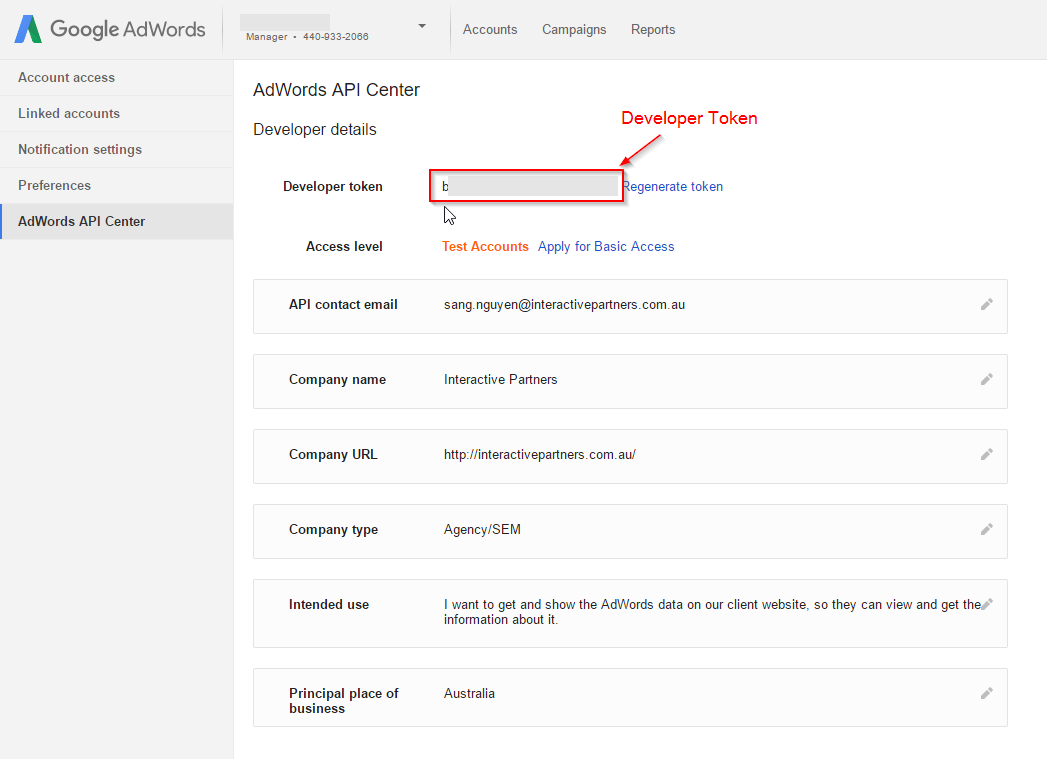
-
If all steps above are successful, you will get a Developer Token and you can now go to configure your AdWords Dashboard.
If you need a more detailed guideline to lead you to pass through these steps you should see the Google AdWords API Document
Page ID is invalid. Please check the data again. Page ID is invalid. Please check the data again.