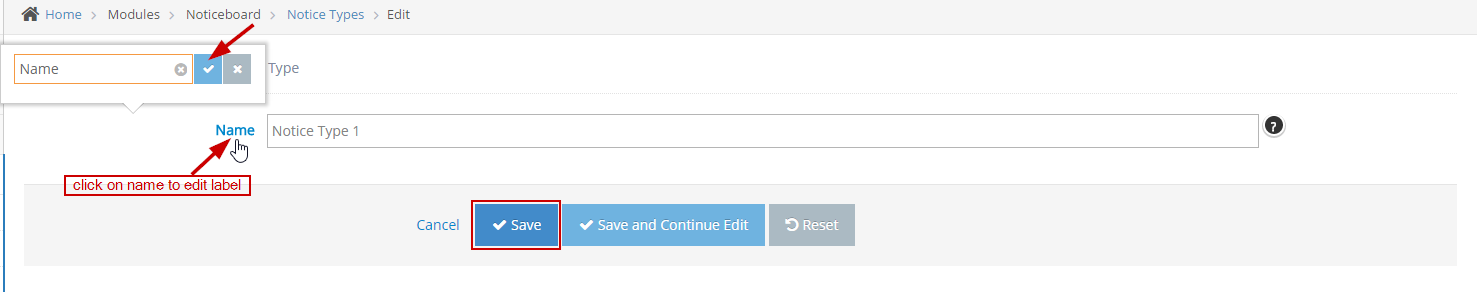- How to add a Noticeboard Curly Bracket to the page
- How to Create, Edit and Delete a Notice in Admin Dashboard
- How to Create, Edit, View Details and Delete a Notice Type in Admin Dashboard
- How to change the Noticeboard Curly Bracket display on the page
How to Create, Edit, View Details and Delete a Notice Type in Admin Dashboard
STEP-BY-STEP
-
1Log in as an administrator and go to the Admin Dashboard.
Learn how to log in here → -
2Go to Admin Dashboard >> Modules >> Noticeboard >> Notice Types and select your suitable action in the 1st column or select Create New Notice Type
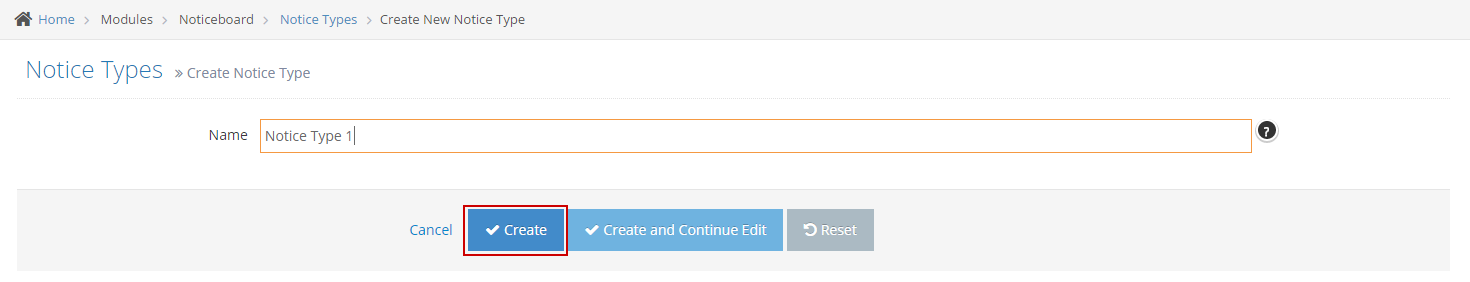
-
3Click Create button. It will be saved on the grid and on the grid you can edit and delete link.
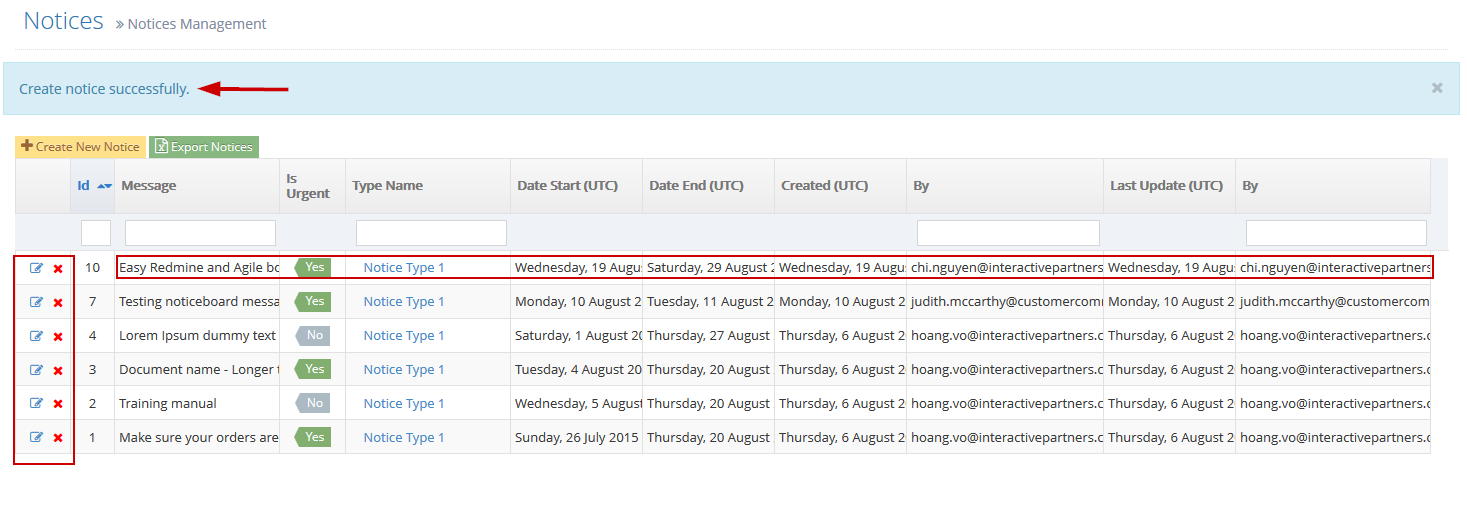
-
4Edit Notice Type and click Save button.