- What are Dynamic Links
- Why you would use a Dynamic Link
- Adding Dynamic Links to Content
- How to Use a URL in an HREF Tag for Proper Linking
How to Use a URL in an HREF Tag for Proper Linking
STEP-BY-STEP
-
1
The output URL is inserted between , so you have to remove outer tags to properly insert it into a href of an anchor HTML tag "< a >".
-
2
We have a dynamic link rendered successfully like the screenshot below, we will insert it into the page.
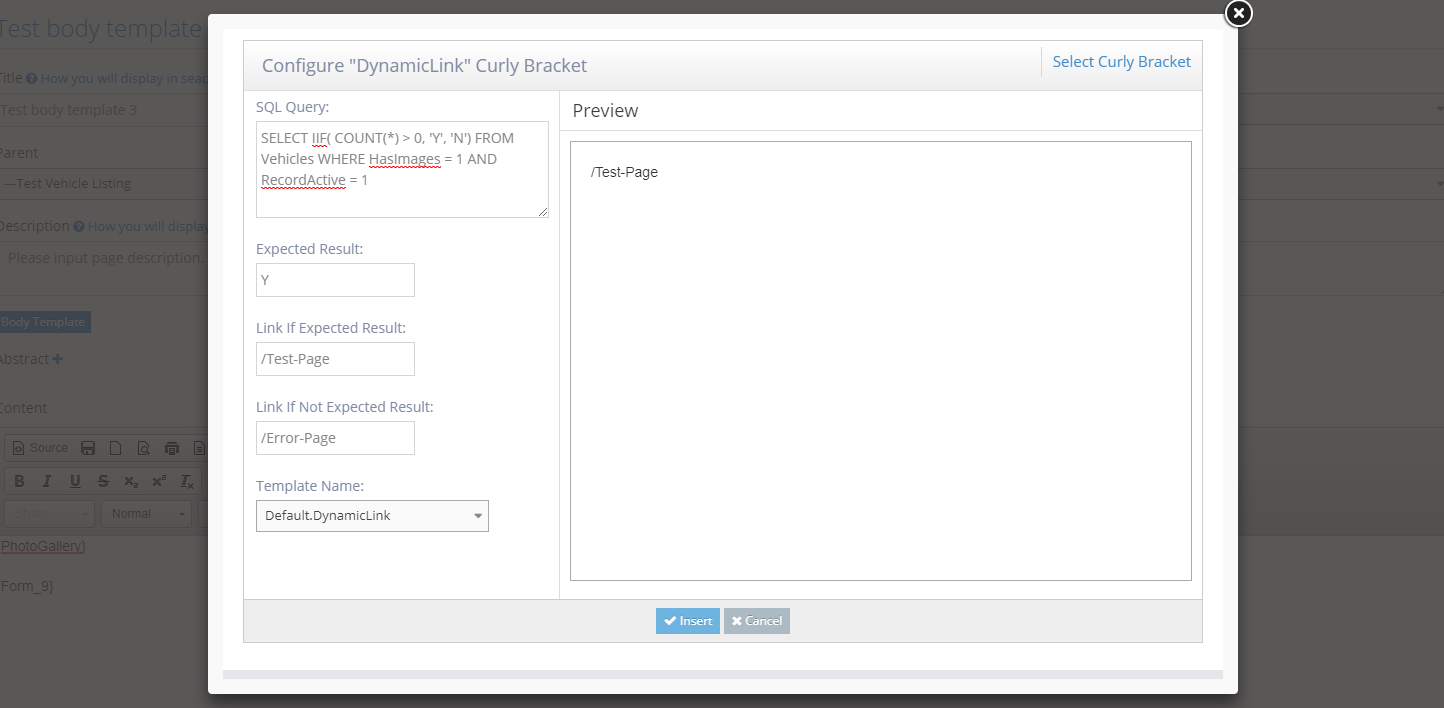
-
3
Click view source to see the curly brackets
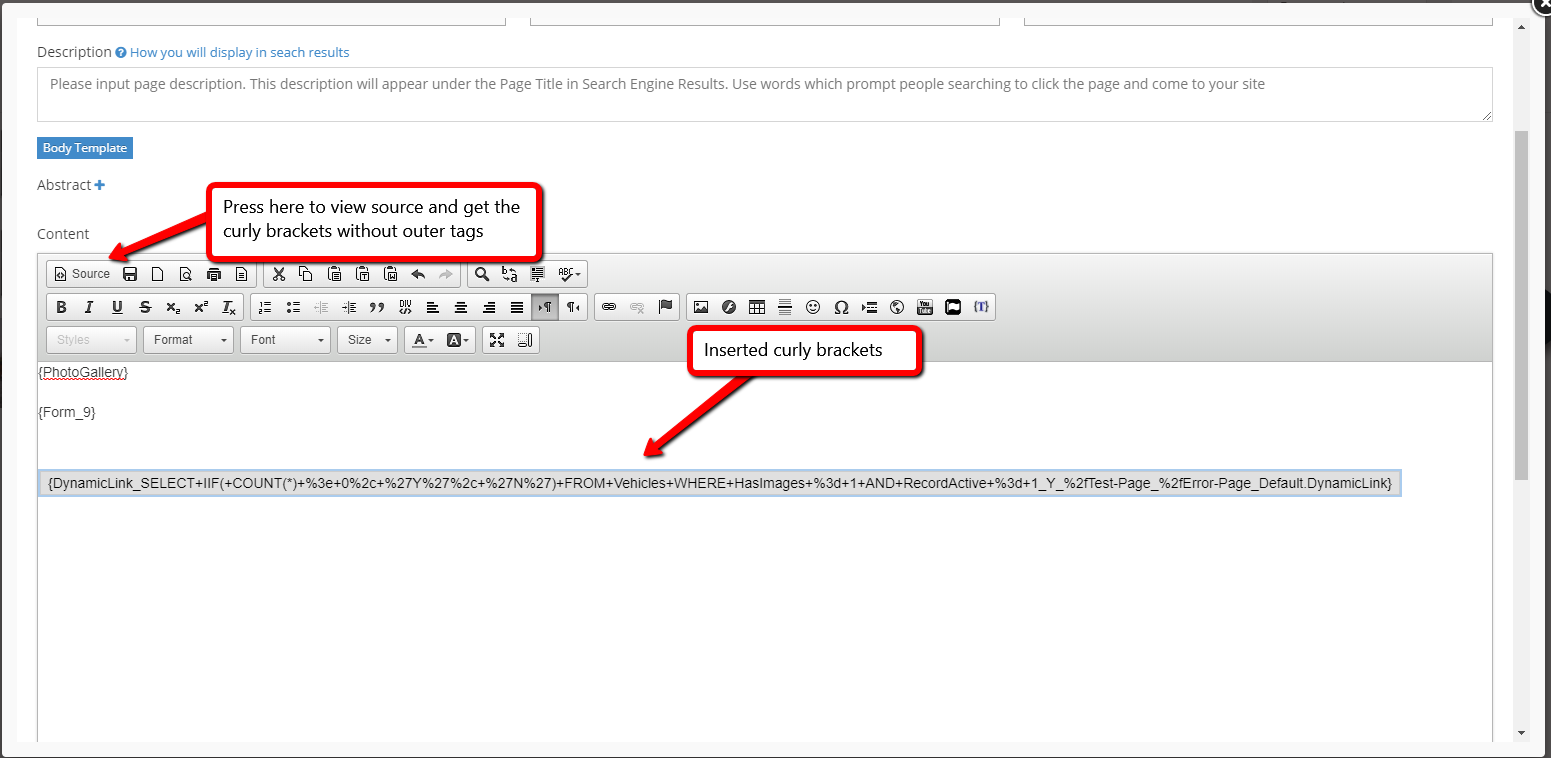
-
4
Remove the "< curlybracke t> and < curlybracket/ >" if you want to use them in the HTML attribute.