Expect the vehicle doesn't show in the listing have many reasons: go to the vehicle listing on the admin page
STEP-BY-STEP
-
1Log in as an administrator and go to the Admin Dashboard.
Learn how to log in here → -
2Expect the vehicle hasn't been imported yet: check the data receive date or file awaiting import.
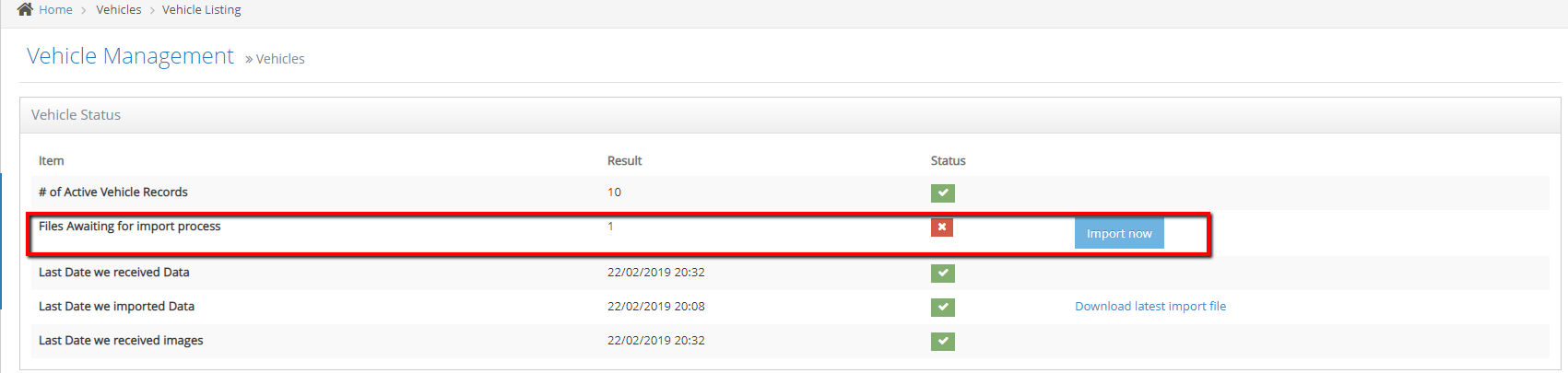
-
3Expect vehicle doesn't have an image: vehicles that don't have ticked in the "has image" column are not shown on the listing.
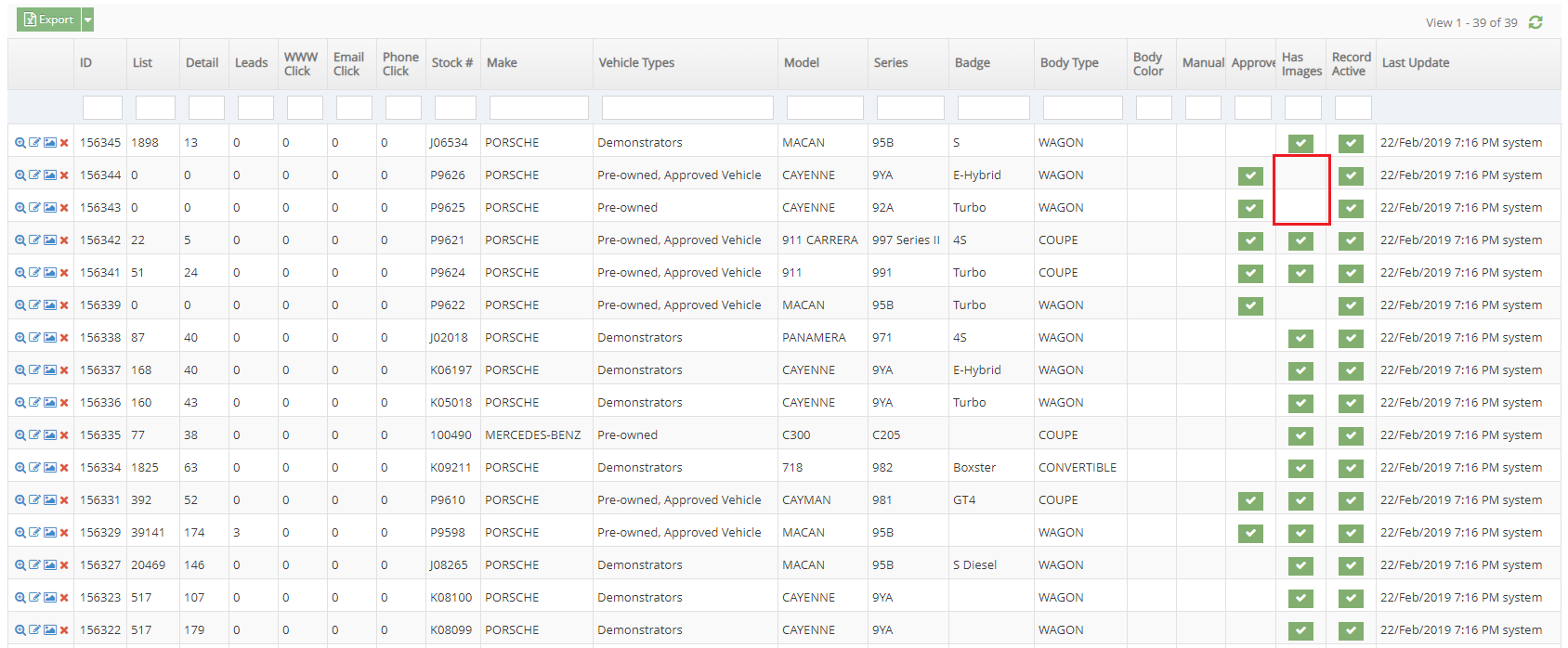
-
4If there is no file awaiting import and all vehicles have an image: download the latest import find and check the data.
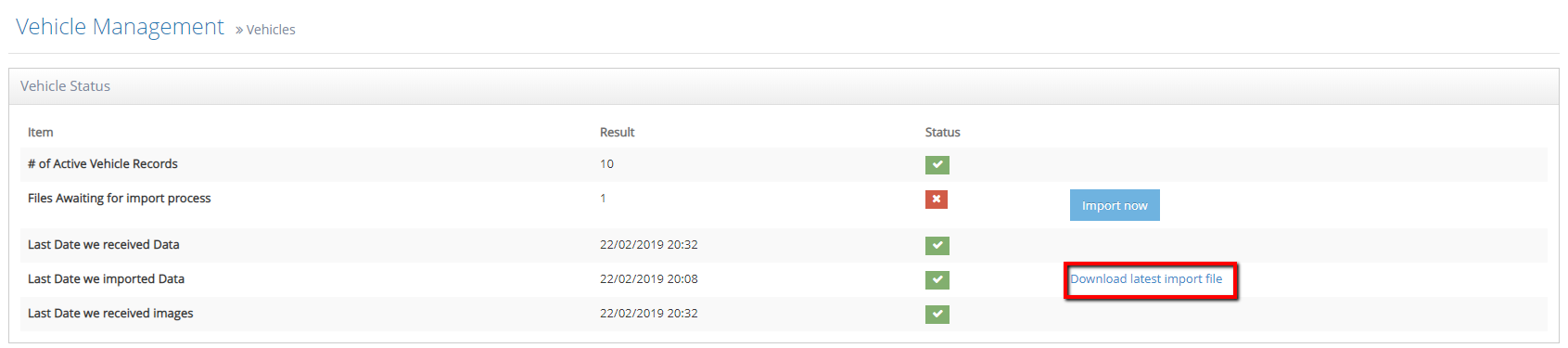
Note: If you did all things above but still can't find out the problem. Please contact [email protected]