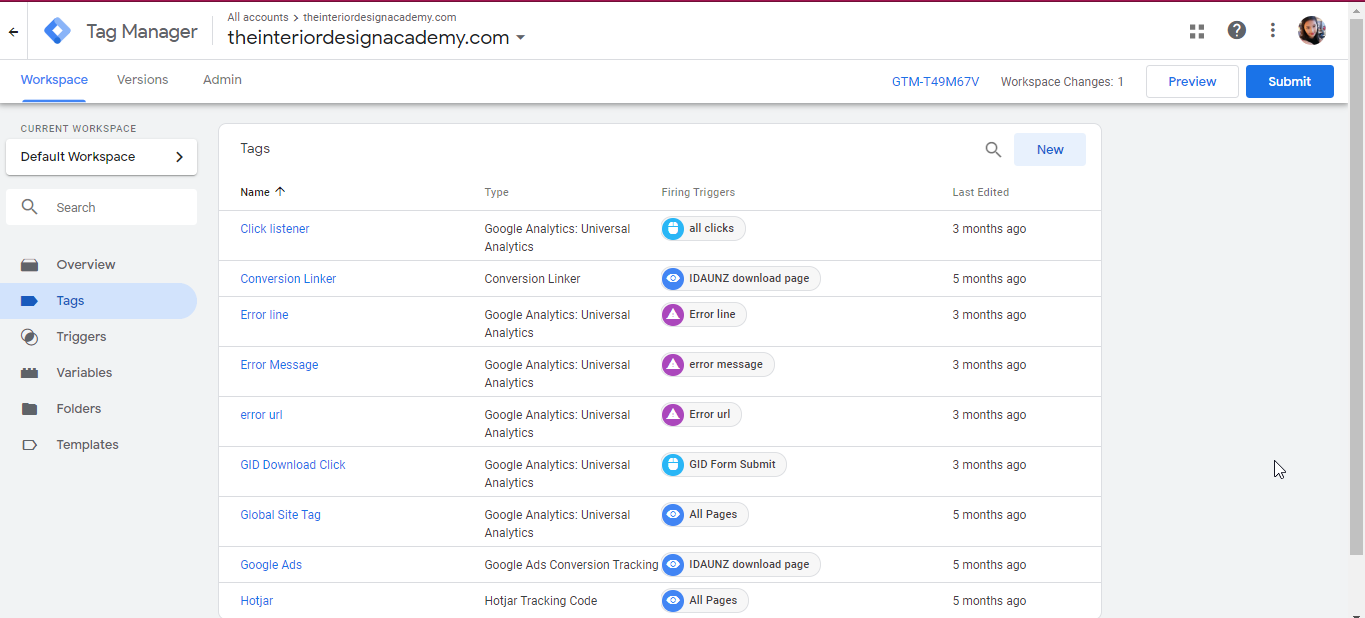- Better Page Load Speed
- Ease in Managing Multiple Tags and Tracking Pixel
- No Conflicting Tags and Accuracy in Gathering Data
- Event Tracking and Creating Goals on Google Analytics
- Helps Avoid Errors upon Implementation
- Takes Lesser Time to Implement
- Test Tags Before they are Implemented via Preview/Debug Mode
- How to Use Preview Mode
Ease in Managing Multiple Tags and Tracking Pixel
Having too many tags installed on a website not only slows down page speed but causes a lot of confusion on the back end. It is not a simple task to find the right tag to remove tags when there are a lot of codes in there. On the other hand, Google Tag Manager