STEP-BY-STEP
-
1Log in as an administrator and go to the Admin Dashboard.
Learn how to log in here → -
2From the Left Menu, click on “Pages”, and select “Pages”. The Page Management will be loaded.
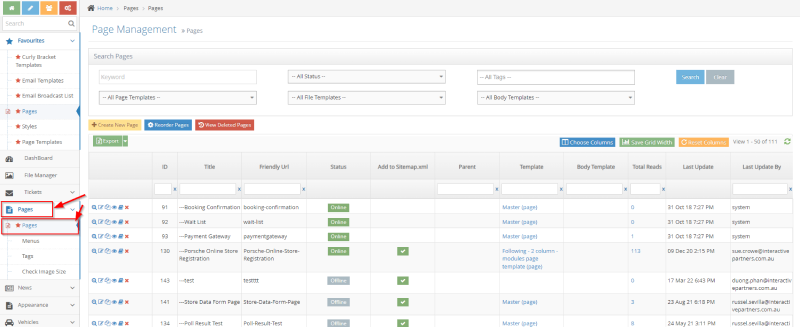
-
3Click on the “Create New Page” button. This will take you to the “Create Page” screen.
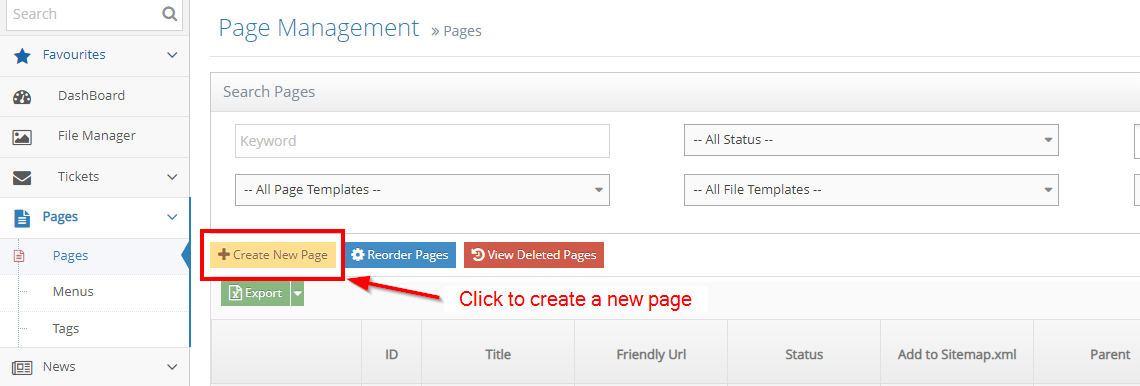
-
4You may now proceed to create your new page.