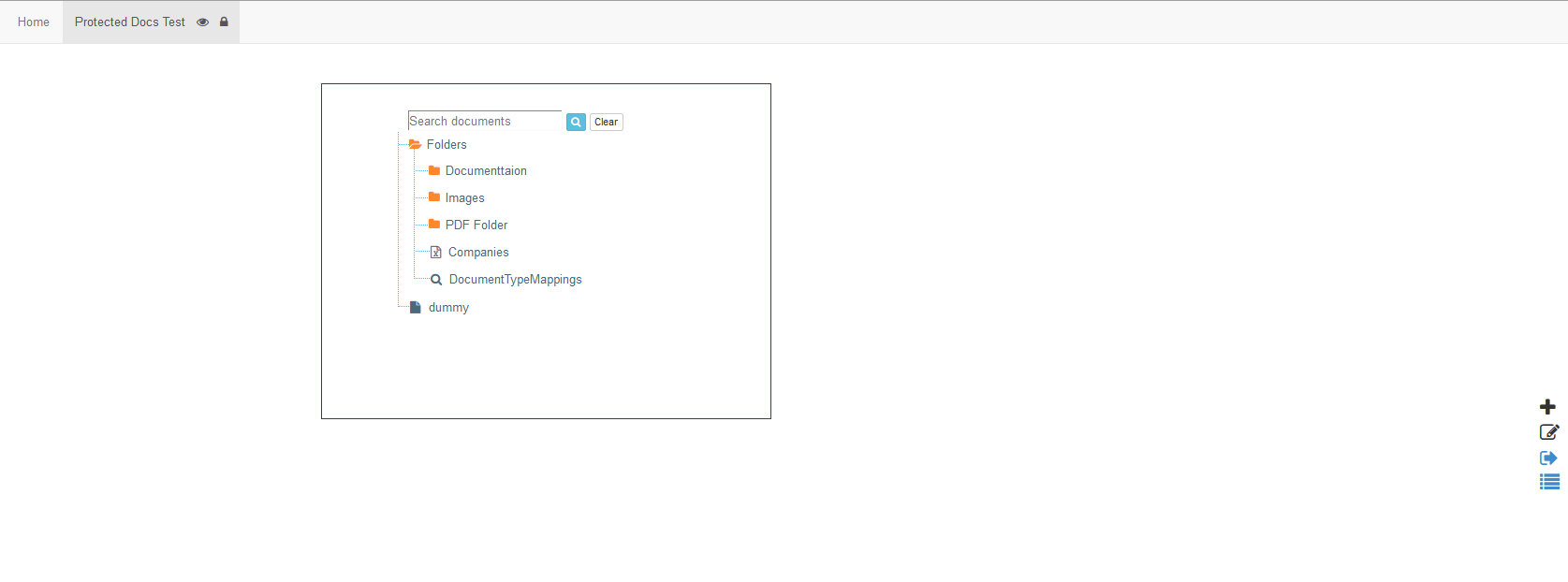STEP-BY-STEP
-
1Log in as an administrator and go to the page where your Protected Documents are displayed
Learn how to log in here → -
2Double-click on the Protected Documents curly bracket to edit
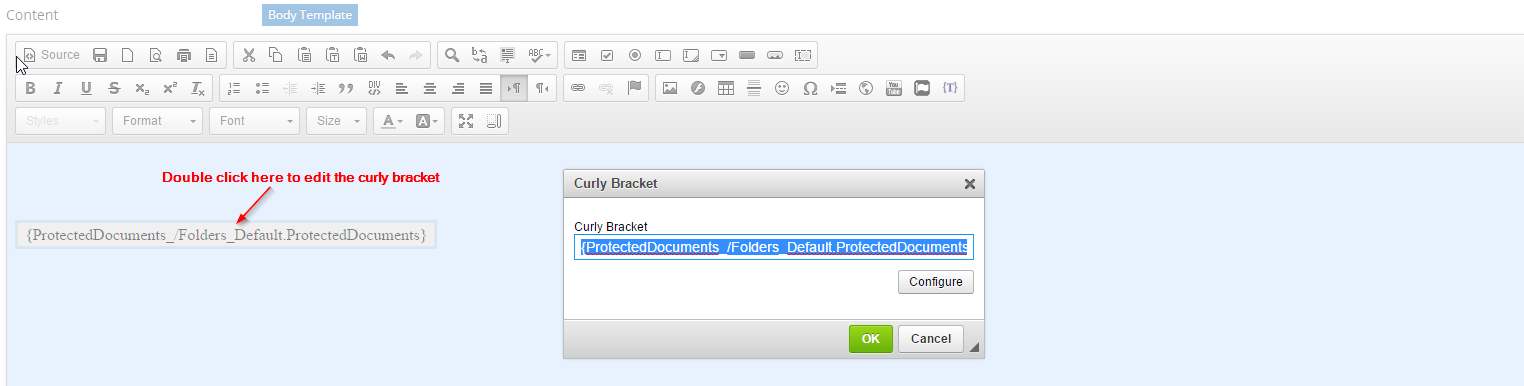
-
3Right-click and select the Edit Curly Bracket option on a Curly Bracket
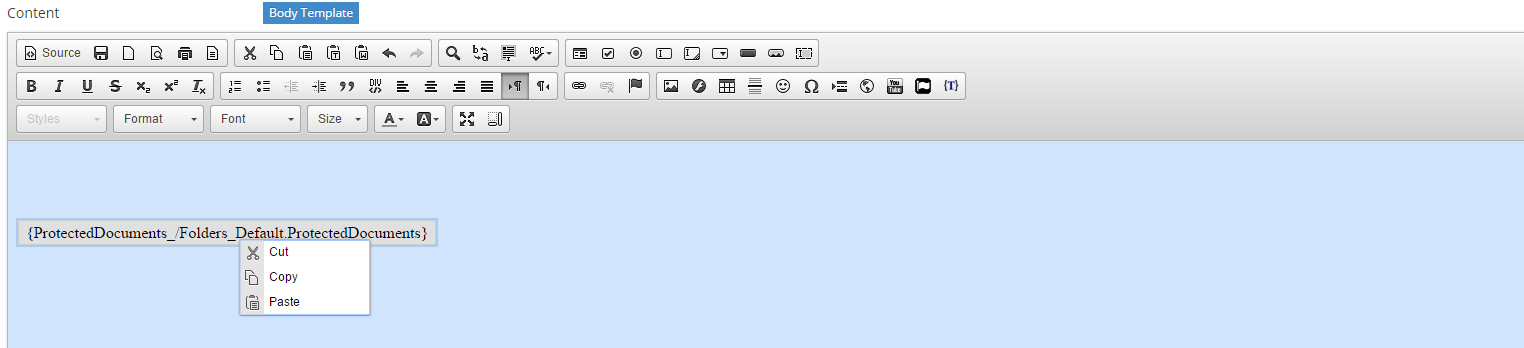
-
4Click Update And Close the page and protected documents will appear as a folder tree on the page.