Folder and Document Feedback
A key feature of protected documents is the ability for users to provide feedback. Information entered is stored against the item (folder or document) and the contact record allowing administrators to quickly respond to user feedback requests. When a user submits feedback, an email is sent to the email address in the Site Setting for DocumentFeedback.
STEP-BY-STEP
-
1Users can mouse over folders or file
-
2Icons will appear
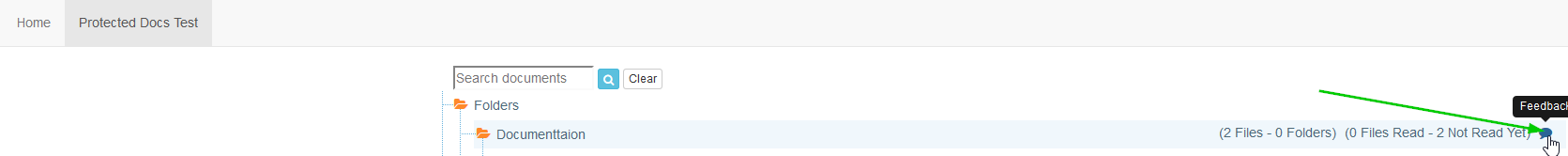
-
3The user clicks the feedback icon
-
4Popup window appears
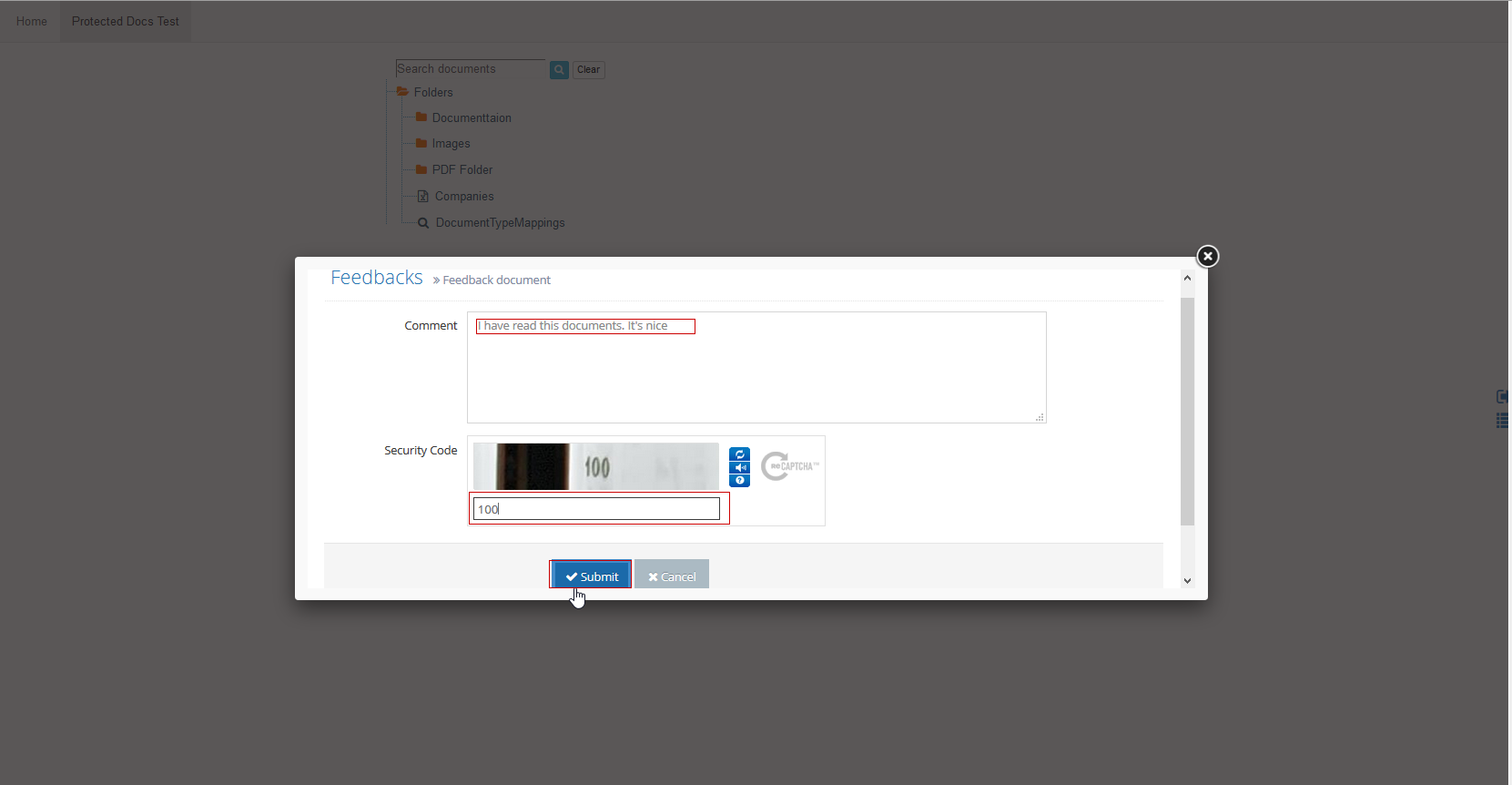
-
5The user is prompted for feedback
-
6The user responds to the captcha
-
7Email is sent to email address in site settings
- Email To is the value in Site Setting for DocumentFeedback
- From Address will be the user's email address for ease of replies
- The subject line will be the folder or document name
- The email Body will be the user's comments along with the date and time of submission