If you don't have an administrator access, you won't be able to edit the site's content. Have your consultant or site administrator create one for you.
STEP-BY-STEP
-
1Browse to any page on your site you have rights to edit
-
2Find the lock icon (normally in the footer)

-
3Mouse over the lock (the lock will change colour) and click to display the login box
-
4In the login box pop up, enter details below :
-
5Enter your username (normally an email address) into the first field
-
6Enter your password into the second field
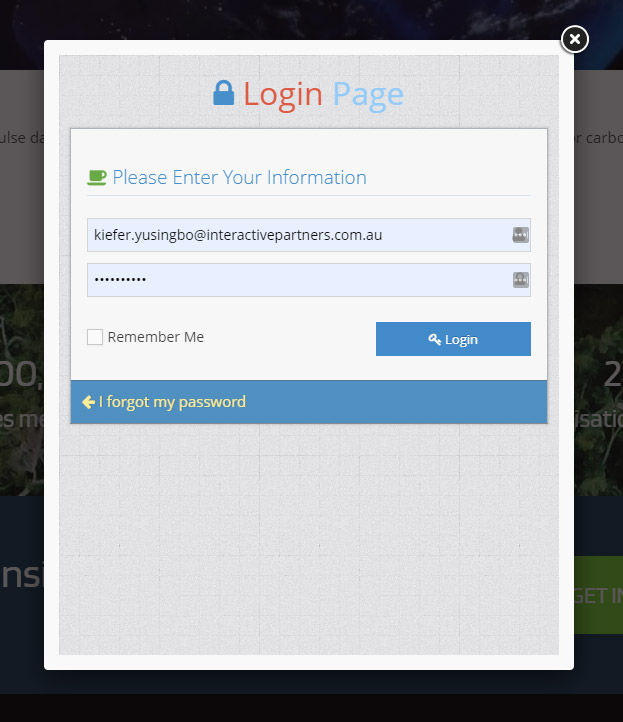
-
7Click the Login button
-
8You can also select remember me if you want your username to auto populate next time
-
9Once you have logged in, you will be presented with 2 options
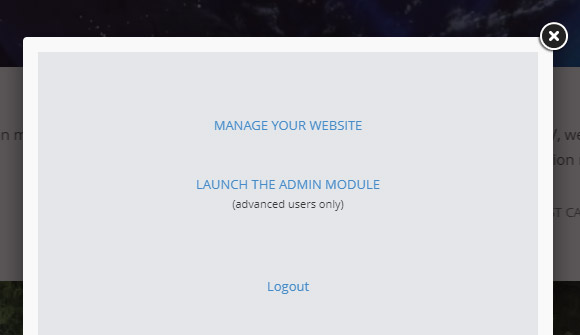
-
10Manage Your Website (most users should select this option) will take you to the page requested - This
-
11option will allow you to edit the pages if you have admin rights or allow you access to secured pages
-
12Launch the Admin Module takes you to additional admin rights for working with other modules - This
-
13option is not needed for editing content, content can be edited from any page once logged in
-
14Logout logs you out of the site