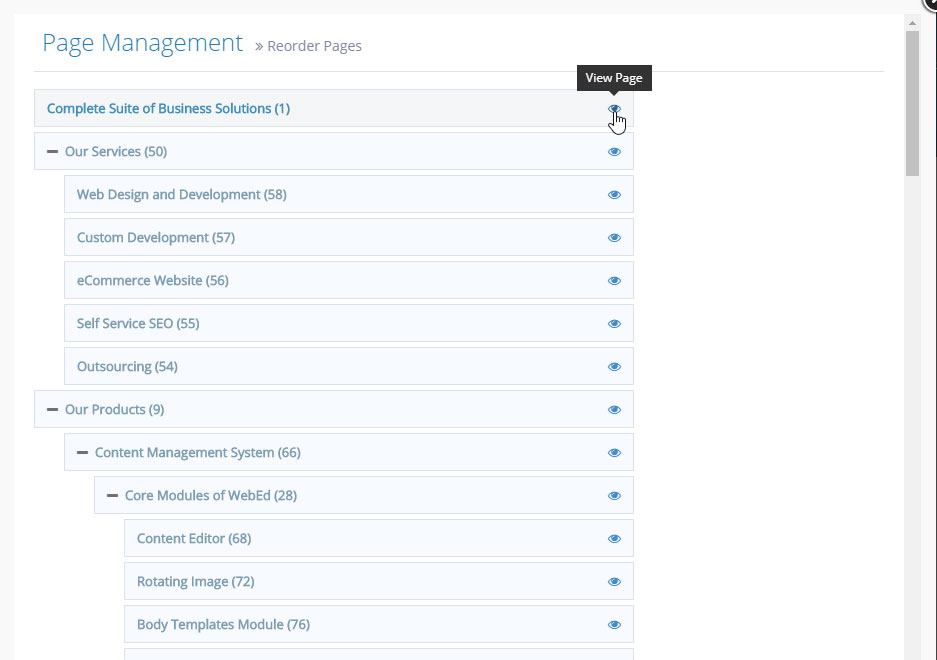Reordering Pages
STEP-BY-STEP
-
1You can reorder the pages by clicking the Reorder Pages button on the Page Management Screen to adjust sections on your site
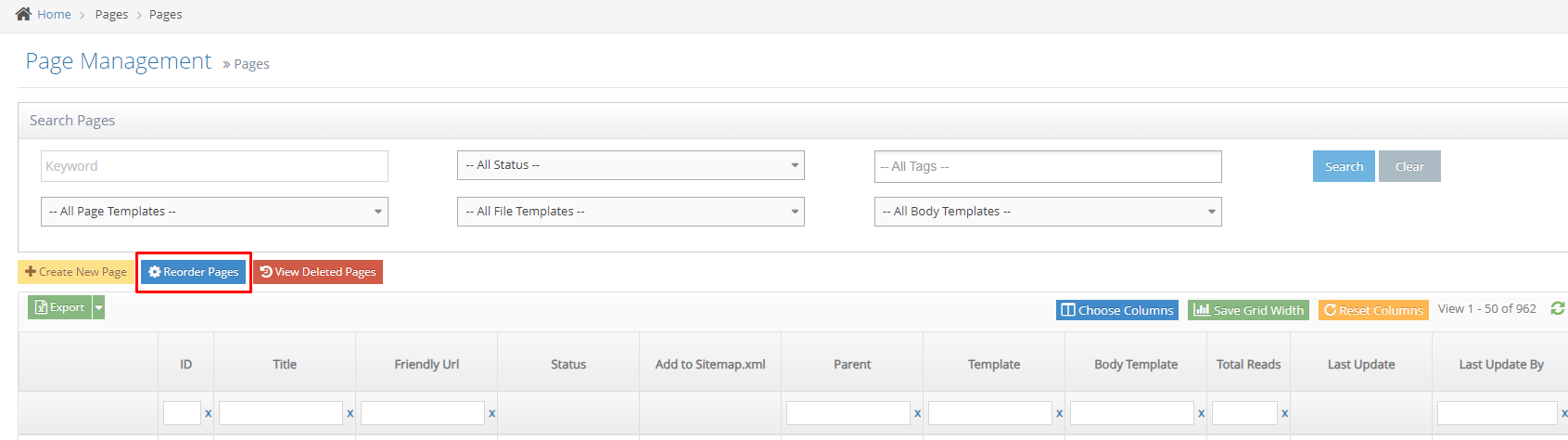
-
2Click and Drag pages to a new location in the site map
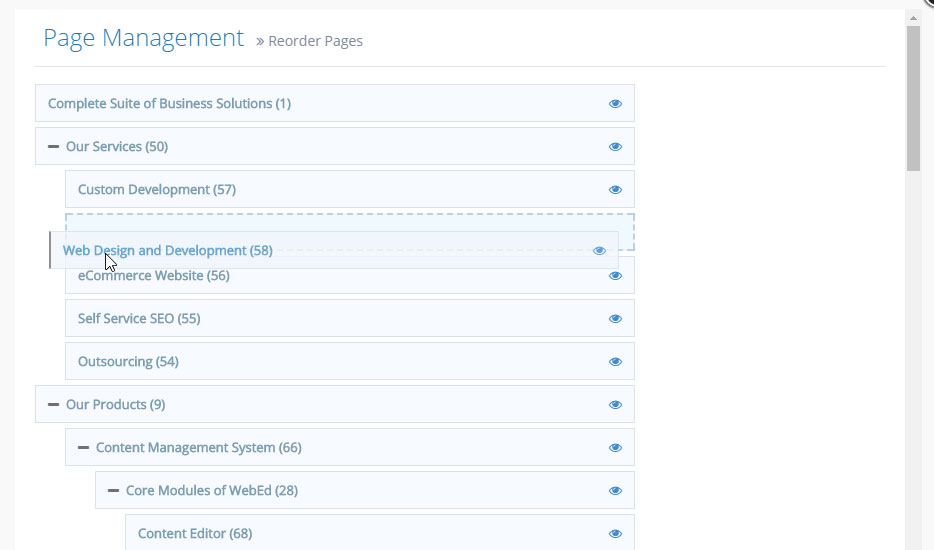
-
3Click the Preview Link to see the page content to confirm you have selected the correct page to move